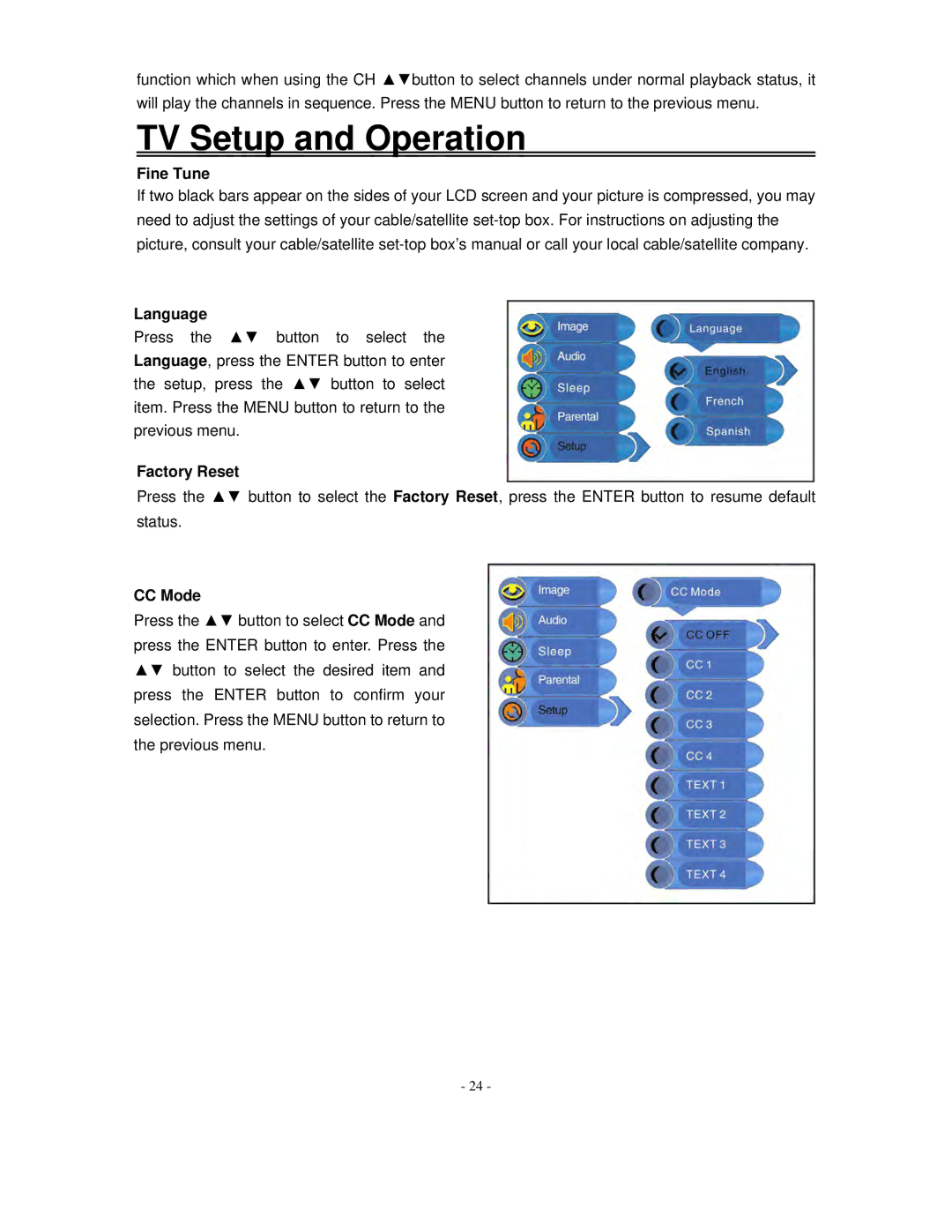function which when using the CH ▲▼button to select channels under normal playback status, it will play the channels in sequence. Press the MENU button to return to the previous menu.
TV Setup and Operation
Fine Tune
If two black bars appear on the sides of your LCD screen and your picture is compressed, you may need to adjust the settings of your cable/satellite
Language
Press the ▲▼ button to select the Language, press the ENTER button to enter the setup, press the ▲▼ button to select item. Press the MENU button to return to the previous menu.
Factory Reset
Press the ▲▼ button to select the Factory Reset, press the ENTER button to resume default status.
CC Mode
Press the ▲▼ button to select CC Mode and press the ENTER button to enter. Press the ▲▼ button to select the desired item and press the ENTER button to confirm your selection. Press the MENU button to return to the previous menu.
- 24 -