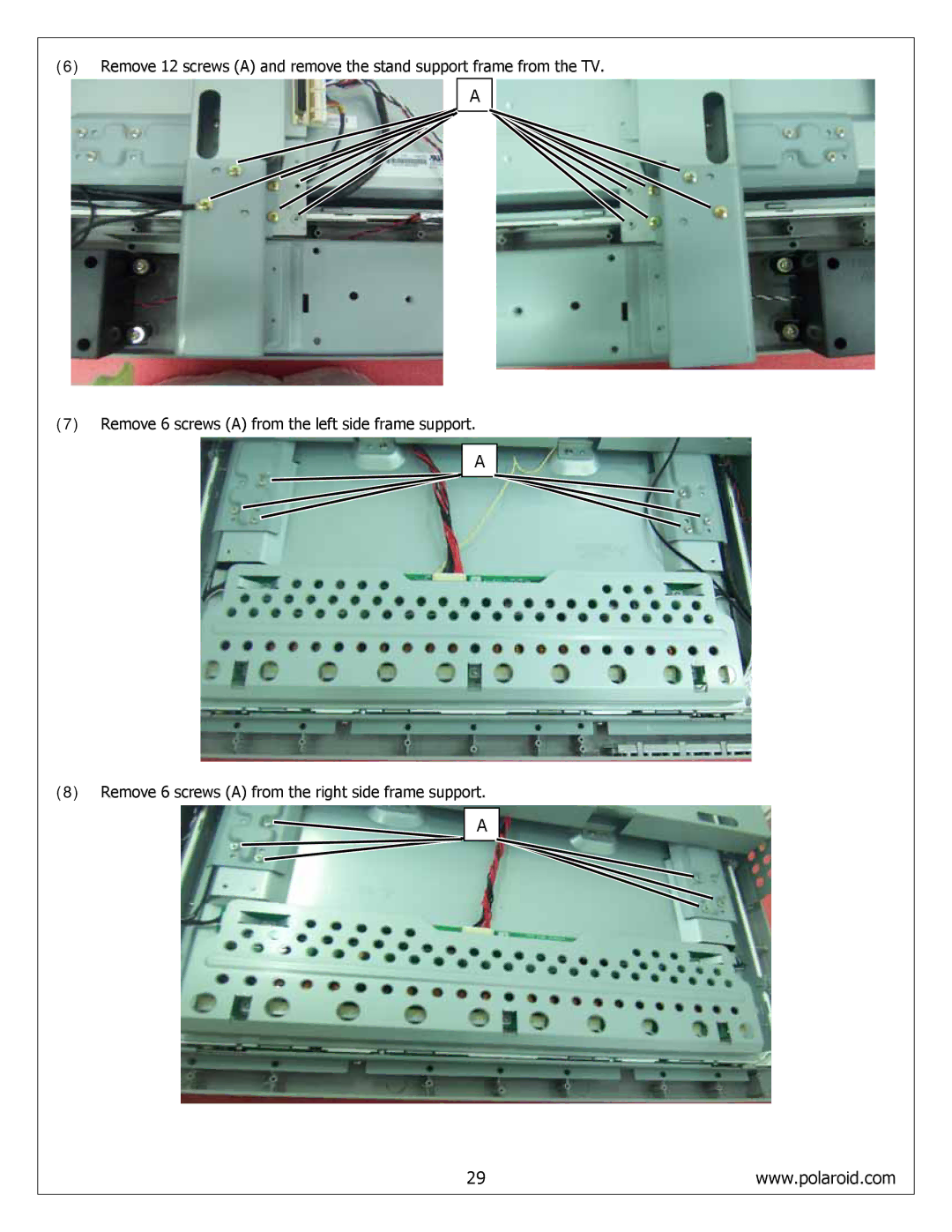FLM-4232HM, FLM-4034B, FLM-4234BH specifications
The Polaroid FLM-4034B, FLM-4232HM, and FLM-4234BH are a trio of innovative flat-screen television models that showcase the renowned Polaroid commitment to quality and cutting-edge technology. Each model brings unique features tailored to diverse viewing preferences while maintaining a sleek design that complements any living space.The Polaroid FLM-4034B stands out with its 34-inch screen, ideal for smaller rooms or as a secondary television. Its LCD panel delivers excellent color accuracy and wide viewing angles, ensuring that images remain vivid even when viewed from the side. The 4034B is equipped with a response time of 8 ms, which offers smooth visuals during fast-paced action scenes. With multiple input options, including HDMI and component, users can easily connect gaming consoles, Blu-ray players, or streaming devices for an enhanced viewing experience. Additionally, this model embraces energy-efficient technology, which not only lowers power consumption but also minimizes environmental impact.
The FLM-4232HM takes a step further with its 32-inch display, designed for versatility and performance. This model incorporates Polaroid's advanced image processing technology, which enhances picture clarity and detail. The FLM-4232HM features a higher contrast ratio, resulting in deeper blacks and brighter colors, providing a more immersive viewing experience. With its built-in tuner, users can enjoy over-the-air broadcasts without the need for a separate device. Furthermore, its lightweight design makes wall mounting an easy option for those looking to save space.
On the other hand, the FLM-4234BH appeals to larger audiences with its 34-inch screen and high-definition capabilities. This model supports 1080p resolution, delivering crisp and detailed images that make movies and sports events come alive. The FLM-4234BH also includes integrated Dolby Digital sound, enhancing the audio experience without the need for external speakers. Its user-friendly interface ensures quick navigation through settings and channels, providing seamless access to favorite shows. With multiple connectivity options, including USB ports for playback of media files directly from flash drives, this television set offers an added layer of convenience.
In summary, the Polaroid FLM series, encompassing the FLM-4034B, FLM-4232HM, and FLM-4234BH, presents a range of models designed to cater to different viewing needs. With advanced display technologies, multiple connectivity options, and energy-efficient designs, these televisions offer an optimal balance of performance and functionality while maintaining the stylish aesthetic that Polaroid is known for.