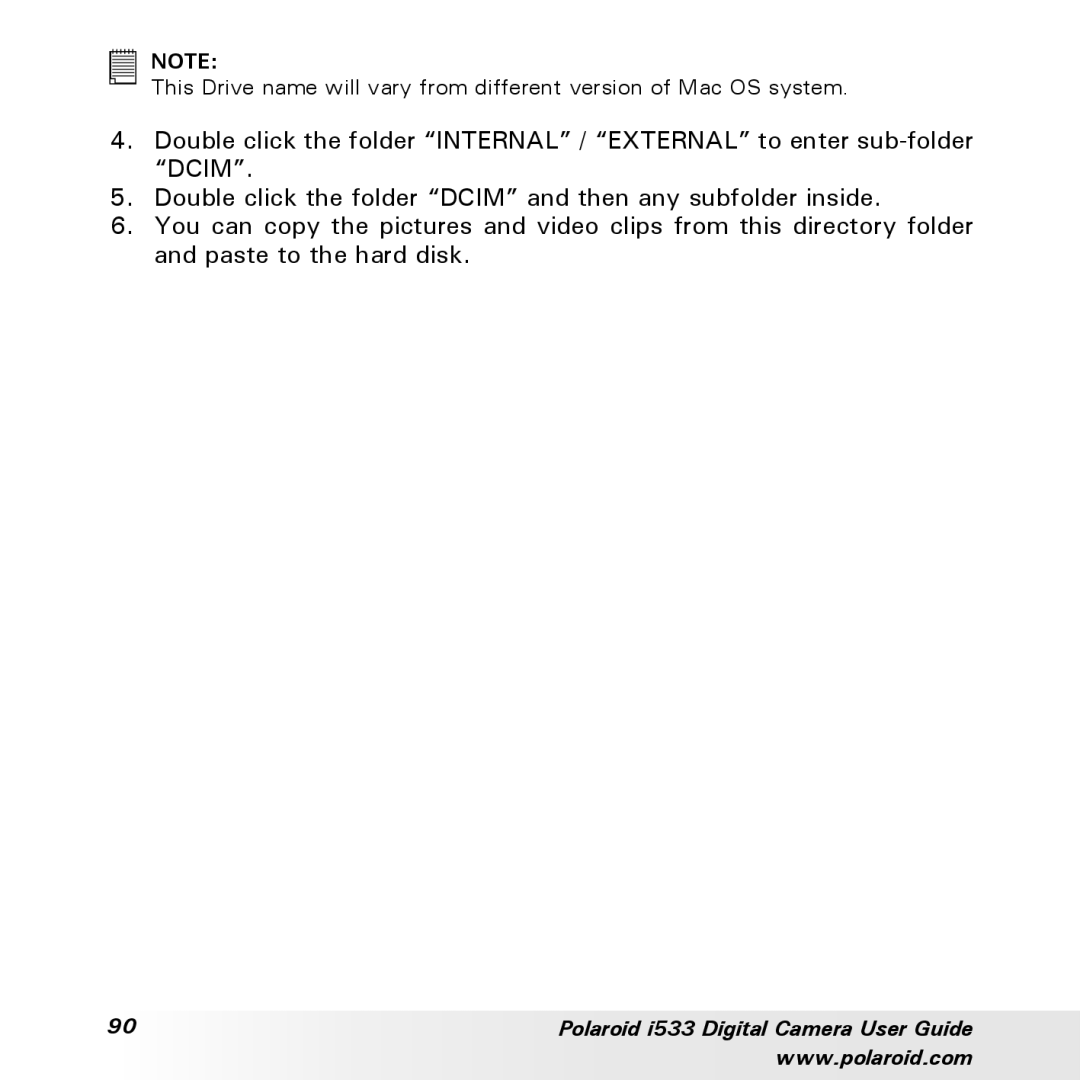NOTE:
This Drive name will vary from different version of Mac OS system.
4.Double click the folder “INTERNAL” / “EXTERNAL” to enter
5.Double click the folder “DCIM” and then any subfolder inside.
6.You can copy the pictures and video clips from this directory folder and paste to the hard disk.
90 | Polaroid i533 Digital Camera User Guide |
| www.polaroid.com |