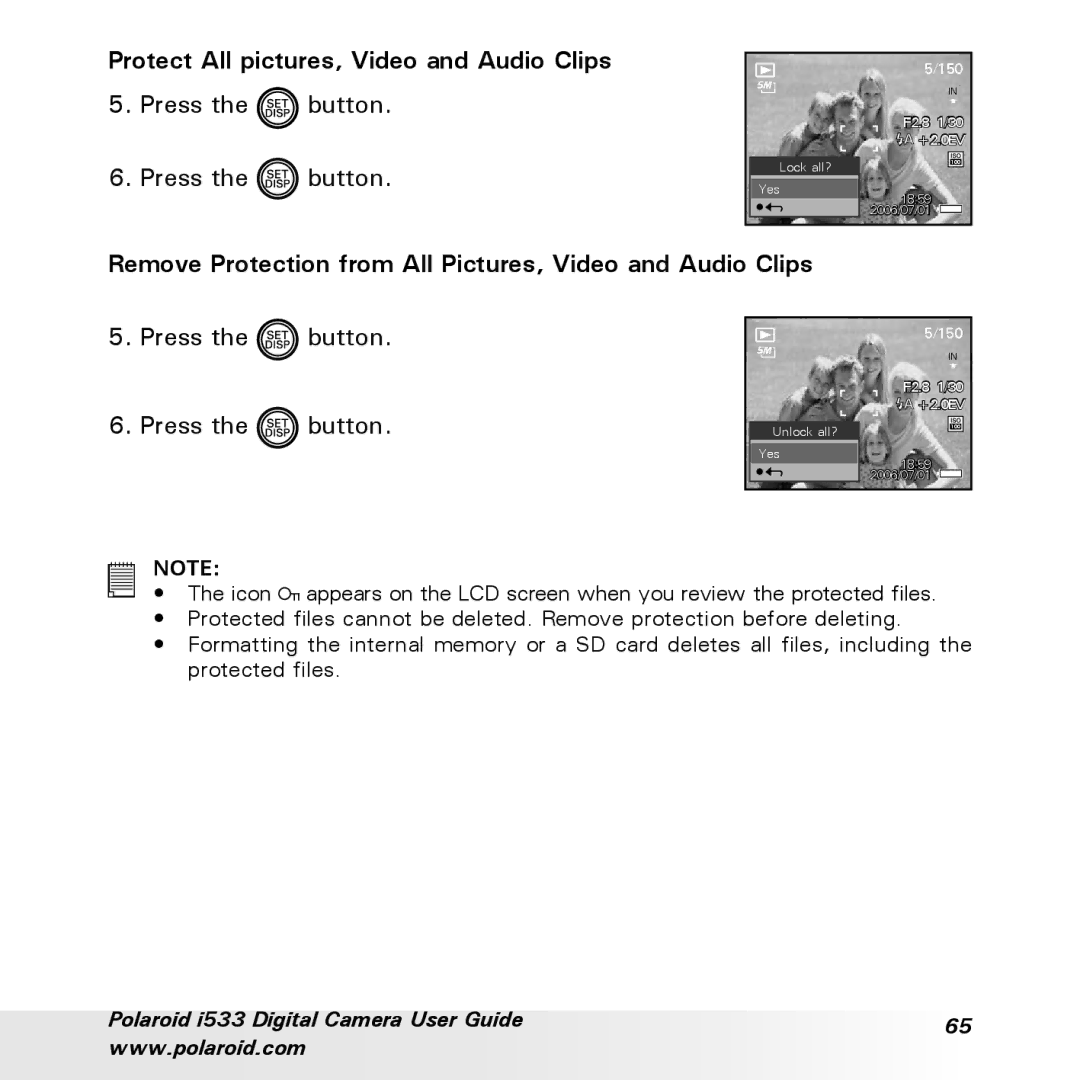Protect All pictures, Video and Audio Clips
5.Press the ![]() button.
button.
6.Press the ![]() button.
button.
| 5/150 |
5M | IN |
| |
| F2.8 1/30 |
| +2.0EV |
Lock all? | 100 |
| |
Yes | 18:59 |
| |
| 2006/07/01 |
Remove Protection from All Pictures, Video and Audio Clips
5.Press the ![]() button.
button.
6.Press the ![]() button.
button.
| 5/150 |
5M | IN |
| |
| F2.8 1/30 |
| +2.0EV |
Unlock all? | 100 |
| |
Yes | 18:59 |
| |
| 2006/07/01 |
NOTE:
•The icon ![]()
![]()
![]() appears on the LCD screen when you review the protected files.
appears on the LCD screen when you review the protected files.
•Protected files cannot be deleted. Remove protection before deleting.
•Formatting the internal memory or a SD card deletes all files, including the protected files.
Polaroid i533 Digital Camera User Guide | 65 | |
www.polaroid.com | ||
|