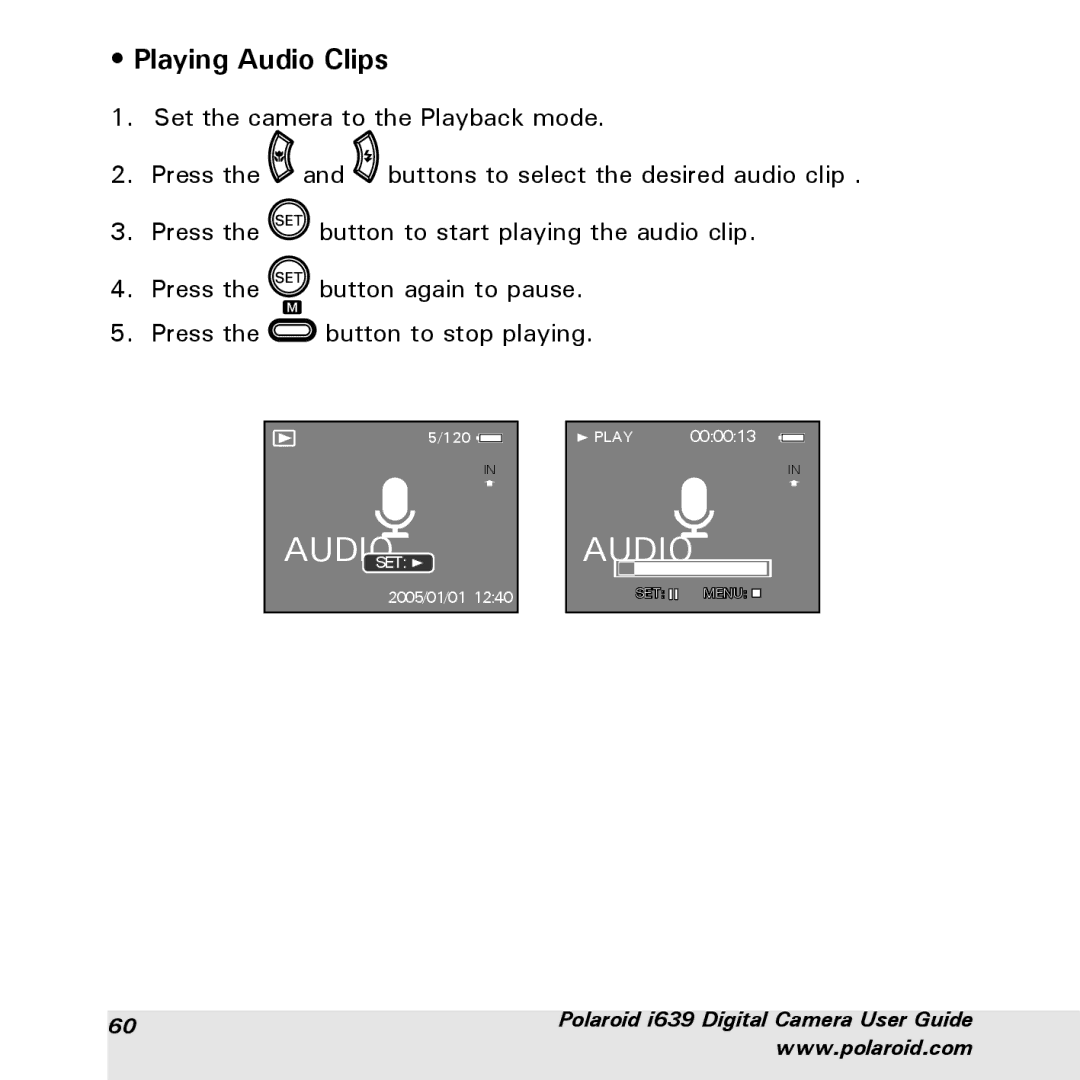• Playing Audio Clips
1.Set the camera to the Playback mode.
2.Press the ![]() and
and ![]() buttons to select the desired audio clip .
buttons to select the desired audio clip .
3.Press the ![]() button to start playing the audio clip.
button to start playing the audio clip.
4.Press the ![]() button again to pause.
button again to pause.
5.Press the ![]() button to stop playing.
button to stop playing.
5/120 ![]()
![]()
IN
AUDIO
SET:
2005/01/01 12:40
PLAY | 00:00:13 |
| IN |
AUDIO
SET: ![]()
![]() MENU:
MENU: ![]()
60 | Polaroid i639 Digital Camera User Guide | |
www.polaroid.com | ||
|