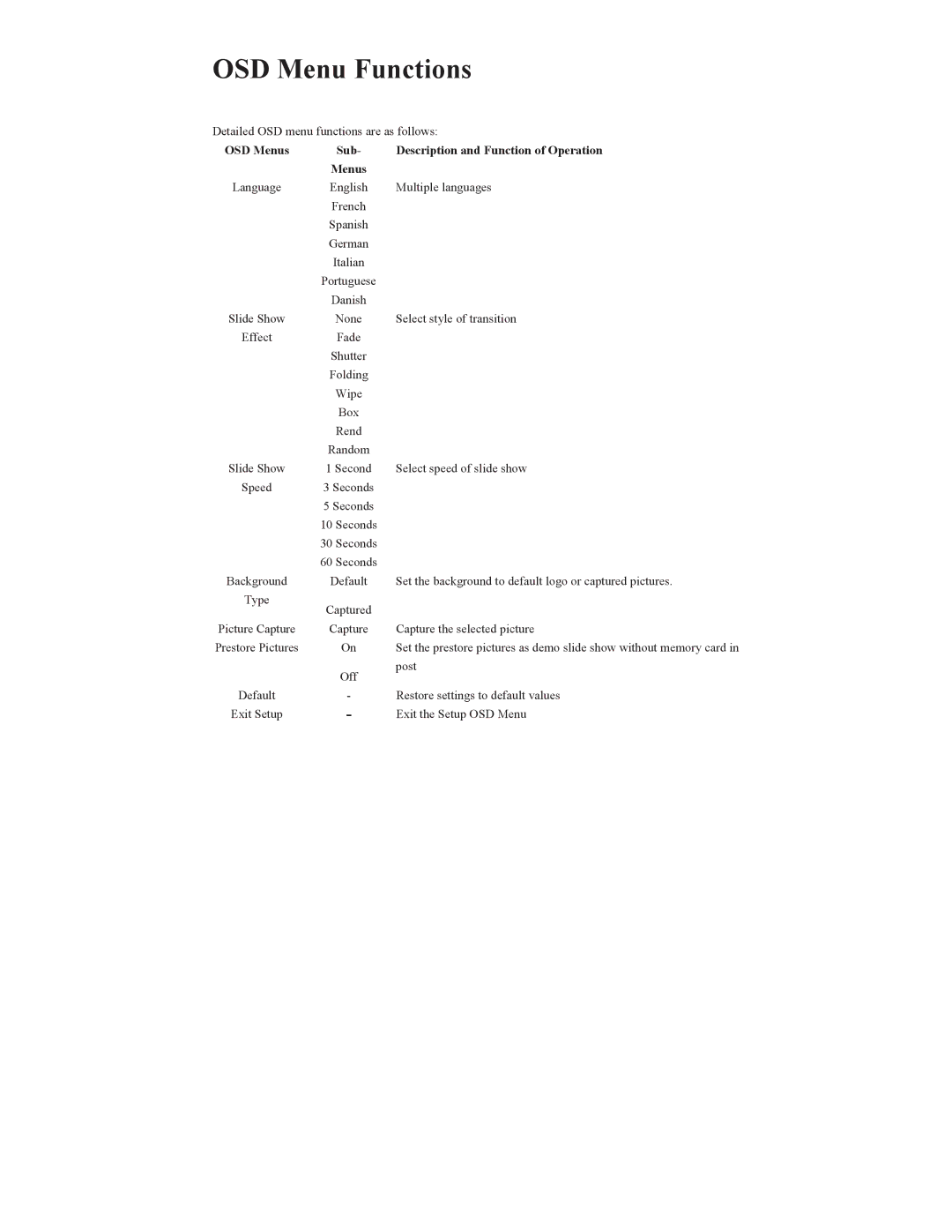OSD Menu Functions
Detailed OSD menu functions are as follows:
OSD Menus | Sub- | Description and Function of Operation |
| Menus |
|
Language | English | Multiple languages |
| French |
|
| Spanish |
|
| German |
|
| Italian |
|
| Portuguese |
|
| Danish |
|
Slide Show | None | Select style of transition |
Effect | Fade |
|
| Shutter |
|
| Folding |
|
| Wipe |
|
| Box |
|
| Rend |
|
| Random |
|
Slide Show | 1 Second | Select speed of slide show |
Speed | 3 Seconds |
|
| 5 Seconds |
|
| 10 Seconds |
|
| 30 Seconds |
|
| 60 Seconds |
|
Background | Default | Set the background to default logo or captured pictures. |
Type | Captured |
|
|
| |
Picture Capture | Capture | Capture the selected picture |
Prestore Pictures | On | Set the prestore pictures as demo slide show without memory card in |
| Off | post |
|
| |
Default | - | Restore settings to default values |
Exit Setup | - | Exit the Setup OSD Menu |