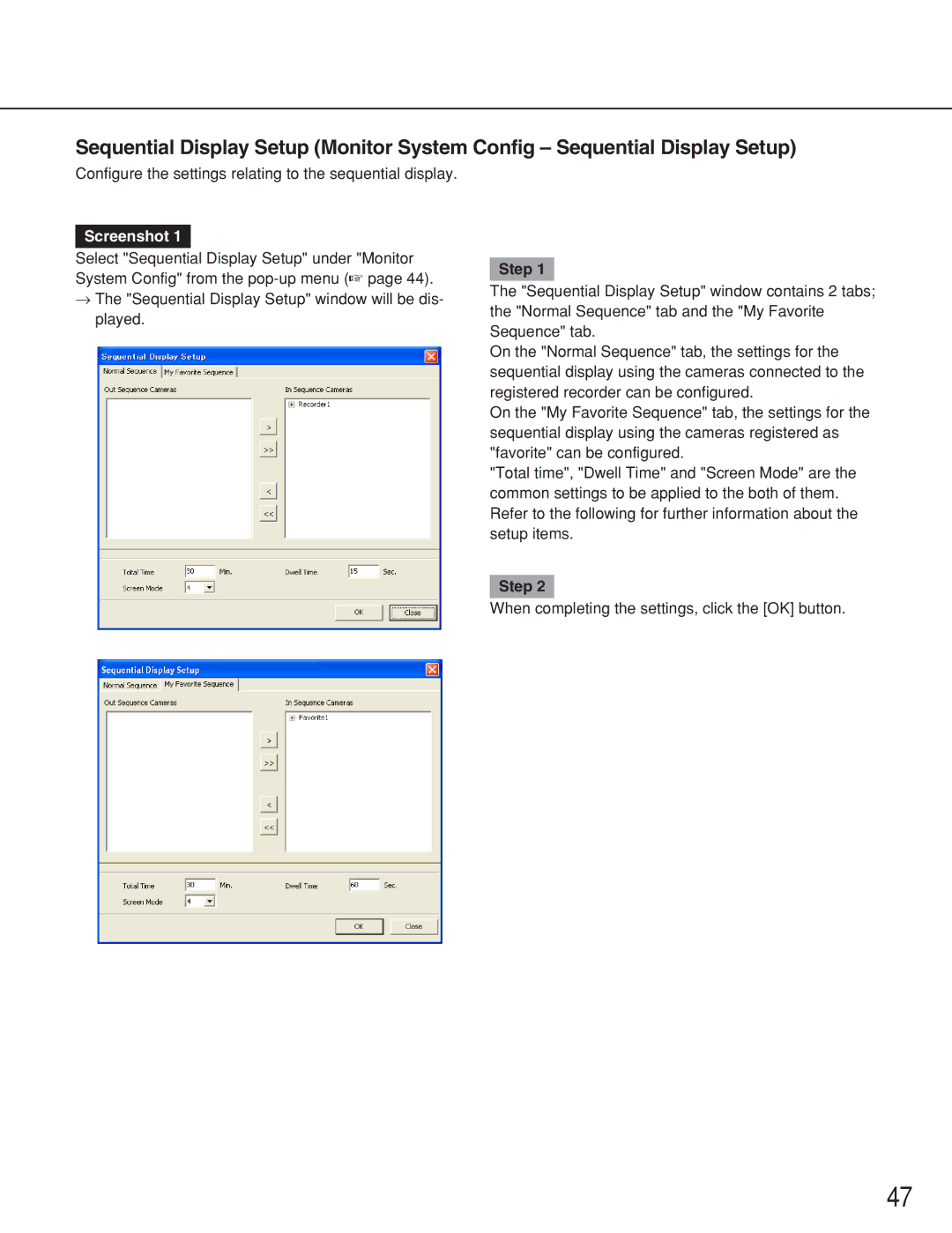Sequential Display Setup (Monitor System Config – Sequential Display Setup)
Configure the settings relating to the sequential display.
Screenshot 1
Select "Sequential Display Setup" under "Monitor System Config" from the
→The "Sequential Display Setup" window will be dis- played.
Step 1
The "Sequential Display Setup" window contains 2 tabs; the "Normal Sequence" tab and the "My Favorite Sequence" tab.
On the "Normal Sequence" tab, the settings for the sequential display using the cameras connected to the registered recorder can be configured.
On the "My Favorite Sequence" tab, the settings for the sequential display using the cameras registered as "favorite" can be configured.
"Total time", "Dwell Time" and "Screen Mode" are the common settings to be applied to the both of them. Refer to the following for further information about the setup items.
Step 2
When completing the settings, click the [OK] button.
47