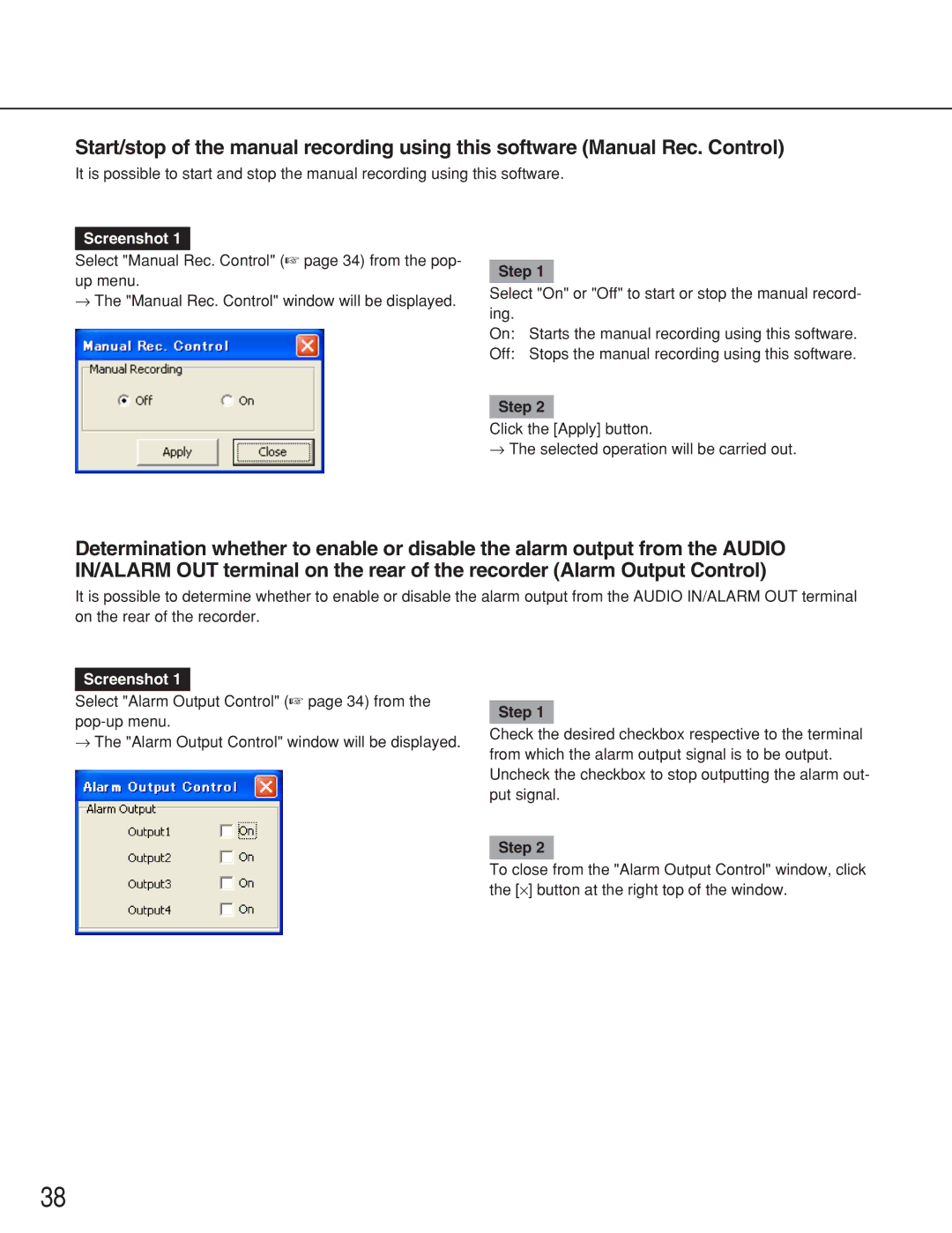Start/stop of the manual recording using this software (Manual Rec. Control)
It is possible to start and stop the manual recording using this software.
Screenshot 1
Select "Manual Rec. Control" (☞ page 34) from the pop- up menu.
→The "Manual Rec. Control" window will be displayed.
Step 1
Select "On" or "Off" to start or stop the manual record- ing.
On: Starts the manual recording using this software.
Off: Stops the manual recording using this software.
Step 2
Click the [Apply] button.
→The selected operation will be carried out.
Determination whether to enable or disable the alarm output from the AUDIO IN/ALARM OUT terminal on the rear of the recorder (Alarm Output Control)
It is possible to determine whether to enable or disable the alarm output from the AUDIO IN/ALARM OUT terminal on the rear of the recorder.
Screenshot 1
Select "Alarm Output Control" (☞ page 34) from the
→The "Alarm Output Control" window will be displayed.
Step 1
Check the desired checkbox respective to the terminal from which the alarm output signal is to be output. Uncheck the checkbox to stop outputting the alarm out- put signal.
Step 2
To close from the "Alarm Output Control" window, click the [⋅] button at the right top of the window.
38