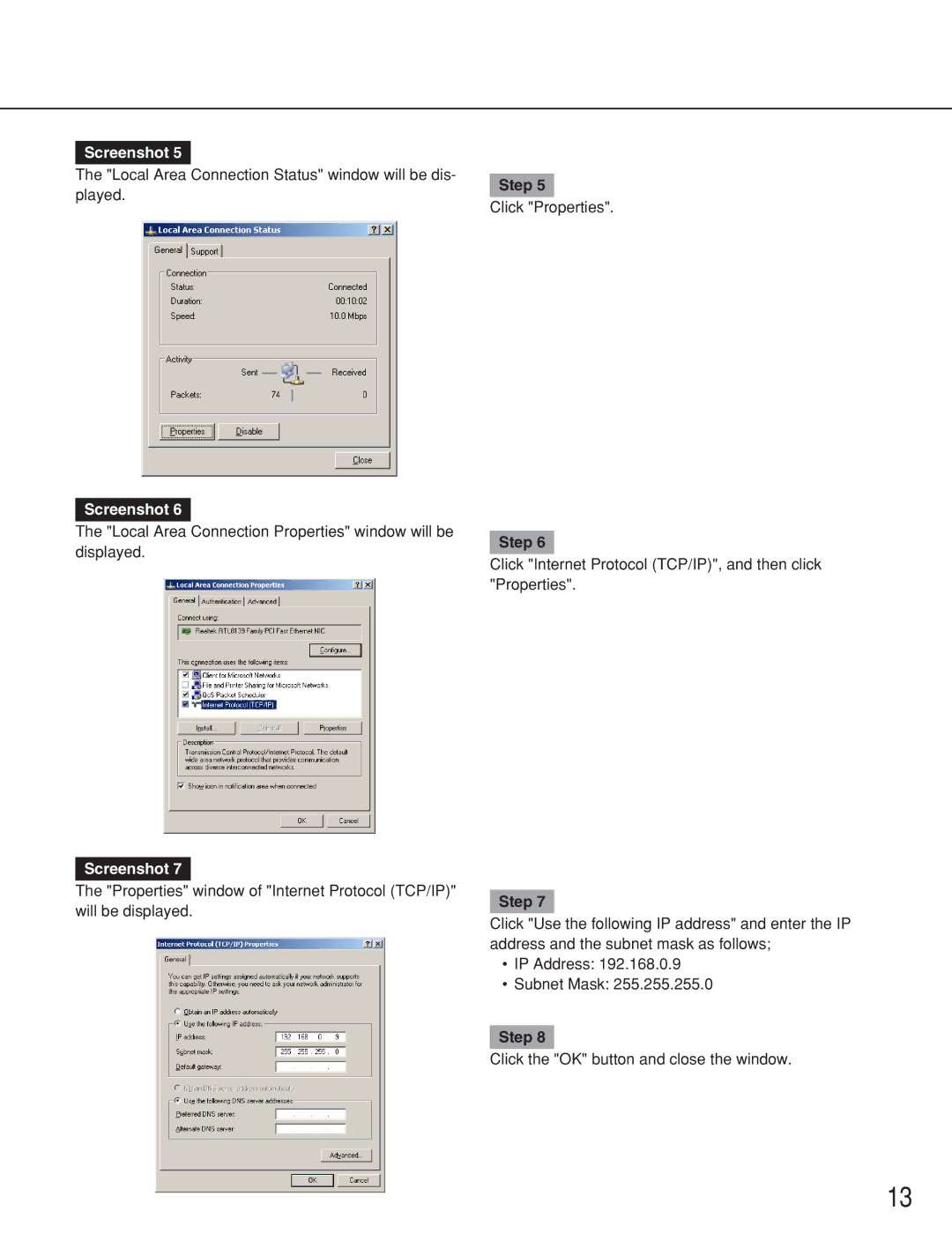Screenshot 5
The "Local Area Connection Status" window will be dis- played.
Screenshot 6
The "Local Area Connection Properties" window will be displayed.
Screenshot 7
The "Properties" window of "Internet Protocol (TCP/IP)" will be displayed.
Step 5
Click "Properties".
Step 6
Click "Internet Protocol (TCP/IP)", and then click "Properties".
Step 7
Click "Use the following IP address" and enter the IP address and the subnet mask as follows;
•IP Address: 192.168.0.9
•Subnet Mask: 255.255.255.0
Step 8
Click the "OK" button and close the window.
13