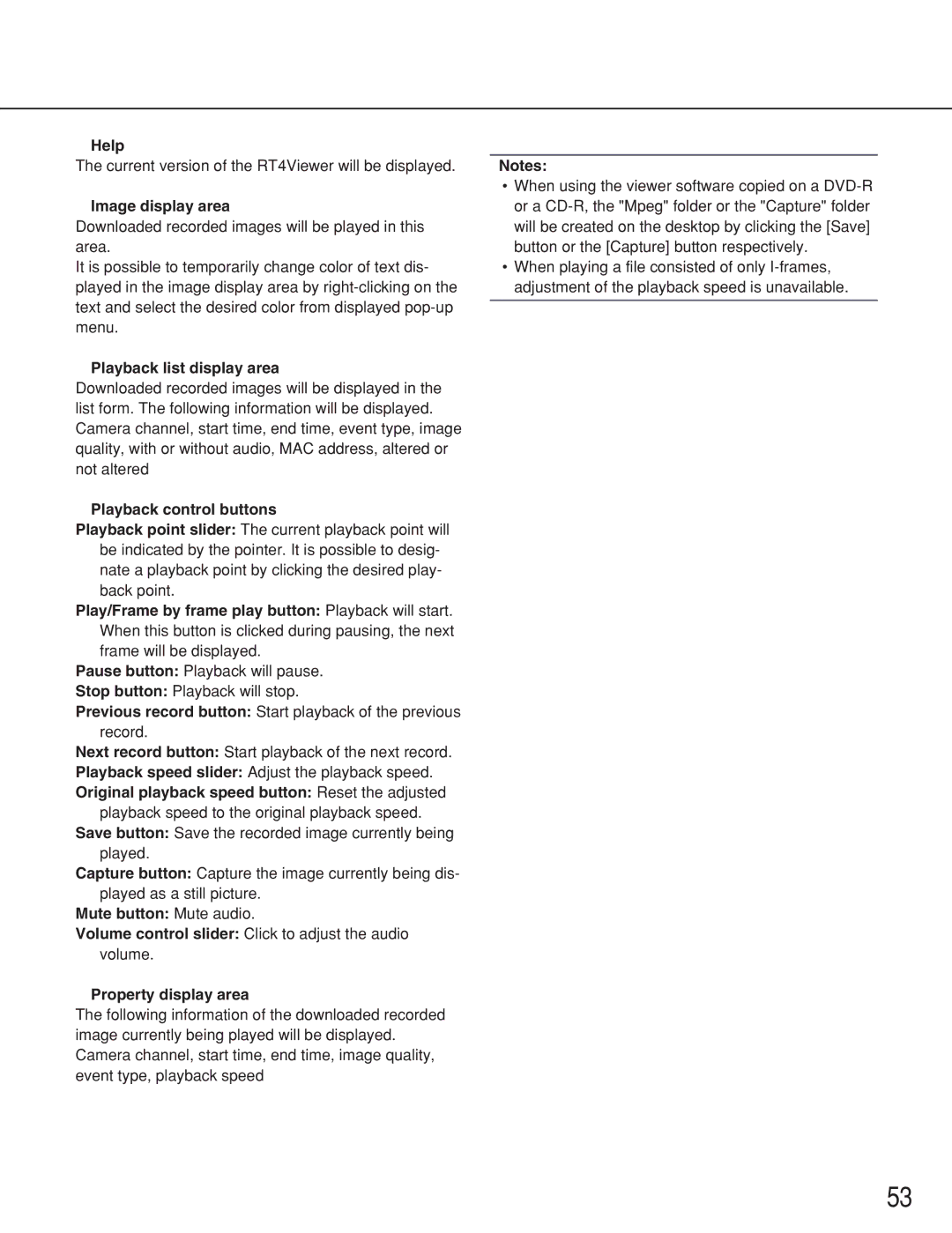■Help
The current version of the RT4Viewer will be displayed.
■Image display area
Downloaded recorded images will be played in this area.
It is possible to temporarily change color of text dis- played in the image display area by
■Playback list display area
Downloaded recorded images will be displayed in the list form. The following information will be displayed. Camera channel, start time, end time, event type, image quality, with or without audio, MAC address, altered or not altered
■Playback control buttons
Playback point slider: The current playback point will be indicated by the pointer. It is possible to desig- nate a playback point by clicking the desired play- back point.
Play/Frame by frame play button: Playback will start. When this button is clicked during pausing, the next frame will be displayed.
Pause button: Playback will pause.
Stop button: Playback will stop.
Previous record button: Start playback of the previous record.
Next record button: Start playback of the next record.
Playback speed slider: Adjust the playback speed.
Original playback speed button: Reset the adjusted
playback speed to the original playback speed. Save button: Save the recorded image currently being
played.
Capture button: Capture the image currently being dis- played as a still picture.
Mute button: Mute audio.
Volume control slider: Click to adjust the audio volume.
■Property display area
The following information of the downloaded recorded image currently being played will be displayed. Camera channel, start time, end time, image quality, event type, playback speed
Notes:
•When using the viewer software copied on a
•When playing a file consisted of only
53