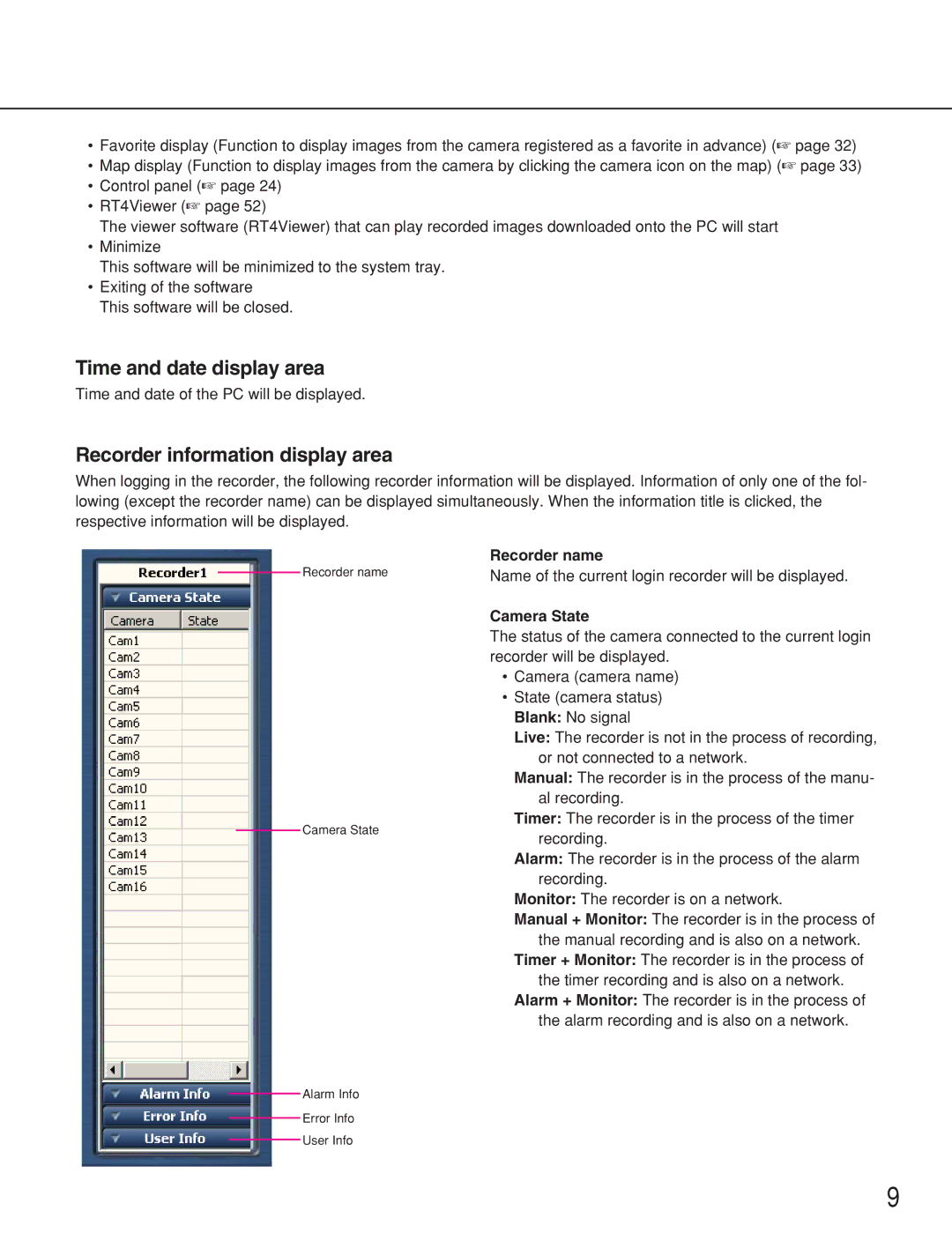•Favorite display (Function to display images from the camera registered as a favorite in advance) (☞ page 32)
•Map display (Function to display images from the camera by clicking the camera icon on the map) (☞ page 33)
•Control panel (☞ page 24)
•RT4Viewer (☞ page 52)
The viewer software (RT4Viewer) that can play recorded images downloaded onto the PC will start
•Minimize
This software will be minimized to the system tray.
•Exiting of the software
This software will be closed.
Time and date display area
Time and date of the PC will be displayed.
Recorder information display area
When logging in the recorder, the following recorder information will be displayed. Information of only one of the fol- lowing (except the recorder name) can be displayed simultaneously. When the information title is clicked, the respective information will be displayed.
Recorder name
Camera State
Alarm Info
Error Info
User Info
Recorder name
Name of the current login recorder will be displayed.
Camera State
The status of the camera connected to the current login recorder will be displayed.
•Camera (camera name)
•State (camera status) Blank: No signal
Live: The recorder is not in the process of recording, or not connected to a network.
Manual: The recorder is in the process of the manu- al recording.
Timer: The recorder is in the process of the timer recording.
Alarm: The recorder is in the process of the alarm recording.
Monitor: The recorder is on a network.
Manual + Monitor: The recorder is in the process of the manual recording and is also on a network.
Timer + Monitor: The recorder is in the process of the timer recording and is also on a network.
Alarm + Monitor: The recorder is in the process of the alarm recording and is also on a network.
9