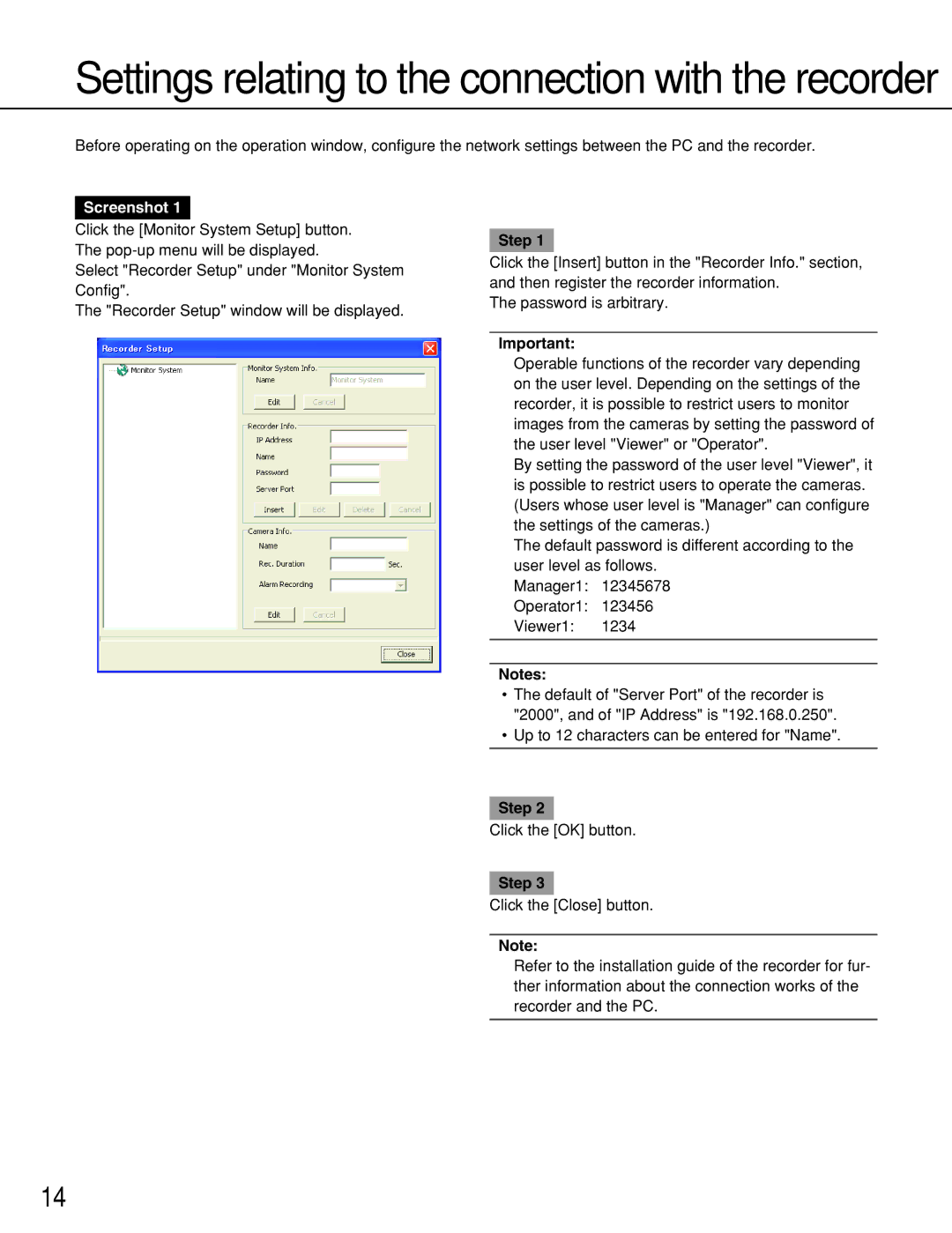Settings relating to the connection with the recorder
Before operating on the operation window, configure the network settings between the PC and the recorder.
Screenshot 1
Click the [Monitor System Setup] button. The
Select "Recorder Setup" under "Monitor System Config".
The "Recorder Setup" window will be displayed.
Step 1
Click the [Insert] button in the "Recorder Info." section, and then register the recorder information.
The password is arbitrary.
Important:
Operable functions of the recorder vary depending on the user level. Depending on the settings of the recorder, it is possible to restrict users to monitor images from the cameras by setting the password of the user level "Viewer" or "Operator".
By setting the password of the user level "Viewer", it is possible to restrict users to operate the cameras. (Users whose user level is "Manager" can configure the settings of the cameras.)
The default password is different according to the user level as follows.
Manager1: 12345678
Operator1: 123456
Viewer1: 1234
Notes:
•The default of "Server Port" of the recorder is "2000", and of "IP Address" is "192.168.0.250".
•Up to 12 characters can be entered for "Name".
Step 2
Click the [OK] button.
Step 3
Click the [Close] button.
Note:
Refer to the installation guide of the recorder for fur- ther information about the connection works of the recorder and the PC.
14