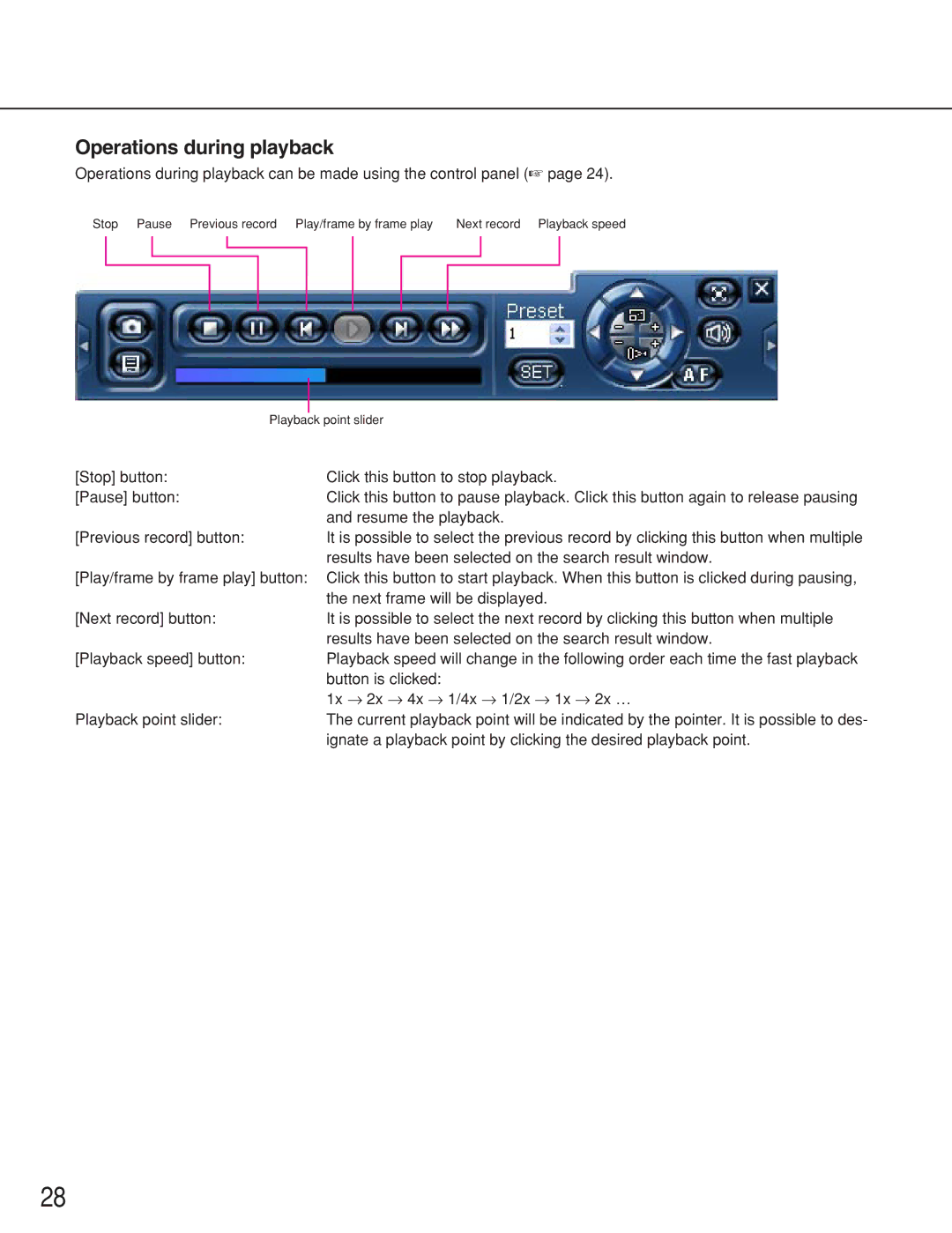Operations during playback
Operations during playback can be made using the control panel (☞ page 24).
Stop Pause Previous record Play/frame by frame play | Next record Playback speed | ||||||||||
|
|
|
|
|
|
|
|
|
|
|
|
|
|
|
|
|
|
|
|
|
|
|
|
|
|
|
|
|
|
|
|
|
|
|
|
|
|
|
|
|
|
|
|
|
|
|
|
|
|
|
|
|
|
|
|
|
|
|
|
| Playback point slider |
[Stop] button: | Click this button to stop playback. |
[Pause] button: | Click this button to pause playback. Click this button again to release pausing |
| and resume the playback. |
[Previous record] button: | It is possible to select the previous record by clicking this button when multiple |
| results have been selected on the search result window. |
[Play/frame by frame play] button: Click this button to start playback. When this button is clicked during pausing,
| the next frame will be displayed. |
[Next record] button: | It is possible to select the next record by clicking this button when multiple |
| results have been selected on the search result window. |
[Playback speed] button: | Playback speed will change in the following order each time the fast playback |
| button is clicked: |
| 1x → 2x → 4x → 1/4x → 1/2x → 1x → 2x … |
Playback point slider: | The current playback point will be indicated by the pointer. It is possible to des- |
| ignate a playback point by clicking the desired playback point. |
28