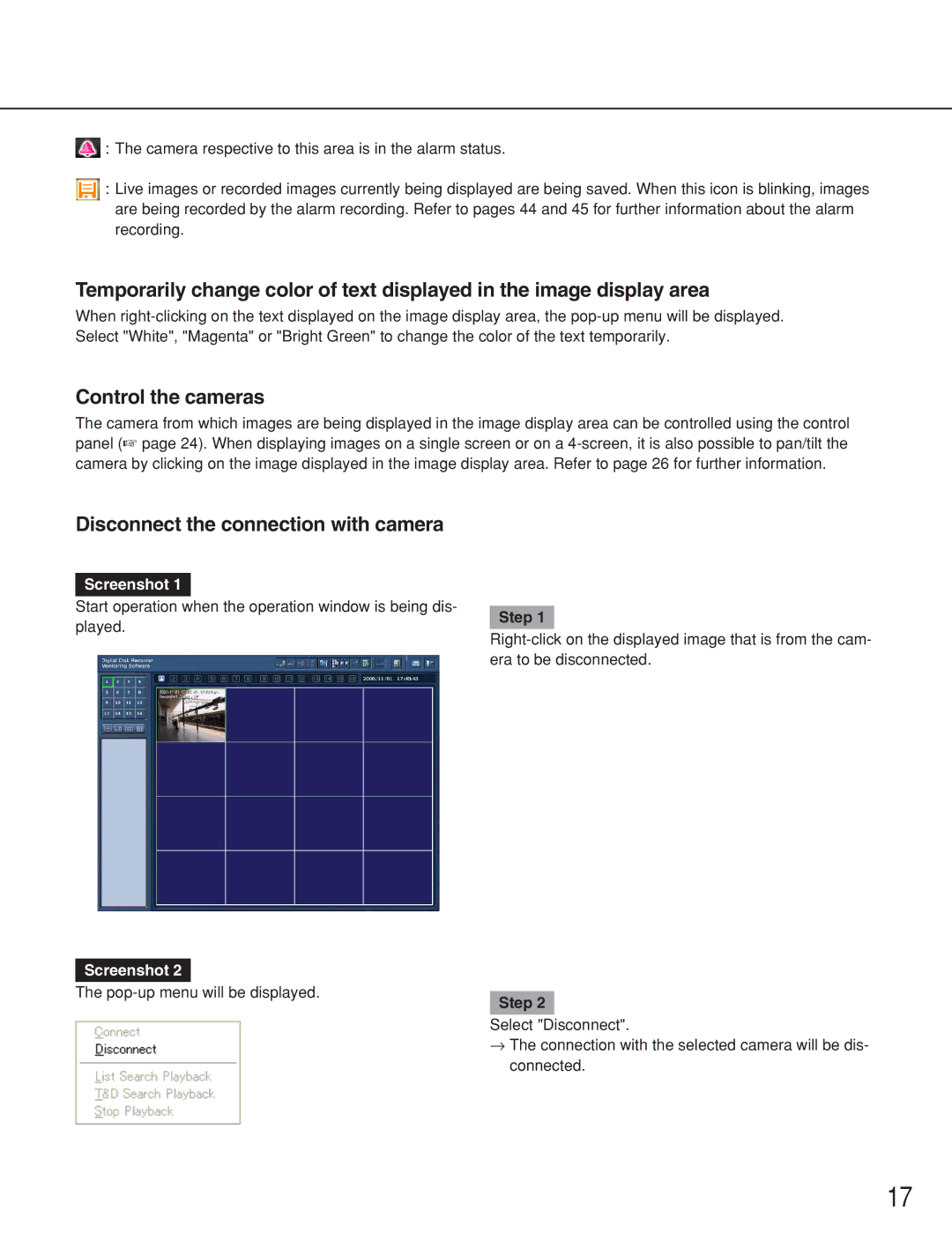![]() : The camera respective to this area is in the alarm status.
: The camera respective to this area is in the alarm status.
![]() : Live images or recorded images currently being displayed are being saved. When this icon is blinking, images are being recorded by the alarm recording. Refer to pages 44 and 45 for further information about the alarm recording.
: Live images or recorded images currently being displayed are being saved. When this icon is blinking, images are being recorded by the alarm recording. Refer to pages 44 and 45 for further information about the alarm recording.
Temporarily change color of text displayed in the image display area
When
Control the cameras
The camera from which images are being displayed in the image display area can be controlled using the control panel (☞ page 24). When displaying images on a single screen or on a
Disconnect the connection with camera
Screenshot 1
Start operation when the operation window is being dis-
played.
Step 1
Screenshot 2
The
Step 2
Select "Disconnect".
→ The connection with the selected camera will be dis- connected.
17