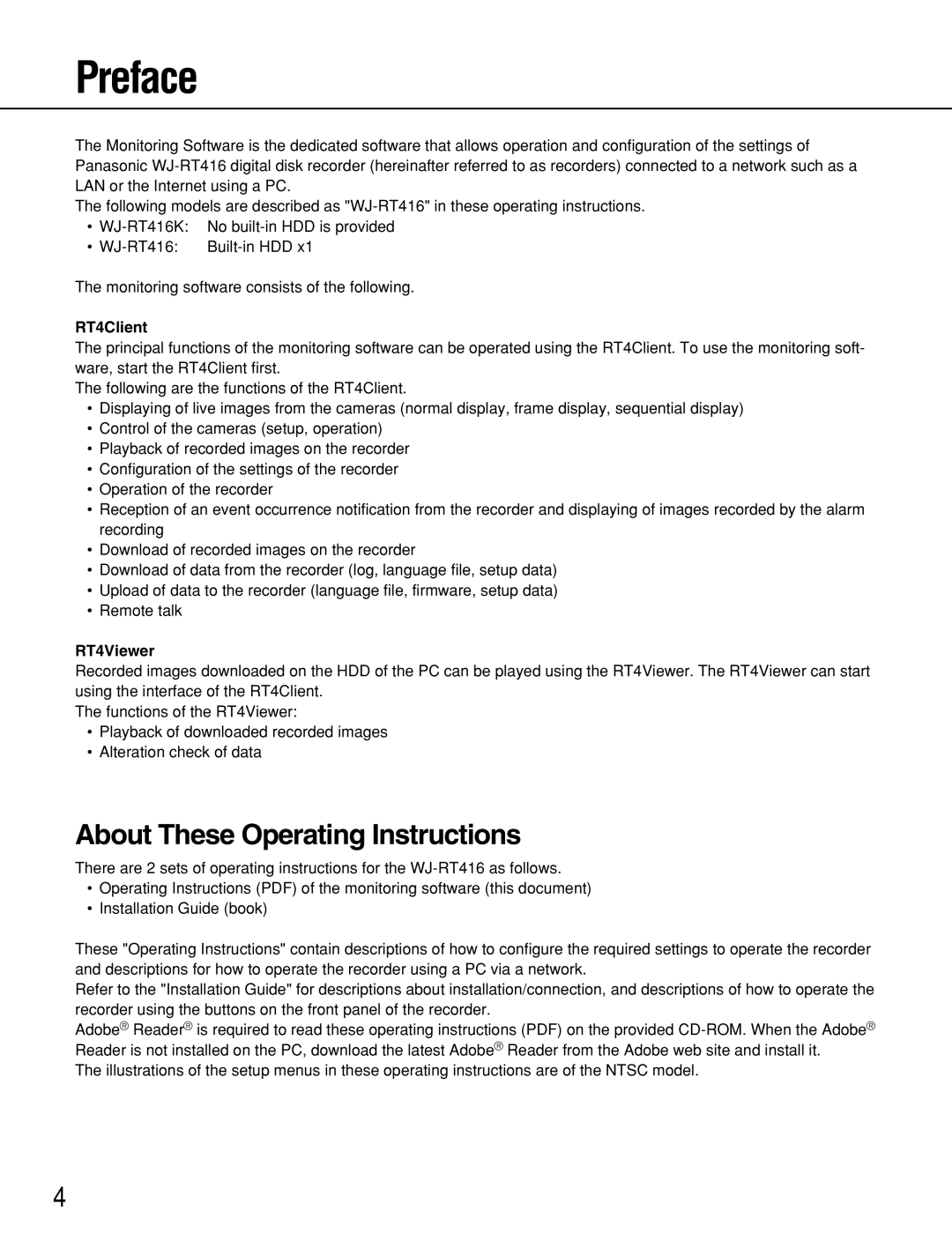Preface
The Monitoring Software is the dedicated software that allows operation and configuration of the settings of Panasonic
The following models are described as
•
•
The monitoring software consists of the following.
RT4Client
The principal functions of the monitoring software can be operated using the RT4Client. To use the monitoring soft- ware, start the RT4Client first.
The following are the functions of the RT4Client.
•Displaying of live images from the cameras (normal display, frame display, sequential display)
•Control of the cameras (setup, operation)
•Playback of recorded images on the recorder
•Configuration of the settings of the recorder
•Operation of the recorder
•Reception of an event occurrence notification from the recorder and displaying of images recorded by the alarm recording
•Download of recorded images on the recorder
•Download of data from the recorder (log, language file, setup data)
•Upload of data to the recorder (language file, firmware, setup data)
•Remote talk
RT4Viewer
Recorded images downloaded on the HDD of the PC can be played using the RT4Viewer. The RT4Viewer can start using the interface of the RT4Client.
The functions of the RT4Viewer:
•Playback of downloaded recorded images
•Alteration check of data
About These Operating Instructions
There are 2 sets of operating instructions for the
•Operating Instructions (PDF) of the monitoring software (this document)
•Installation Guide (book)
These "Operating Instructions" contain descriptions of how to configure the required settings to operate the recorder and descriptions for how to operate the recorder using a PC via a network.
Refer to the "Installation Guide" for descriptions about installation/connection, and descriptions of how to operate the recorder using the buttons on the front panel of the recorder.
Adobe® Reader® is required to read these operating instructions (PDF) on the provided
The illustrations of the setup menus in these operating instructions are of the NTSC model.
4