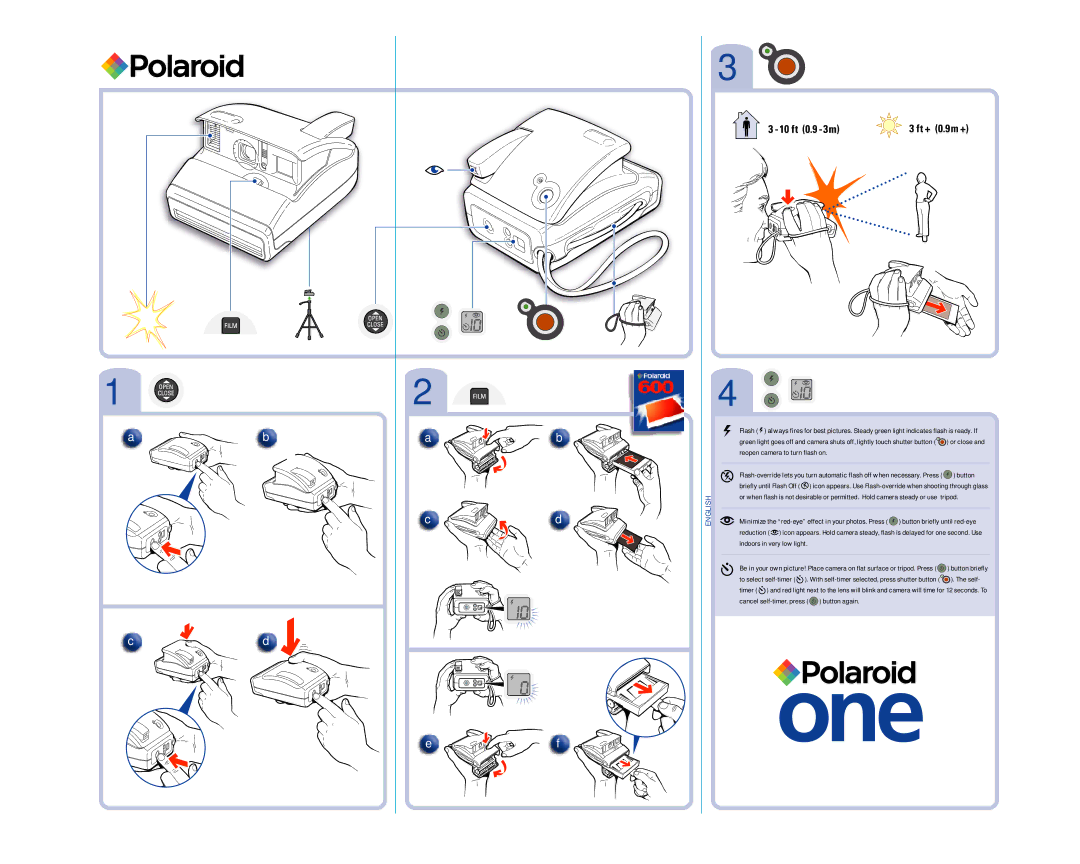1 |
| 2 |
a | b | a |
c
c ![]() d
d
e
b
d
f
3
4
Flash ( ![]() ) always fires for best pictures. Steady green light indicates flash is ready. If green light goes off and camera shuts off, lightly touch shutter button (
) always fires for best pictures. Steady green light indicates flash is ready. If green light goes off and camera shuts off, lightly touch shutter button ( ![]() ) or close and reopen camera to turn flash on.
) or close and reopen camera to turn flash on.
| ) button | |||
| briefly until Flash Off ( ) icon appears. Use | |||
ENGLISH | or when flash is not desirable or permitted. Hold camera steady or use tripod. | |||
|
|
| ||
Minimize the | ) button briefly until | |||
| ||||
reduction (![]() ) icon appears. Hold camera steady, flash is delayed for one second. Use indoors in very low light.
) icon appears. Hold camera steady, flash is delayed for one second. Use indoors in very low light.
Be in your own picture! Place camera on flat surface or tripod. Press ( ![]() ) button briefly to select
) button briefly to select ![]() ). With
). With ![]() ). The self- timer (
). The self- timer (![]() ) and red light next to the lens will blink and camera will time for 12 seconds. To cancel
) and red light next to the lens will blink and camera will time for 12 seconds. To cancel ![]() ) button again.
) button again.