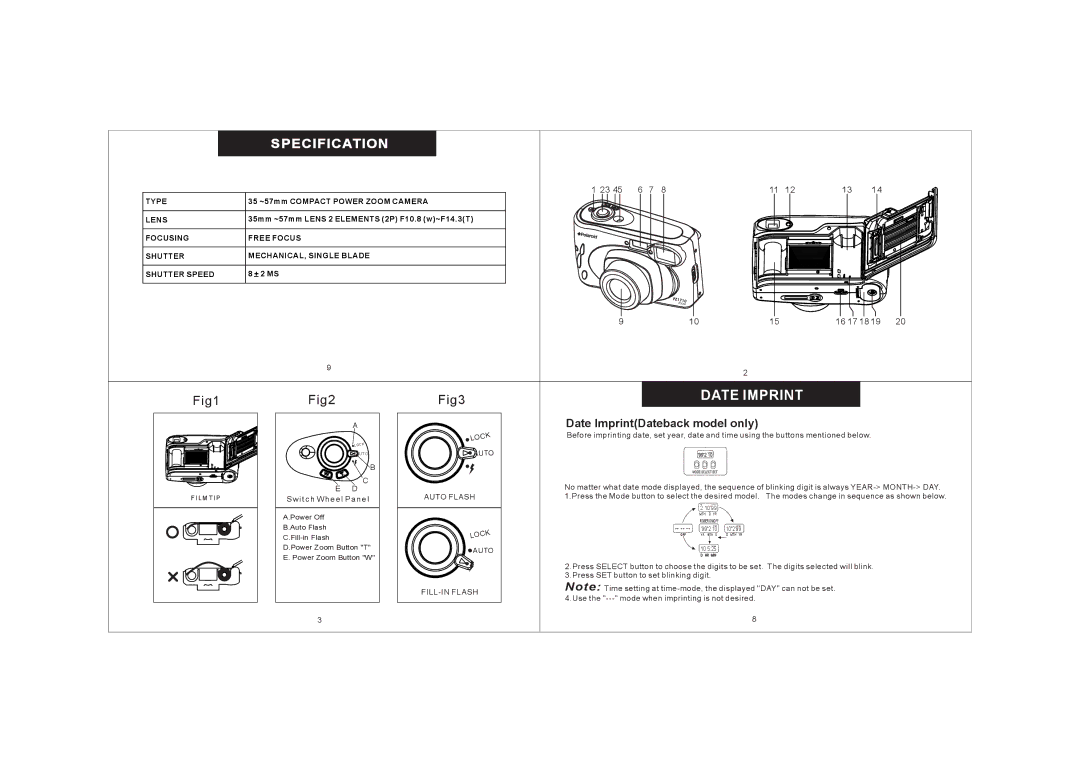|
| SPECIFICATION |
|
|
|
|
|
|
|
| |
TYPE |
| 35 ~57mm COMPACT POWER ZOOM CAMERA | |
|
|
| |
LENS |
| 35mm ~57mm LENS 2 ELEMENTS (2P) F10.8 (w)~F14.3(T) | |
|
|
| |
FOCUSING |
| FREE FOCUS | |
|
|
| |
SHUTTER |
| MECHANICAL, SINGLE BLADE | |
|
|
| |
SHUTTER SPEED |
| 8 2 MS | |
|
|
|
|
9
1 23 45 | 6 | 7 | 8 |
| 11 | 12 |
|
|
|
|
|
|
|
|
|
| 13 |
|
| 14 | |||||||||||||||||||||||
|
|
|
|
|
|
|
|
|
|
|
|
|
|
|
|
|
|
|
|
|
|
|
|
|
|
|
|
|
|
|
|
|
|
|
|
|
|
|
|
|
|
|
|
|
|
|
|
|
|
|
|
|
|
|
|
|
|
|
|
|
|
|
|
|
|
|
|
|
|
|
|
|
|
|
|
|
|
|
|
|
|
|
|
|
|
|
|
|
|
|
|
|
|
|
|
|
|
|
|
|
|
|
|
|
|
|
|
|
|
|
|
|
|
|
|
|
|
|
|
|
|
|
|
|
|
|
|
|
|
|
|
|
|
|
|
|
|
|
|
|
|
|
|
|
|
|
|
|
|
|
|
|
|
|
|
|
|
|
|
|
|
|
|
|
|
|
|
|
|
|
|
|
|
|
|
|
|
|
|
|
|
|
|
|
|
|
|
|
|
|
|
|
|
|
|
|
|
|
|
|
|
|
|
|
|
|
|
|
|
|
|
|
|
|
|
|
|
|
|
|
|
|
|
|
|
|
|
|
|
|
|
|
|
|
|
|
|
|
|
|
|
|
|
|
|
|
|
|
|
|
|
|
|
|
|
|
|
|
|
|
|
|
|
9 | 10 | 15 | 16 17 1819 | 20 |
2
Fig1
FI LM T IP
Fig2
A
![]()
![]() LOCK
LOCK
![]()
![]() AUTO
AUTO
B
![]()
![]()
![]()
![]() C E D
C E D
S witch Wheel Panel
A.Power Off
B.Auto Flash
D.Power Zoom Button "T"
E. Power Zoom Button "W"
Fig3
![]()
![]() LOCK
LOCK ![]()
![]()
![]() AUTO
AUTO
AUTO FLASH
LOCK
![]()
![]() AUTO
AUTO
DATE IMPRINT
Date Imprint(Dateback model only)
Before imprinting date, set year, date and time using the buttons mentioned below.
No matter what date mode displayed, the sequence of blinking digit is always
| " |
|
| 2 10'99 |
|
| MTH D YR |
|
| POWER ON/OFF |
|
'99"2 10 | 10"2'99 | |
OFF | YR MTH D | D MTH YR |
10 5:25
D HR MIN
2.Press SELECT button to choose the digits to be set. The digits selected will blink. 3.Press SET button to set blinking digit.
3
Note: Time setting at
8