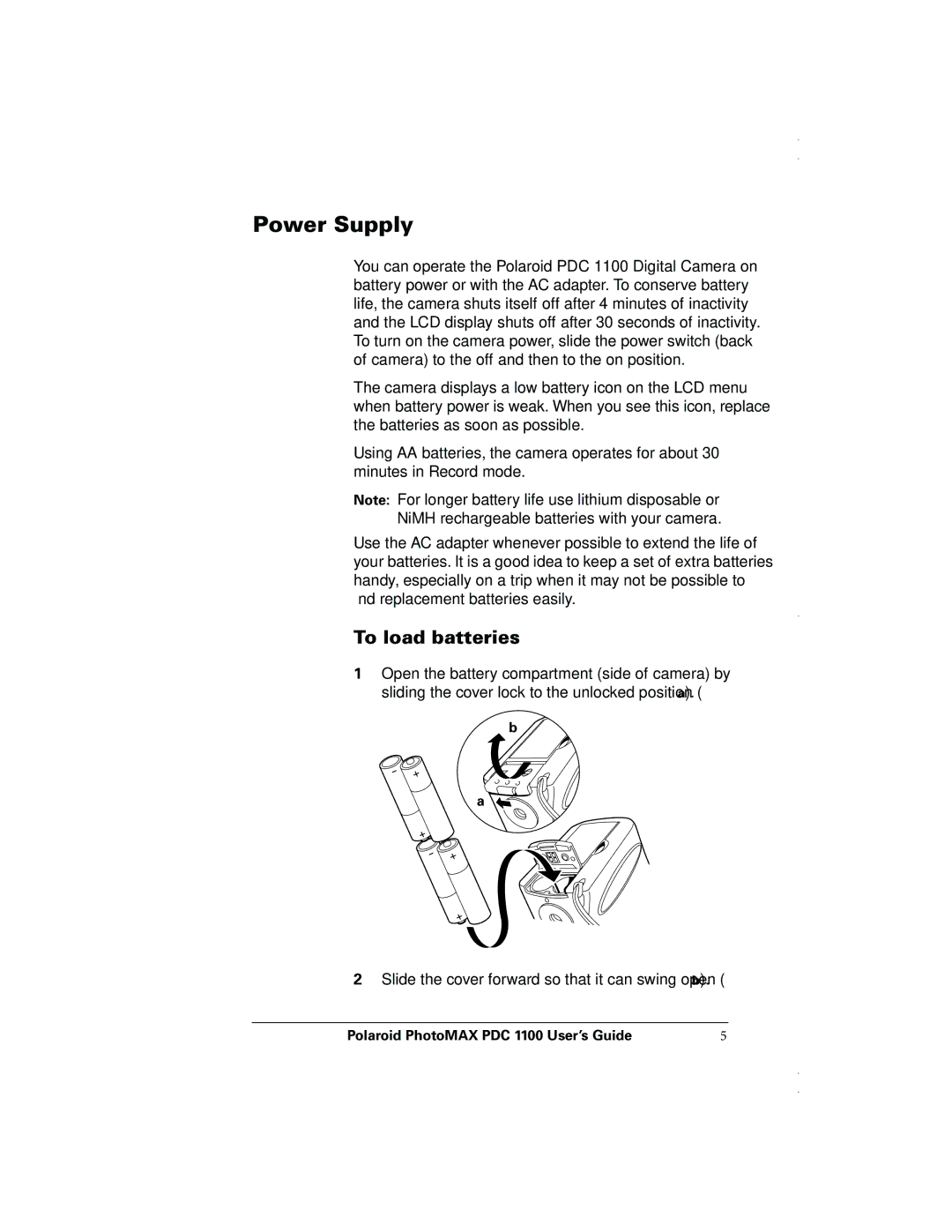Power Supply
You can operate the Polaroid PDC 1100 Digital Camera on battery power or with the AC adapter. To conserve battery life, the camera shuts itself off after 4 minutes of inactivity and the LCD display shuts off after 30 seconds of inactivity. To turn on the camera power, slide the power switch (back of camera) to the off and then to the on position.
The camera displays a low battery icon on the LCD menu when battery power is weak. When you see this icon, replace the batteries as soon as possible.
Using AA batteries, the camera operates for about 30 minutes in Record mode.
Note: For longer battery life use lithium disposable or
NiMH rechargeable batteries with your camera.
Use the AC adapter whenever possible to extend the life of your batteries. It is a good idea to keep a set of extra batteries handy, especially on a trip when it may not be possible to find replacement batteries easily.
To load batteries
1Open the battery compartment (side of camera) by sliding the cover lock to the unlocked position (a).
b
a ![]()
![]()
2Slide the cover forward so that it can swing open (b).
Polaroid PhotoMAX PDC 1100 User’s Guide | 5 |