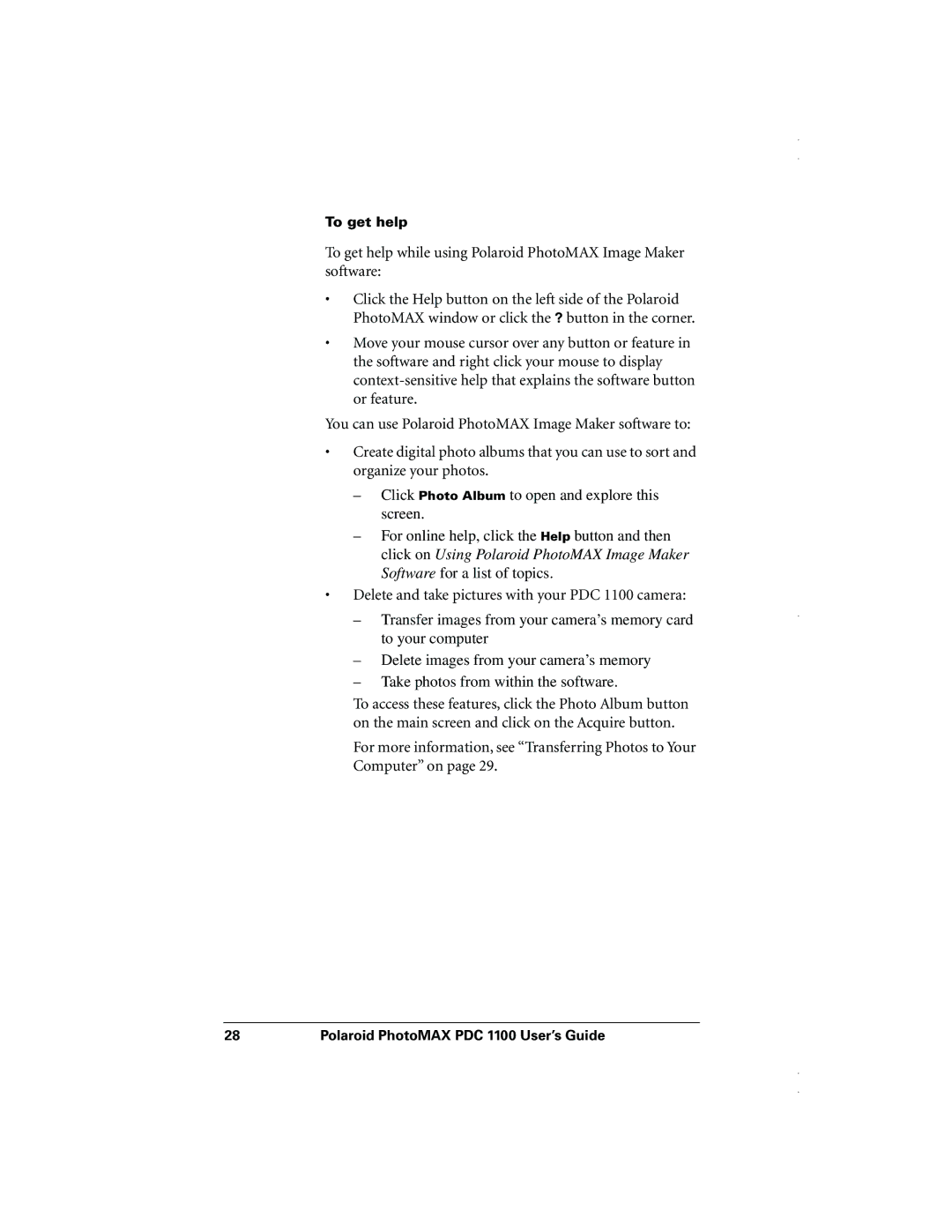To get help
To get help while using Polaroid PhotoMAX Image Maker software:
•Click the Help button on the left side of the Polaroid PhotoMAX window or click the ? button in the corner.
•Move your mouse cursor over any button or feature in the software and right click your mouse to display
You can use Polaroid PhotoMAX Image Maker software to:
•Create digital photo albums that you can use to sort and organize your photos.
–Click Photo Album to open and explore this screen.
–For online help, click the Help button and then click on Using Polaroid PhotoMAX Image Maker Software for a list of topics.
•Delete and take pictures with your PDC 1100 camera:
–Transfer images from your camera’s memory card to your computer
–Delete images from your camera’s memory
–Take photos from within the software.
To access these features, click the Photo Album button on the main screen and click on the Acquire button.
For more information, see “Transferring Photos to Your Computer” on page 29.
28 | Polaroid PhotoMAX PDC 1100 User’s Guide |