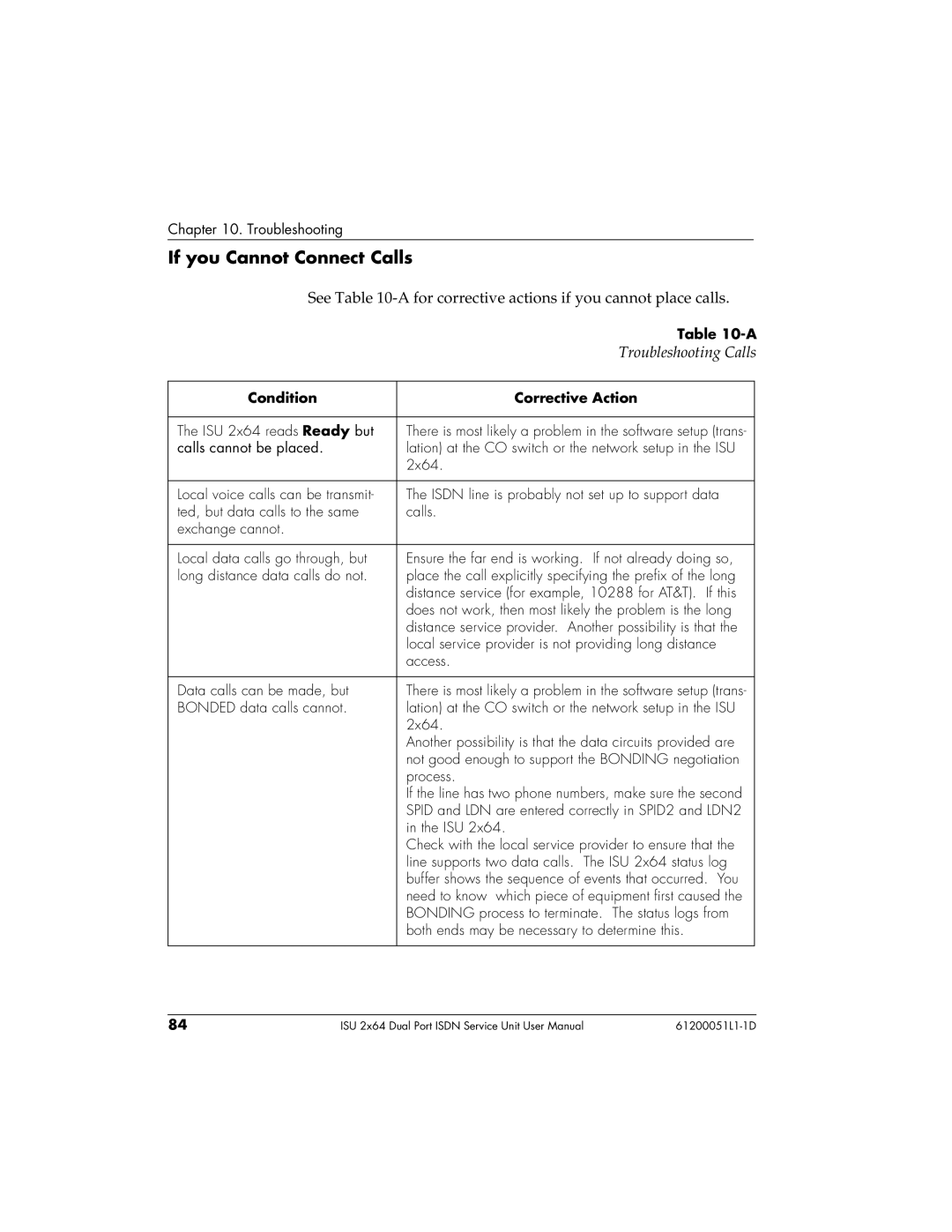Chapter 10. Troubleshooting
If you Cannot Connect Calls
See Table
| Table |
| Troubleshooting Calls |
|
|
Condition | Corrective Action |
|
|
The ISU 2x64 reads Ready but | There is most likely a problem in the software setup (trans- |
calls cannot be placed. | lation) at the CO switch or the network setup in the ISU |
| 2x64. |
|
|
Local voice calls can be transmit- | The ISDN line is probably not set up to support data |
ted, but data calls to the same | calls. |
exchange cannot. |
|
|
|
Local data calls go through, but | Ensure the far end is working. If not already doing so, |
long distance data calls do not. | place the call explicitly specifying the prefix of the long |
| distance service (for example, 10288 for AT&T). If this |
| does not work, then most likely the problem is the long |
| distance service provider. Another possibility is that the |
| local service provider is not providing long distance |
| access. |
|
|
Data calls can be made, but | There is most likely a problem in the software setup (trans- |
BONDED data calls cannot. | lation) at the CO switch or the network setup in the ISU |
| 2x64. |
| Another possibility is that the data circuits provided are |
| not good enough to support the BONDING negotiation |
| process. |
| If the line has two phone numbers, make sure the second |
| SPID and LDN are entered correctly in SPID2 and LDN2 |
| in the ISU 2x64. |
| Check with the local service provider to ensure that the |
| line supports two data calls. The ISU 2x64 status log |
| buffer shows the sequence of events that occurred. You |
| need to know which piece of equipment first caused the |
| BONDING process to terminate. The status logs from |
| both ends may be necessary to determine this. |
|
|
84 | ISU 2x64 Dual Port ISDN Service Unit User Manual |