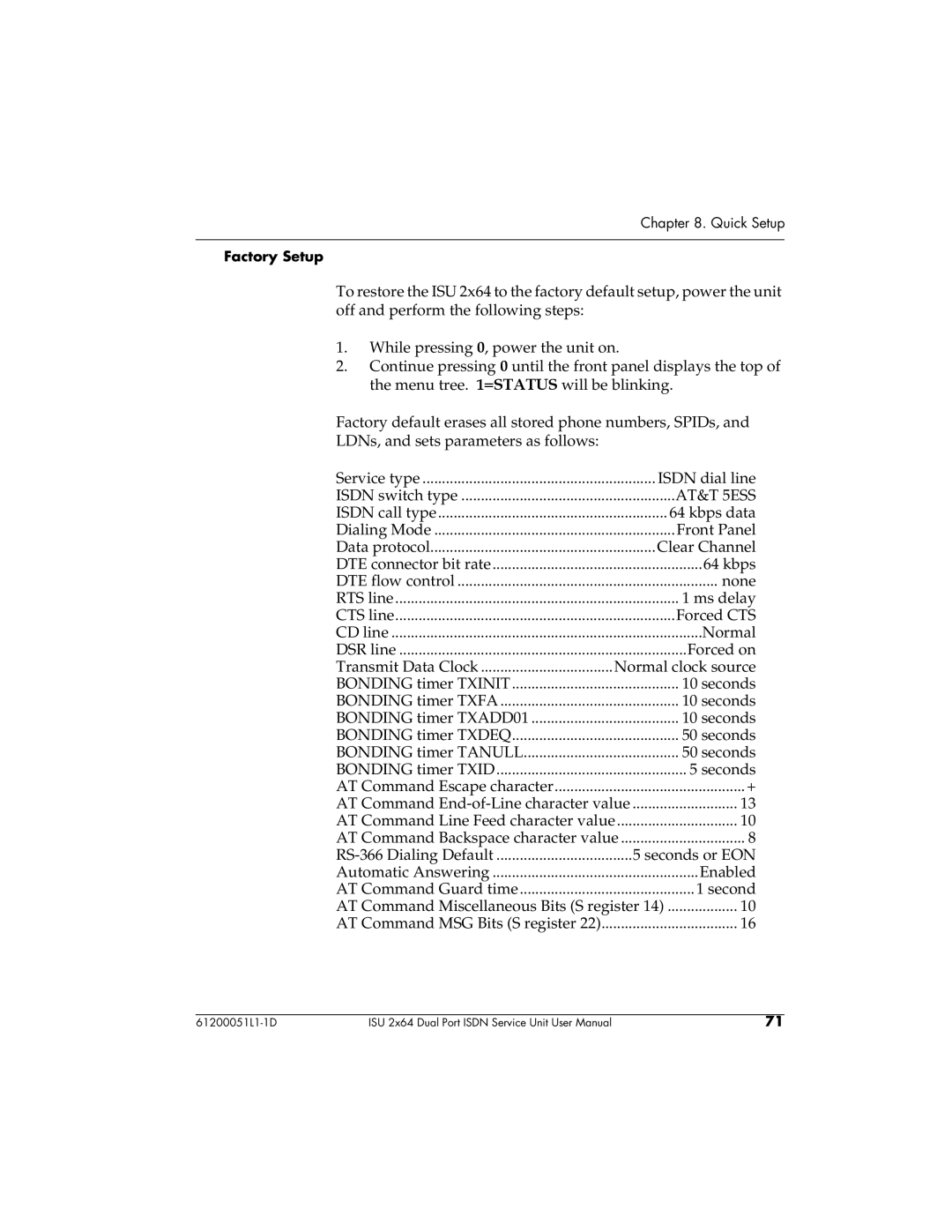Chapter 8. Quick Setup
Factory Setup
To restore the ISU 2x64 to the factory default setup, power the unit off and perform the following steps:
1.While pressing 0, power the unit on.
2.Continue pressing 0 until the front panel displays the top of the menu tree. 1=STATUS will be blinking.
Factory default erases all stored phone numbers, SPIDs, and
LDNs, and sets parameters as follows:
Service type | ISDN dial line | ||
ISDN switch type |
| AT&T 5ESS | |
ISDN call type |
| 64 kbps data | |
Dialing Mode |
| Front Panel | |
Data protocol | Clear Channel | ||
DTE connector bit rate |
| 64 kbps | |
DTE flow control |
| none | |
RTS line |
| 1 ms delay | |
CTS line |
| Forced CTS | |
CD line |
| Normal | |
DSR line |
| Forced on | |
Transmit Data Clock | Normal clock source | ||
BONDING timer TXINIT |
| 10 seconds | |
BONDING timer TXFA |
| 10 seconds | |
BONDING timer TXADD01 |
| 10 seconds | |
BONDING timer TXDEQ |
| 50 seconds | |
BONDING timer TANULL |
| 50 seconds | |
BONDING timer TXID |
| 5 seconds | |
AT Command Escape character |
| + | |
AT Command | ........................... | 13 | |
AT Command Line Feed character value | 10 | ||
AT Command Backspace character value | 8 | ||
5 seconds or EON | |||
Automatic Answering |
| Enabled | |
AT Command Guard time |
| 1 second | |
AT Command Miscellaneous Bits (S register 14) | 10 | ||
AT Command MSG Bits (S register 22) |
| 16 | |
ISU 2x64 Dual Port ISDN Service Unit User Manual | 71 |