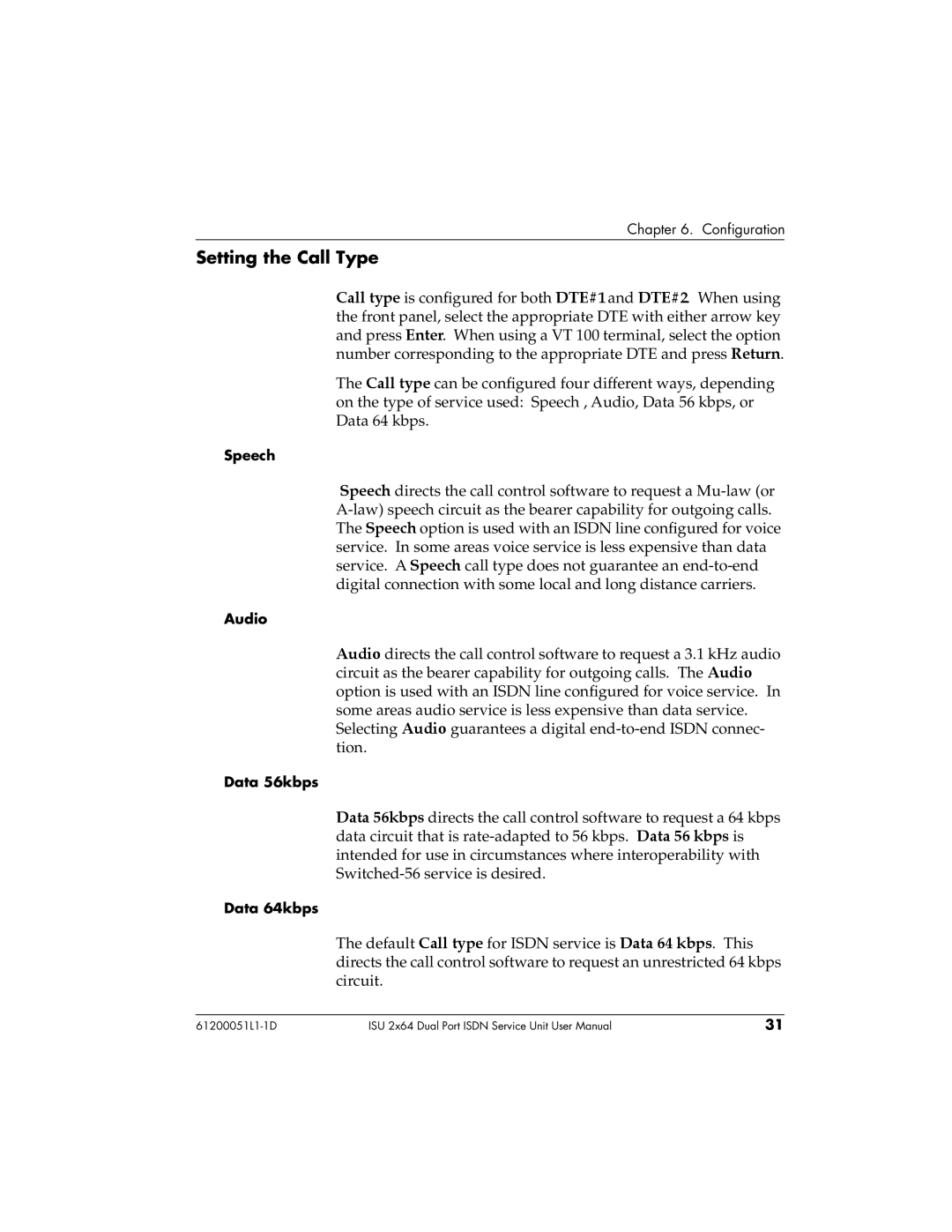Chapter 6. Configuration
Setting the Call Type
Call type is configured for both DTE#1 and DTE#2. When using the front panel, select the appropriate DTE with either arrow key and press Enter. When using a VT 100 terminal, select the option number corresponding to the appropriate DTE and press Return.
The Call type can be configured four different ways, depending on the type of service used: Speech , Audio, Data 56 kbps, or Data 64 kbps.
Speech
Speech directs the call control software to request a
Audio
Audio directs the call control software to request a 3.1 kHz audio circuit as the bearer capability for outgoing calls. The Audio option is used with an ISDN line configured for voice service. In some areas audio service is less expensive than data service. Selecting Audio guarantees a digital
Data 56kbps
Data 56kbps directs the call control software to request a 64 kbps data circuit that is
Data 64kbps
The default Call type for ISDN service is Data 64 kbps. This directs the call control software to request an unrestricted 64 kbps circuit.
ISU 2x64 Dual Port ISDN Service Unit User Manual | 31 |