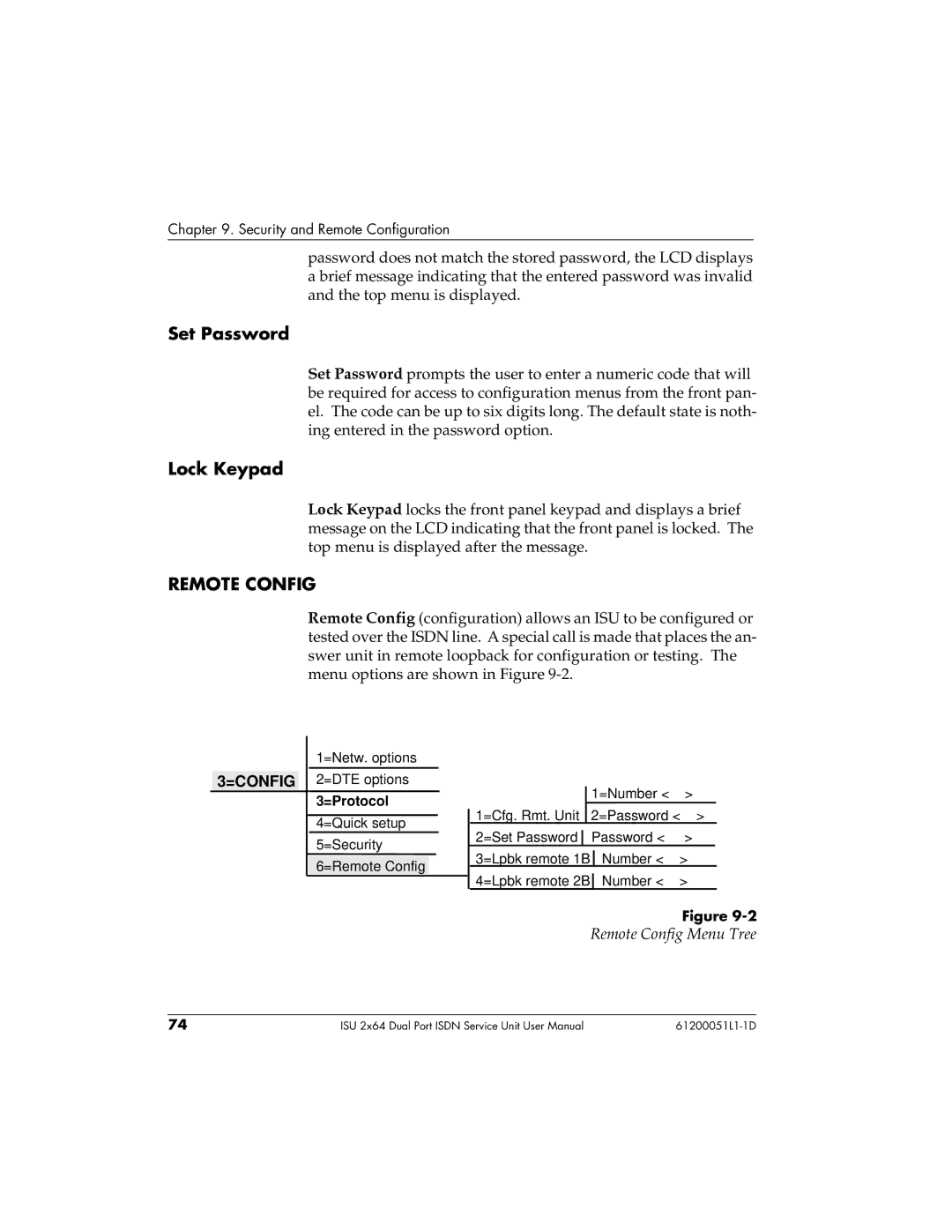Chapter 9. Security and Remote Configuration
password does not match the stored password, the LCD displays a brief message indicating that the entered password was invalid and the top menu is displayed.
Set Password
Set Password prompts the user to enter a numeric code that will be required for access to configuration menus from the front pan- el. The code can be up to six digits long. The default state is noth- ing entered in the password option.
Lock Keypad
Lock Keypad locks the front panel keypad and displays a brief message on the LCD indicating that the front panel is locked. The top menu is displayed after the message.
REMOTE CONFIG
Remote Config (configuration) allows an ISU to be configured or tested over the ISDN line. A special call is made that places the an- swer unit in remote loopback for configuration or testing. The menu options are shown in Figure
1=Netw. options
3=CONFIG 2=DTE options
3=Protocol
4=Quick setup
5=Security
6=Remote Config
|
|
|
| 1=Number < | > | |
1=Cfg. Rmt. Unit |
| 2=Password < > | ||||
2=Set Password |
|
| Password < | > | ||
| ||||||
3=Lpbk remote 1B |
| Number < | > | |||
| ||||||
4=Lpbk remote 2B |
| Number < | > | |||
| ||||||
Figure
Remote Config Menu Tree
74 | ISU 2x64 Dual Port ISDN Service Unit User Manual |