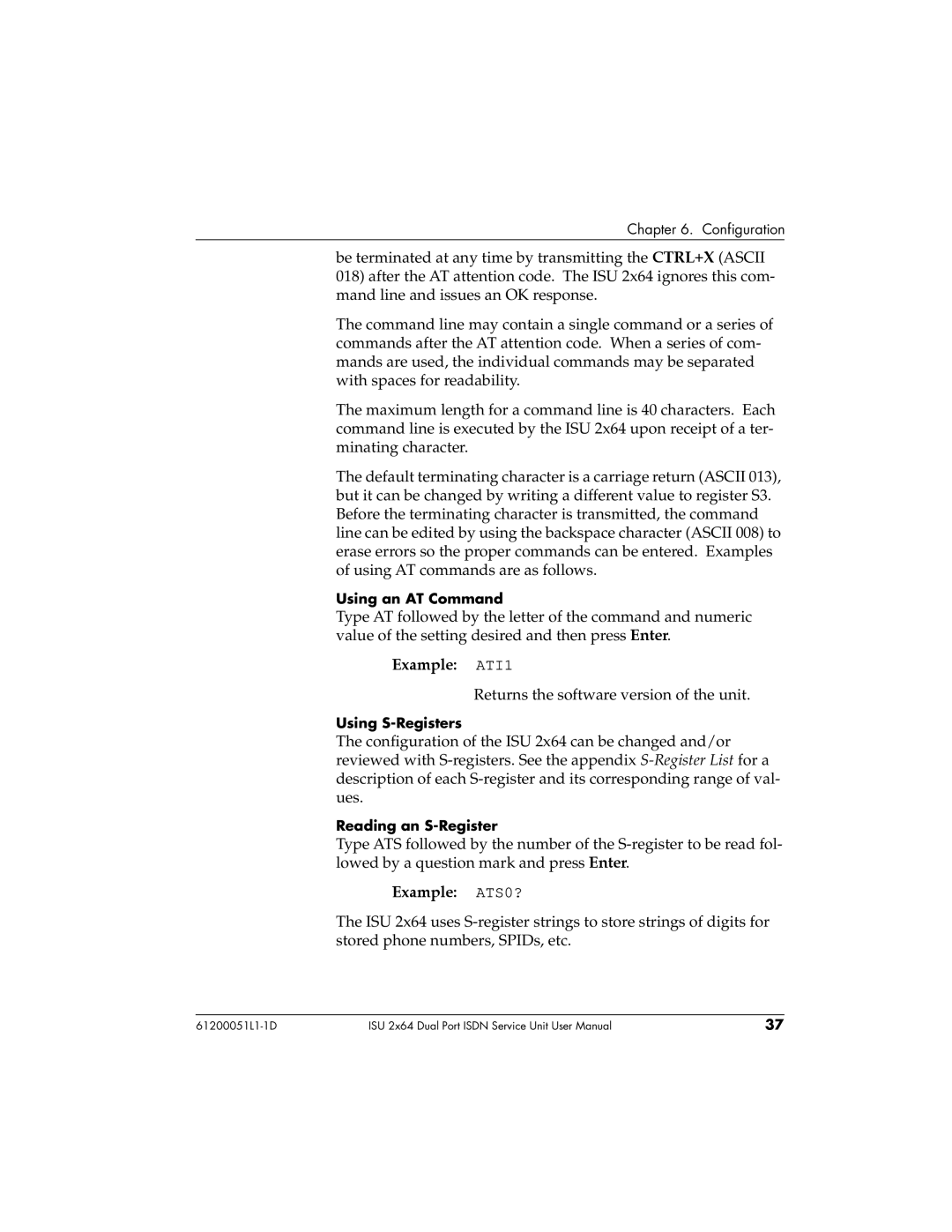Chapter 6. Configuration
be terminated at any time by transmitting the CTRL+X (ASCII
018)after the AT attention code. The ISU 2x64 ignores this com- mand line and issues an OK response.
The command line may contain a single command or a series of commands after the AT attention code. When a series of com- mands are used, the individual commands may be separated with spaces for readability.
The maximum length for a command line is 40 characters. Each command line is executed by the ISU 2x64 upon receipt of a ter- minating character.
The default terminating character is a carriage return (ASCII 013), but it can be changed by writing a different value to register S3. Before the terminating character is transmitted, the command line can be edited by using the backspace character (ASCII 008) to erase errors so the proper commands can be entered. Examples of using AT commands are as follows.
Using an AT Command
Type AT followed by the letter of the command and numeric value of the setting desired and then press Enter.
Example: ATI1
Returns the software version of the unit.
Using
The configuration of the ISU 2x64 can be changed and/or reviewed with
Reading an
Type ATS followed by the number of the
Example: ATS0?
The ISU 2x64 uses
ISU 2x64 Dual Port ISDN Service Unit User Manual | 37 |