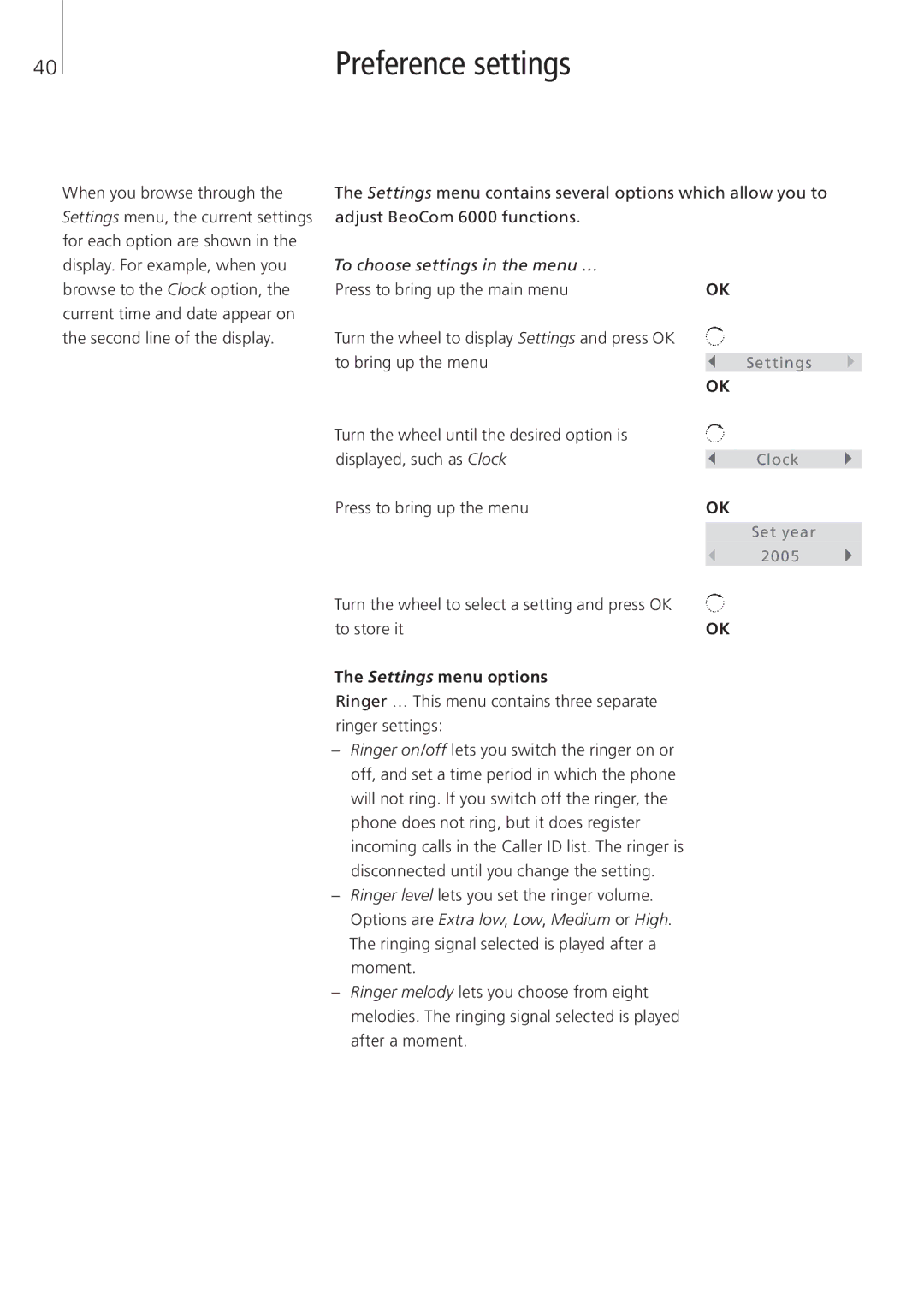40 | Preference settings |
When you browse through the Settings menu, the current settings for each option are shown in the display. For example, when you browse to the Clock option, the current time and date appear on the second line of the display.
The Settings menu contains several options which allow you to adjust BeoCom 6000 functions.
To choose settings in the menu … |
|
Press to bring up the main menu | OK |
Turn the wheel to display Settings and press OK |
|
to bring up the menu |
|
Settings | |
| OK |
Turn the wheel until the desired option is |
|
displayed, such as Clock |
|
Clock | |
Press to bring up the menu | OK |
|
|
| Set year |
| 2005 |
Turn the wheel to select a setting and press OK |
|
to store it | OK |
The Settings menu options |
|
Ringer … This menu contains three separate |
|
ringer settings: |
|
–Ringer on/off lets you switch the ringer on or off, and set a time period in which the phone will not ring. If you switch off the ringer, the phone does not ring, but it does register incoming calls in the Caller ID list. The ringer is disconnected until you change the setting.
–Ringer level lets you set the ringer volume. Options are Extra low, Low, Medium or High. The ringing signal selected is played after a moment.
–Ringer melody lets you choose from eight melodies. The ringing signal selected is played after a moment.