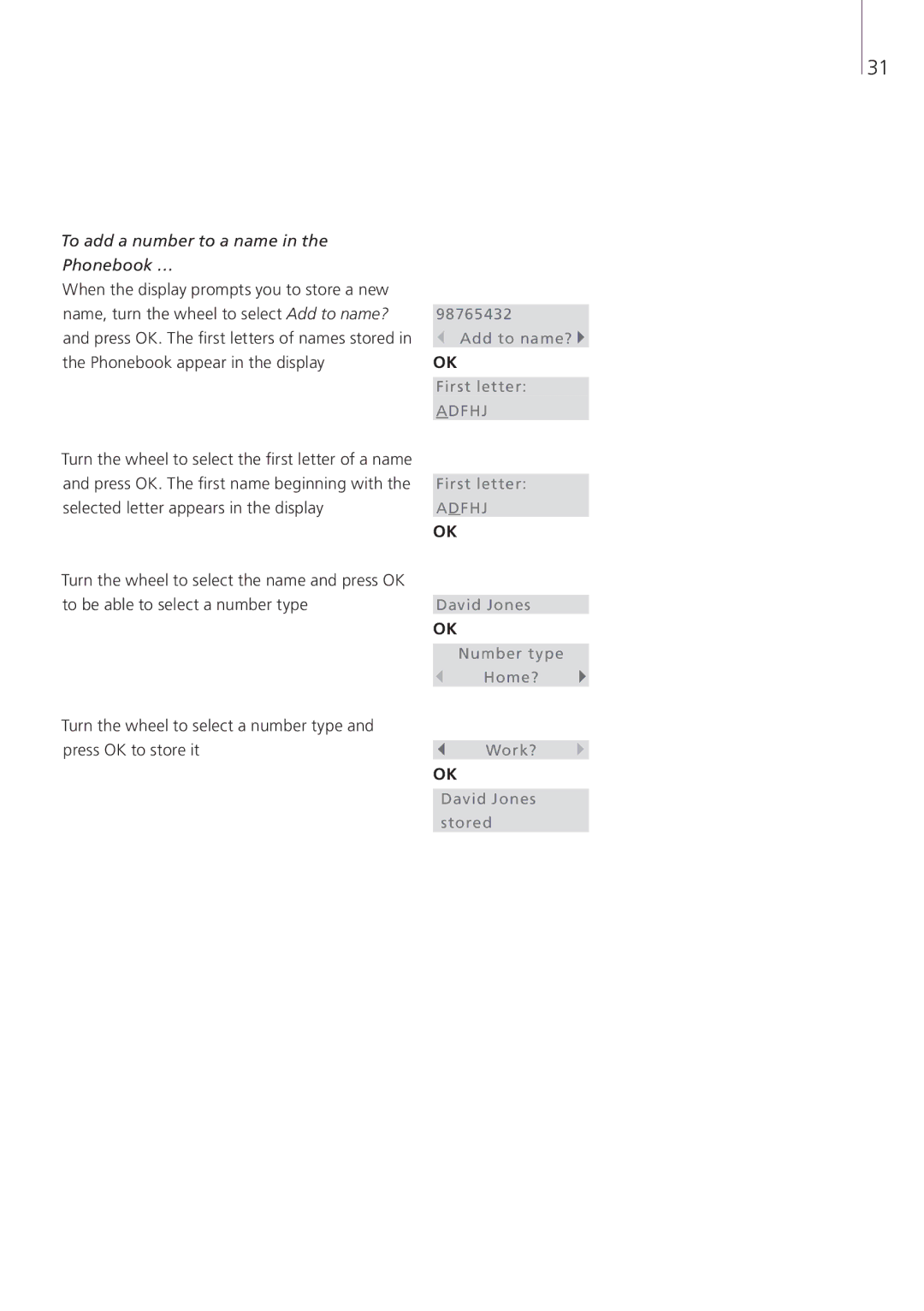31
To add a number to a name in the |
|
Phonebook … |
|
When the display prompts you to store a new |
|
name, turn the wheel to select Add to name? |
|
98765432 | |
and press OK. The first letters of names stored in | Add to name? |
the Phonebook appear in the display | OK |
|
|
| First letter: |
| ADFHJ |
Turn the wheel to select the first letter of a name and press OK. The first name beginning with the selected letter appears in the display
Turn the wheel to select the name and press OK to be able to select a number type
First letter:
ADFHJ
OK
David Jones
OK
Number type
Home?
Turn the wheel to select a number type and |
|
press OK to store it |
|
Work? | |
| OK |
|
|
| David Jones |
| stored |