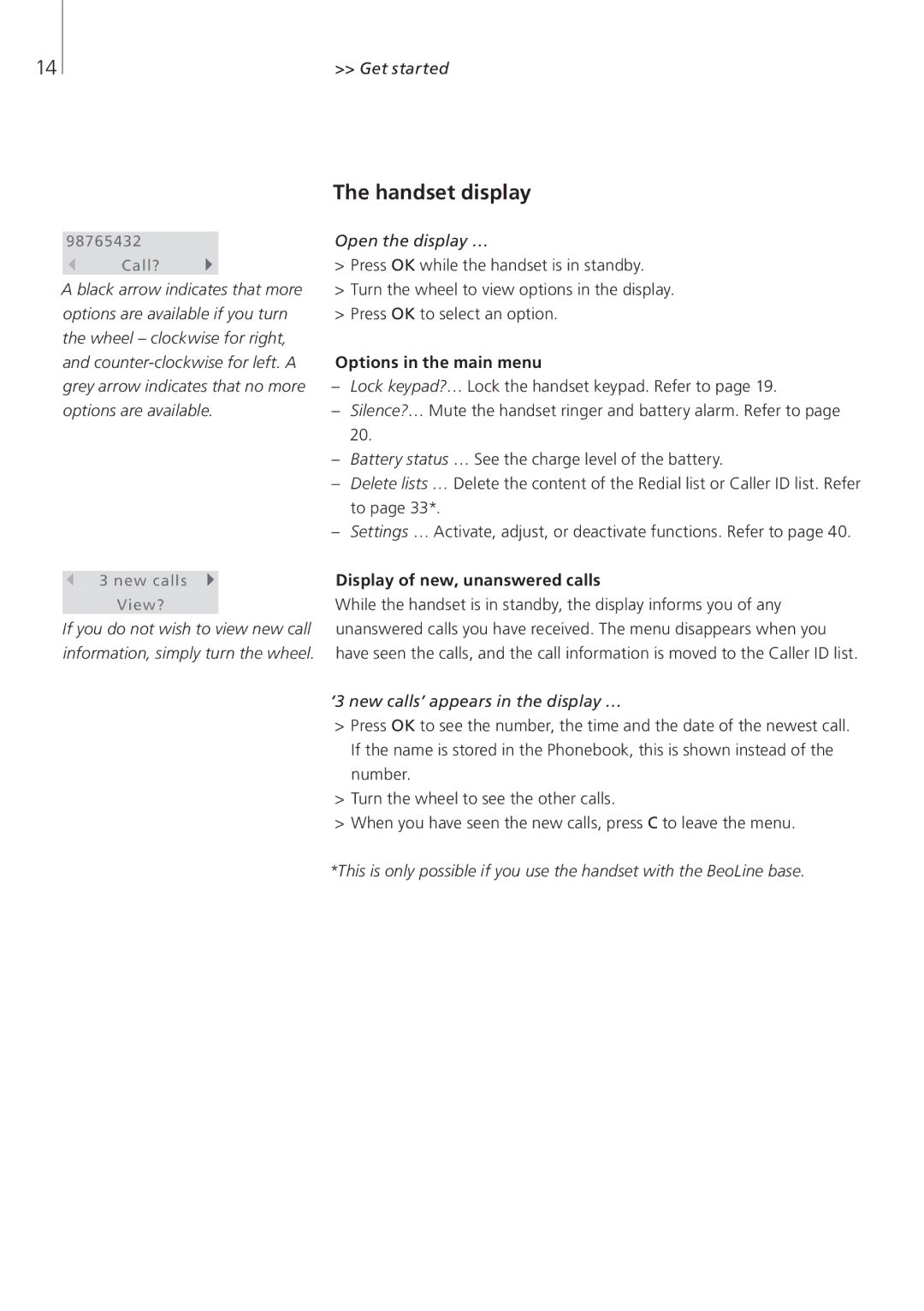14
98765432
Call?
A black arrow indicates that more options are available if you turn the wheel – clockwise for right, and
>> Get started
The handset display
Open the display …
>Press OK while the handset is in standby.
>Turn the wheel to view options in the display.
>Press OK to select an option.
Options in the main menu
–Lock keypad?… Lock the handset keypad. Refer to page 19.
–Silence?… Mute the handset ringer and battery alarm. Refer to page 20.
–Battery status … See the charge level of the battery.
–Delete lists … Delete the content of the Redial list or Caller ID list. Refer to page 33*.
–Settings … Activate, adjust, or deactivate functions. Refer to page 40.
3 new calls
View?
If you do not wish to view new call information, simply turn the wheel.
Display of new, unanswered calls
While the handset is in standby, the display informs you of any unanswered calls you have received. The menu disappears when you have seen the calls, and the call information is moved to the Caller ID list.
‘3 new calls’ appears in the display …
>Press OK to see the number, the time and the date of the newest call. If the name is stored in the Phonebook, this is shown instead of the number.
>Turn the wheel to see the other calls.
>When you have seen the new calls, press C to leave the menu.
*This is only possible if you use the handset with the BeoLine base.