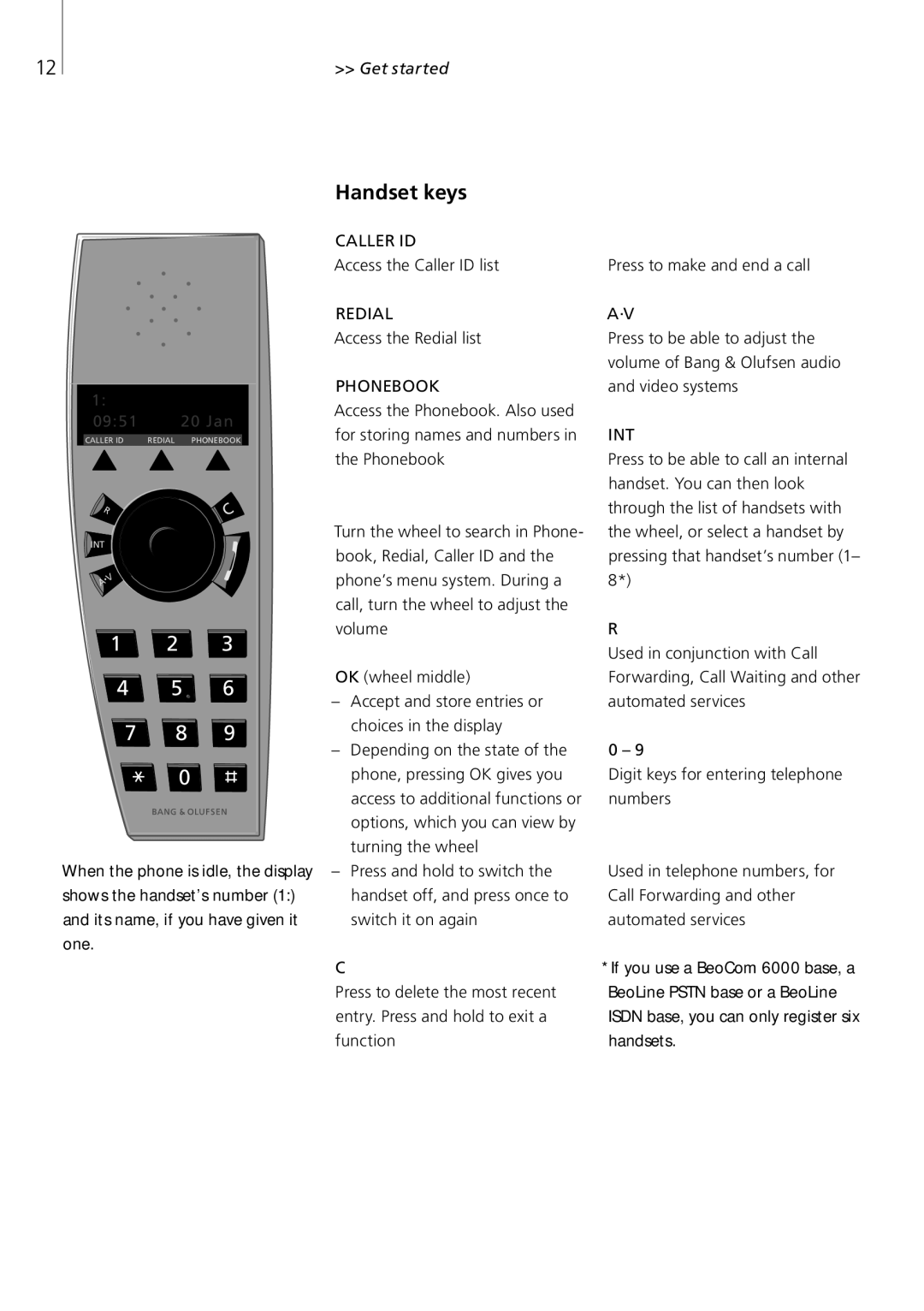12 | >> Get started |
1: |
|
|
09:51 |
| 20 Jan |
CALLER ID | REDIAL | PHONEBOOK |
R | C |
INT
•V A
1 ![]() 2
2 ![]() 3
3
4 ![]() 5
5 ![]() 6
6 ![]()
7 ![]() 8
8 ![]() 9
9 ![]()
0 ![]()
When the phone is idle, the display shows the handset’s number (1:) and its name, if you have given it one.
Handset keys
CALLER ID
Access the Caller ID list
REDIAL
Access the Redial list
PHONEBOOK
Access the Phonebook. Also used for storing names and numbers in the Phonebook
Turn the wheel to search in Phone book, Redial, Caller ID and the phone’s menu system. During a call, turn the wheel to adjust the volume
OK (wheel middle)
–Accept and store entries or choices in the display
–Depending on the state of the phone, pressing OK gives you access to additional functions or options, which you can view by turning the wheel
–Press and hold to switch the handset off, and press once to switch it on again
C
Press to delete the most recent entry. Press and hold to exit a function
Press to make and end a call
A.V
Press to be able to adjust the volume of Bang & Olufsen audio and video systems
INT
Press to be able to call an internal handset. You can then look through the list of handsets with the wheel, or select a handset by pressing that handset’s number (1– 8*)
R
Used in conjunction with Call Forwarding, Call Waiting and other automated services
0 – 9
Digit keys for entering telephone numbers
Used in telephone numbers, for Call Forwarding and other automated services
*If you use a BeoCom 6000 base, a BeoLine PSTN base or a BeoLine ISDN base, you can only register six handsets.