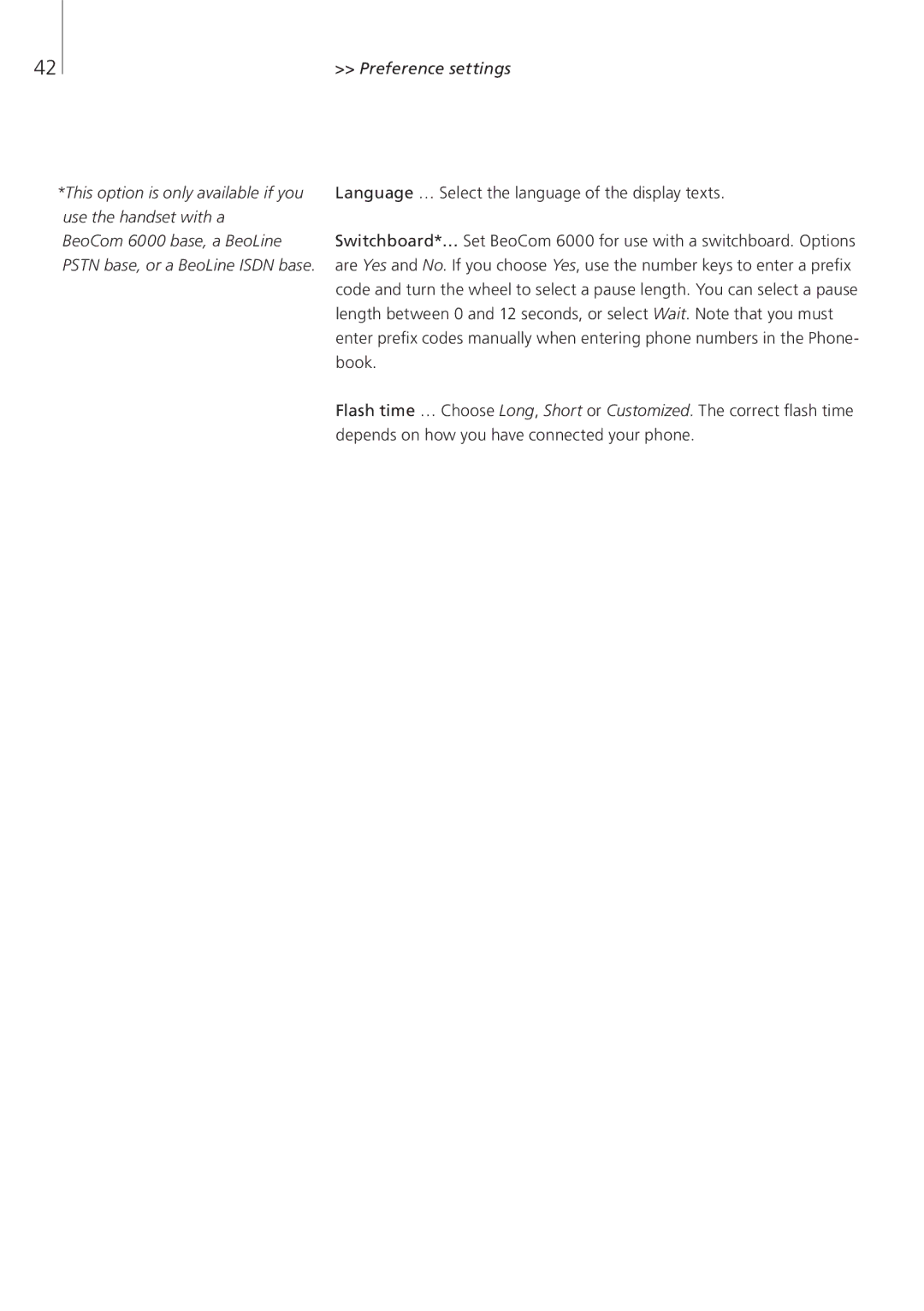42
*This option is only available if you use the handset with a BeoCom 6000 base, a BeoLine PSTN base, or a BeoLine ISDN base.
>> Preference settings
Language … Select the language of the display texts.
Switchboard*… Set BeoCom 6000 for use with a switchboard. Options are Yes and No. If you choose Yes, use the number keys to enter a prefix code and turn the wheel to select a pause length. You can select a pause length between 0 and 12 seconds, or select Wait. Note that you must enter prefix codes manually when entering phone numbers in the Phone book.
Flash time … Choose Long, Short or Customized. The correct flash time depends on how you have connected your phone.