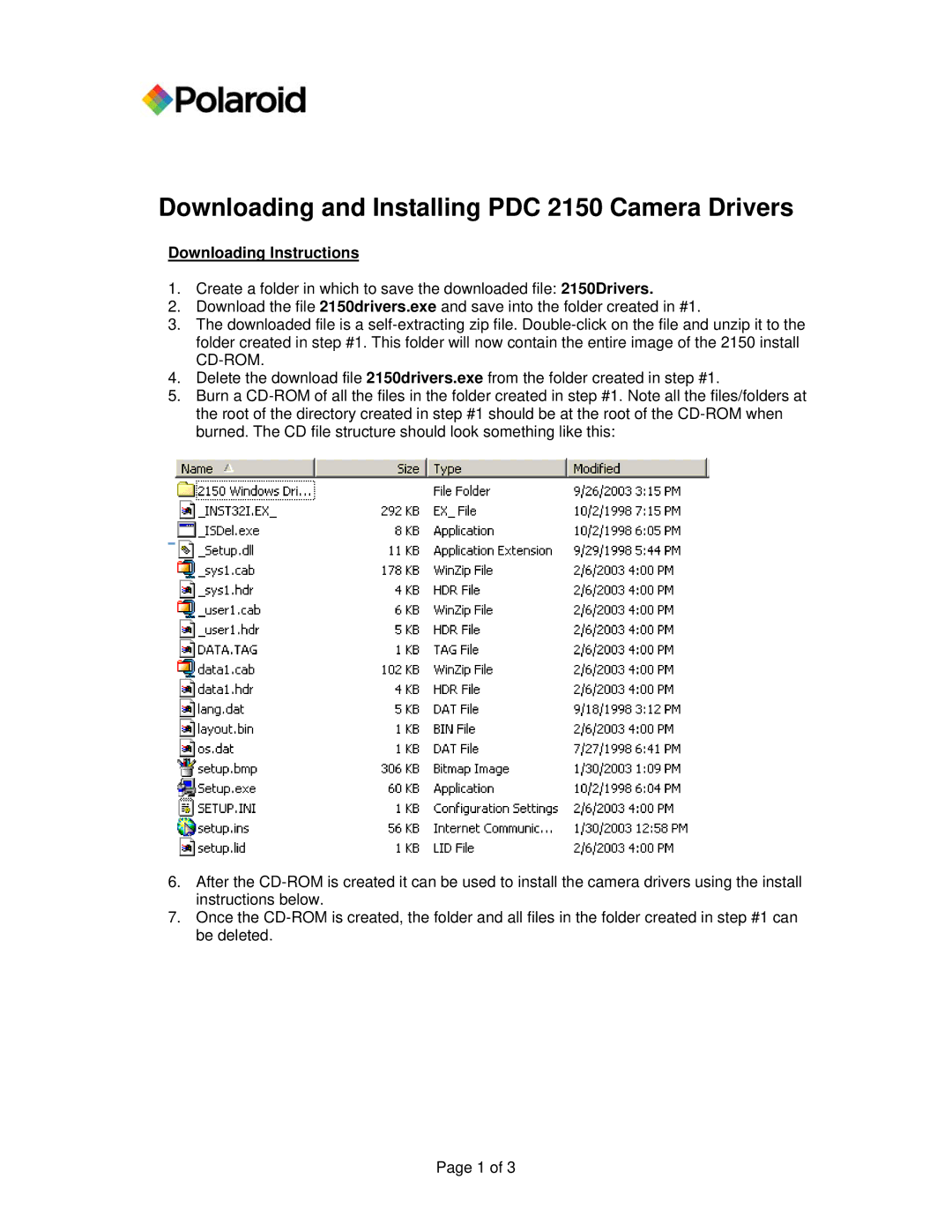Downloading and Installing PDC 2150 Camera Drivers
Downloading Instructions
1.Create a folder in which to save the downloaded file: 2150Drivers.
2.Download the file 2150drivers.exe and save into the folder created in #1.
3.The downloaded file is a self-extracting zip file. Double-click on the file and unzip it to the folder created in step #1. This folder will now contain the entire image of the 2150 install CD-ROM.
4.Delete the download file 2150drivers.exe from the folder created in step #1.
5.Burn a CD-ROM of all the files in the folder created in step #1. Note all the files/folders at the root of the directory created in step #1 should be at the root of the CD-ROM when burned. The CD file structure should look something like this:
6.After the CD-ROM is created it can be used to install the camera drivers using the install instructions below.
7.Once the CD-ROM is created, the folder and all files in the folder created in step #1 can be deleted.