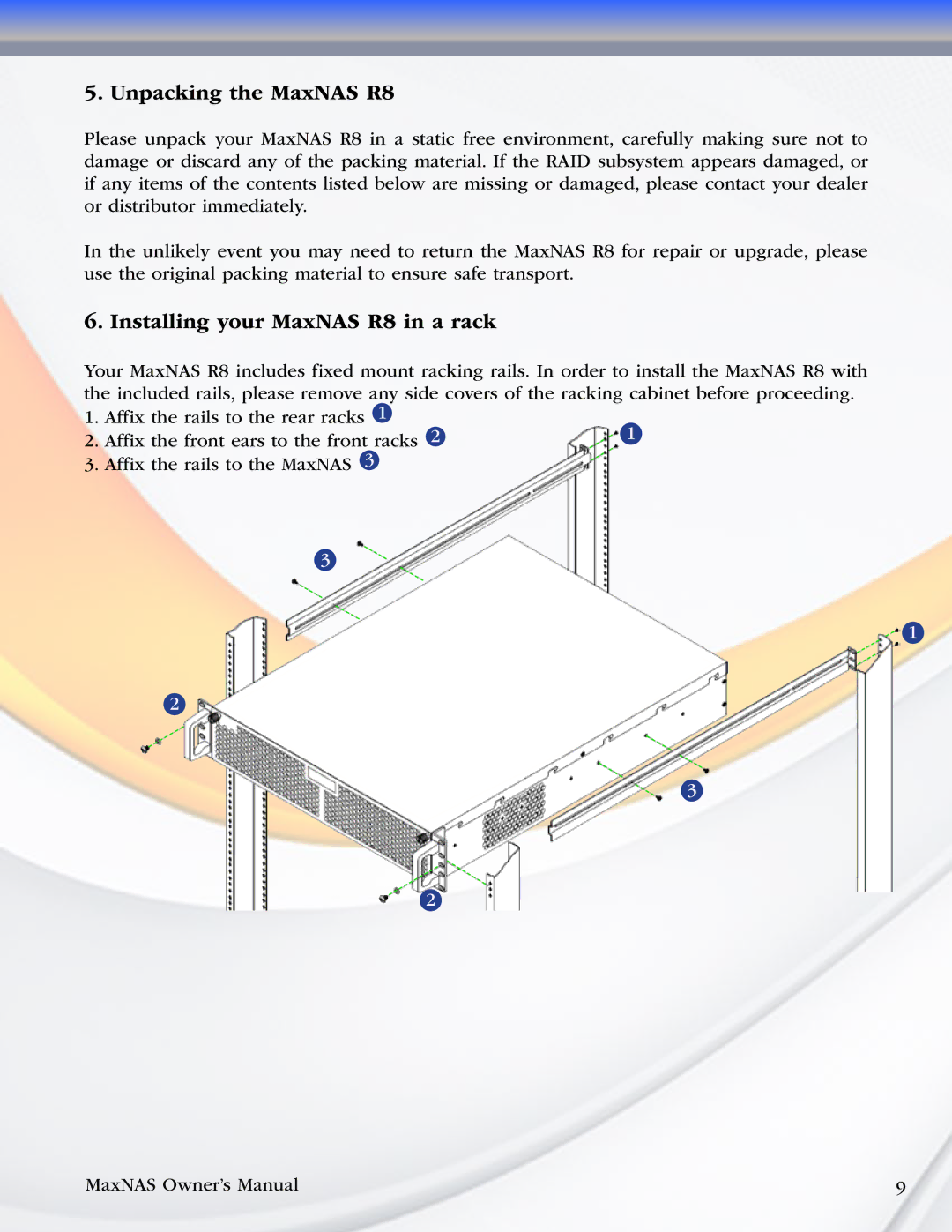5. Unpacking the MaxNAS R8
Please unpack your MaxNAS R8 in a static free environment, carefully making sure not to damage or discard any of the packing material. If the RAID subsystem appears damaged, or if any items of the contents listed below are missing or damaged, please contact your dealer or distributor immediately.
In the unlikely event you may need to return the MaxNAS R8 for repair or upgrade, please use the original packing material to ensure safe transport.
6. Installing your MaxNAS R8 in a rack
Your MaxNAS R8 includes fixed mount racking rails. In order to install the MaxNAS R8 with the included rails, please remove any side covers of the racking cabinet before proceeding.
1. | Affix the rails to the rear racks 1 | 1 |
2. | Affix the front ears to the front racks 2 | |
3. | Affix the rails to the MaxNAS 3 |
|
3
1
2
3
2
MaxNAS Owner’s Manual | 9 |