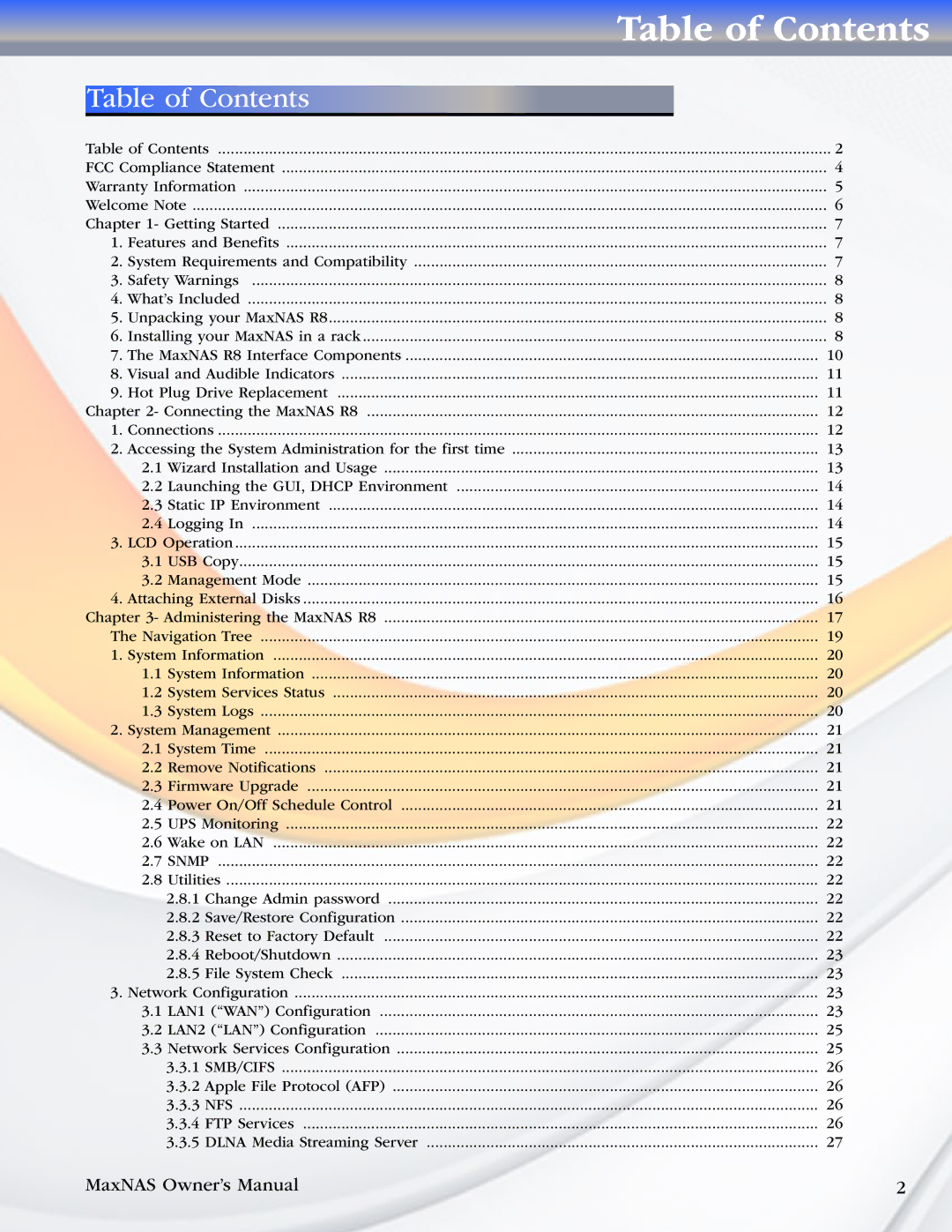|
|
| Table of Contents | |
Table of Contents |
|
| ||
Table of Contents | 2 | |||
FCC Compliance Statement | 4 | |||
Warranty Information | 5 | |||
Welcome Note | 6 | |||
Chapter 1- Getting Started | 7 | |||
1. | Features and Benefits | 7 | ||
2. | System Requirements and Compatibility | 7 | ||
3. | Safety Warnings | 8 | ||
4. | What’s Included | 8 | ||
5. | Unpacking your MaxNAS R8 | 8 | ||
6. | Installing your MaxNAS in a rack | 8 | ||
7. The MaxNAS R8 Interface Components | 10 | |||
8. | Visual and Audible Indicators | 11 | ||
9. | Hot Plug Drive Replacement | 11 | ||
Chapter 2- Connecting the MaxNAS R8 | 12 | |||
1. | Connections | 12 | ||
2. | Accessing the System Administration for the first time | 13 | ||
| 2.1 | Wizard Installation and Usage | 13 | |
| 2.2 | Launching the GUI, DHCP Environment | 14 | |
| 2.3 | Static IP Environment | 14 | |
| 2.4 | Logging In | 14 | |
3. | LCD Operation | 15 | ||
| 3.1 | USB Copy | 15 | |
| 3.2 | Management Mode | 15 | |
4. | Attaching External Disks | 16 | ||
Chapter 3- Administering the MaxNAS R8 | 17 | |||
The Navigation Tree | 19 | |||
1. | System Information | 20 | ||
| 1.1 | System Information | 20 | |
| 1.2 | System Services Status | 20 | |
| 1.3 | System Logs | 20 | |
2. | System Management | 21 | ||
| 2.1 | System Time | 21 | |
| 2.2 | Remove Notifications | 21 | |
| 2.3 | Firmware Upgrade | 21 | |
| 2.4 | Power On/Off Schedule Control | 21 | |
| 2.5 | UPS Monitoring | 22 | |
| 2.6 | Wake on LAN | 22 | |
| 2.7 | SNMP | 22 | |
| 2.8 | Utilities | 22 | |
|
| 2.8.1 Change Admin password | 22 | |
|
| 2.8.2 Save/Restore Configuration | 22 | |
|
| 2.8.3 Reset to Factory Default | 22 | |
|
| 2.8.4 Reboot/Shutdown | 23 | |
|
| 2.8.5 File System Check | 23 | |
3. | Network Configuration | 23 | ||
| 3.1 | LAN1 (“WAN”) Configuration | 23 | |
| 3.2 | LAN2 (“LAN”) Configuration | 25 | |
| 3.3 | Network Services Configuration | 25 | |
|
| 3.3.1 SMB/CIFS | 26 | |
|
| 3.3.2 Apple File Protocol (AFP) | 26 | |
|
| 3.3.3 NFS | 26 | |
|
| 3.3.4 FTP Services | 26 | |
|
| 3.3.5 DLNA Media Streaming Server | 27 | |
MaxNAS Owner’s Manual | 2 |