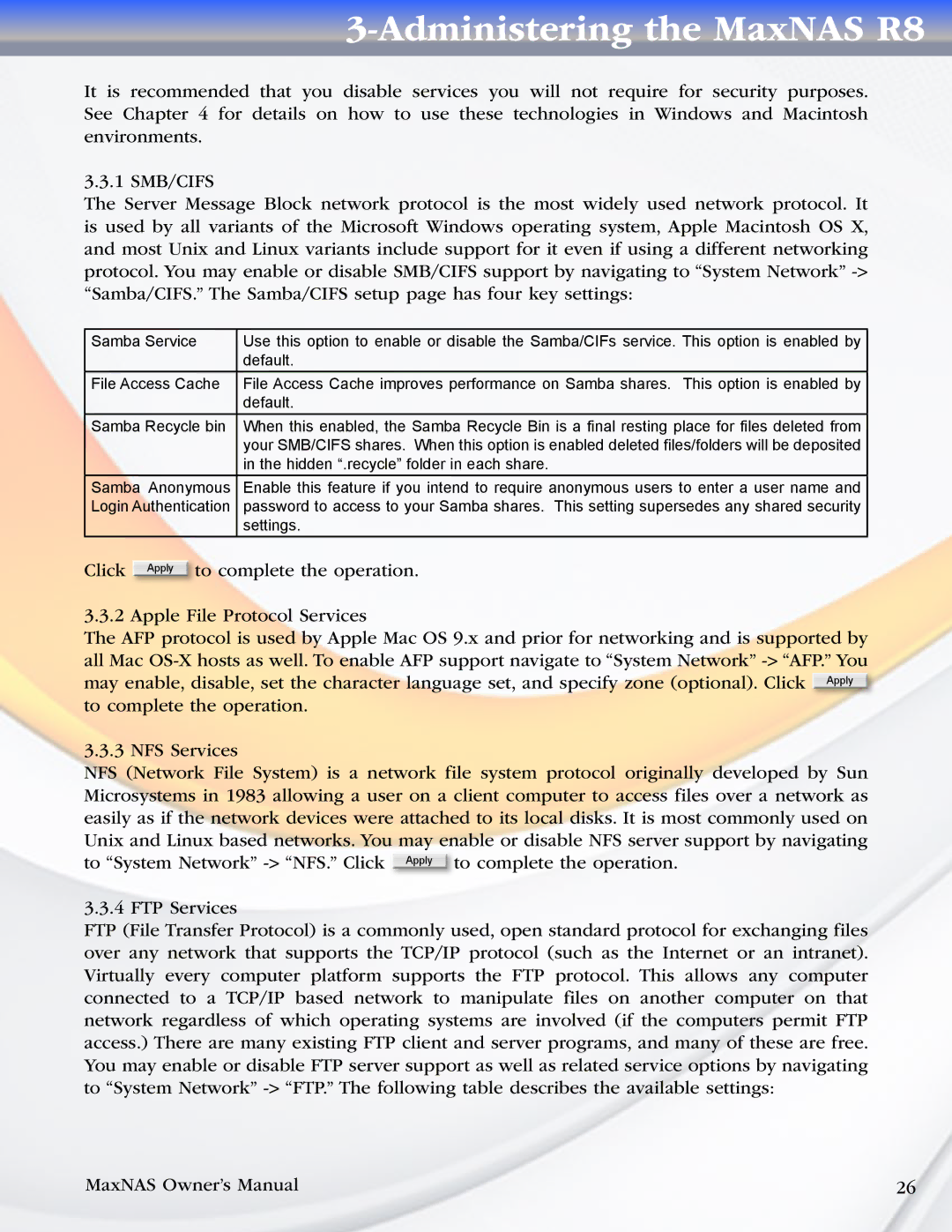3-Administering the MaxNAS R8
It is recommended that you disable services you will not require for security purposes. See Chapter 4 for details on how to use these technologies in Windows and Macintosh environments.
3.3.1 SMB/CIFS
The Server Message Block network protocol is the most widely used network protocol. It is used by all variants of the Microsoft Windows operating system, Apple Macintosh OS X, and most Unix and Linux variants include support for it even if using a different networking protocol. You may enable or disable SMB/CIFS support by navigating to “System Network”
Samba Service | Use this option to enable or disable the Samba/CIFs service. This option is enabled by |
| default. |
File Access Cache | File Access Cache improves performance on Samba shares. This option is enabled by |
| default. |
Samba Recycle bin | When this enabled, the Samba Recycle Bin is a final resting place for files deleted from |
| your SMB/CIFS shares. When this option is enabled deleted files/folders will be deposited |
| in the hidden “.recycle” folder in each share. |
Samba Anonymous | Enable this feature if you intend to require anonymous users to enter a user name and |
Login Authentication | password to access to your Samba shares. This setting supersedes any shared security |
| settings. |
Click Apply to complete the operation.
3.3.2 Apple File Protocol Services
The AFP protocol is used by Apple Mac OS 9.x and prior for networking and is supported by all Mac
3.3.3 NFS Services
NFS (Network File System) is a network file system protocol originally developed by Sun Microsystems in 1983 allowing a user on a client computer to access files over a network as easily as if the network devices were attached to its local disks. It is most commonly used on Unix and Linux based networks. You may enable or disable NFS server support by navigating to “System Network”
3.3.4 FTP Services
FTP (File Transfer Protocol) is a commonly used, open standard protocol for exchanging files over any network that supports the TCP/IP protocol (such as the Internet or an intranet). Virtually every computer platform supports the FTP protocol. This allows any computer connected to a TCP/IP based network to manipulate files on another computer on that network regardless of which operating systems are involved (if the computers permit FTP access.) There are many existing FTP client and server programs, and many of these are free. You may enable or disable FTP server support as well as related service options by navigating to “System Network”
MaxNAS Owner’s Manual | 26 |