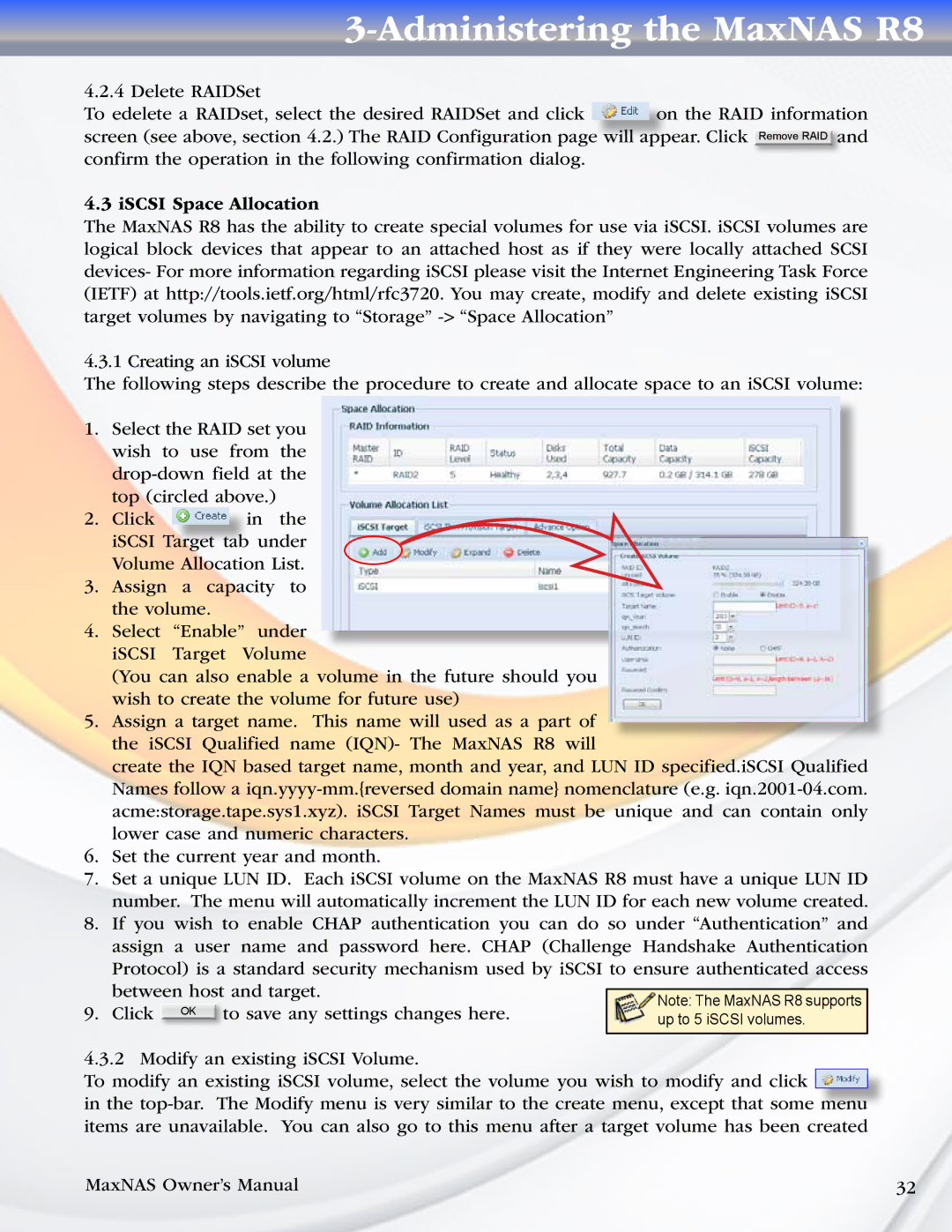3-Administering the MaxNAS R8
4.2.4 Delete RAIDSet
To edelete a RAIDset, select the desired RAIDSet and click ![]() on the RAID information screen (see above, section 4.2.) The RAID Configuration page will appear. Click Remove RAID and confirm the operation in the following confirmation dialog.
on the RAID information screen (see above, section 4.2.) The RAID Configuration page will appear. Click Remove RAID and confirm the operation in the following confirmation dialog.
4.3 iSCSI Space Allocation
The MaxNAS R8 has the ability to create special volumes for use via iSCSI. iSCSI volumes are logical block devices that appear to an attached host as if they were locally attached SCSI devices- For more information regarding iSCSI please visit the Internet Engineering Task Force (IETF) at http://tools.ietf.org/html/rfc3720. You may create, modify and delete existing iSCSI target volumes by navigating to “Storage”
4.3.1 Creating an iSCSI volume
The following steps describe the procedure to create and allocate space to an iSCSI volume:
1.Select the RAID set you wish to use from the
2.Click ![]() in the iSCSI Target tab under Volume Allocation List.
in the iSCSI Target tab under Volume Allocation List.
3.Assign a capacity to the volume.
4.Select “Enable” under iSCSI Target Volume
(You can also enable a volume in the future should you wish to create the volume for future use)
5.Assign a target name. This name will used as a part of the iSCSI Qualified name (IQN)- The MaxNAS R8 will
create the IQN based target name, month and year, and LUN ID specified.iSCSI Qualified Names follow a
6.Set the current year and month.
7.Set a unique LUN ID. Each iSCSI volume on the MaxNAS R8 must have a unique LUN ID number. The menu will automatically increment the LUN ID for each new volume created.
8.If you wish to enable CHAP authentication you can do so under “Authentication” and assign a user name and password here. CHAP (Challenge Handshake Authentication Protocol) is a standard security mechanism used by iSCSI to ensure authenticated access
between host and target.
9. Click OK to save any settings changes here.
4.3.2 Modify an existing iSCSI Volume.
To modify an existing iSCSI volume, select the volume you wish to modify and click ![]()
in the
MaxNAS Owner’s Manual | 32 |