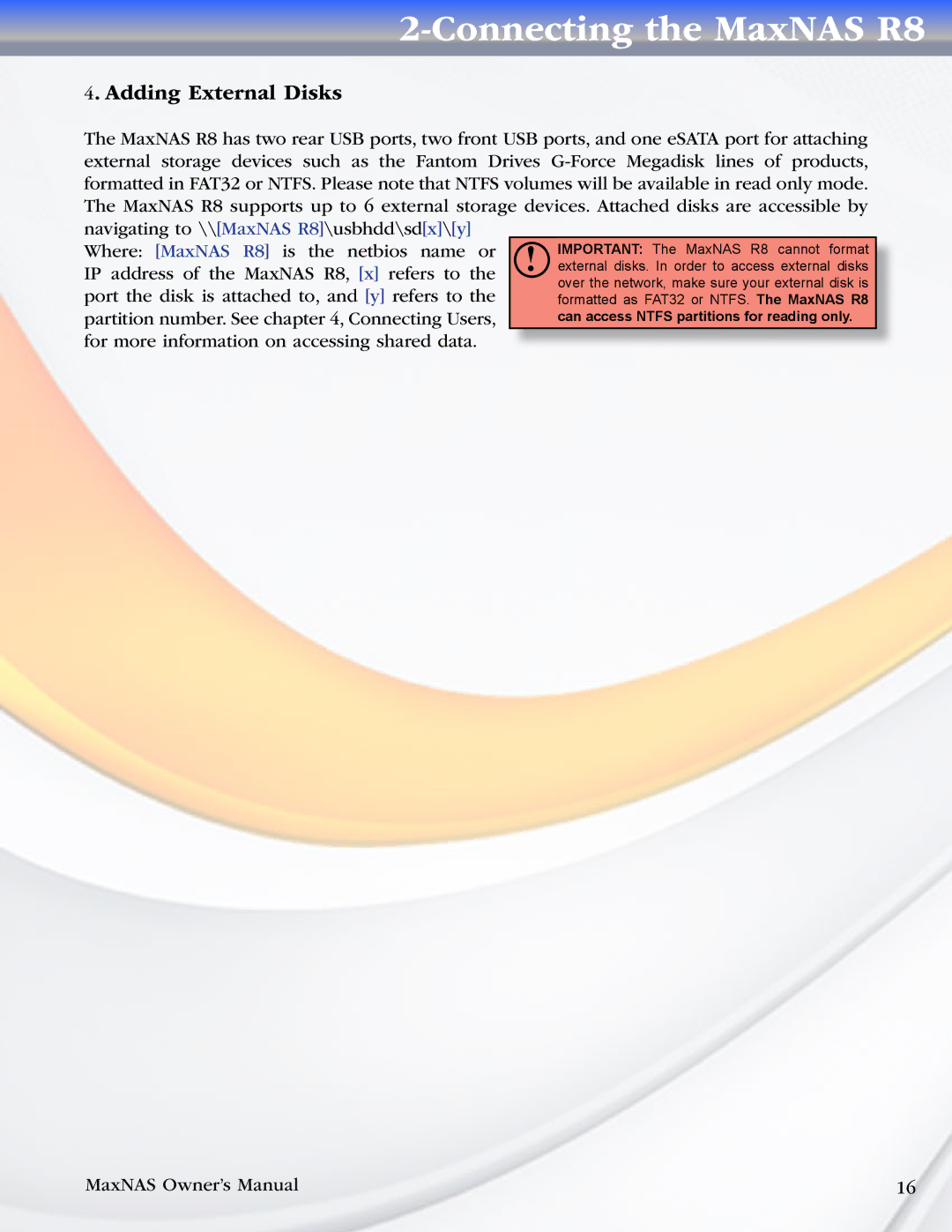! IMPORTANT: The MaxNAS R8 cannot format external disks. In order to access external disks over the network, make sure your external disk is formatted as FAT32 or NTFS. The MaxNAS R8 can access NTFS partitions for reading only.
2-Connecting the MaxNAS R8
4. Adding External Disks
The MaxNAS R8 has two rear USB ports, two front USB ports, and one eSATA port for attaching external storage devices such as the Fantom Drives
Where: [MaxNAS R8] is the netbios name or IP address of the MaxNAS R8, [x] refers to the port the disk is attached to, and [y] refers to the partition number. See chapter 4, Connecting Users, for more information on accessing shared data.
MaxNAS Owner’s Manual | 16 |