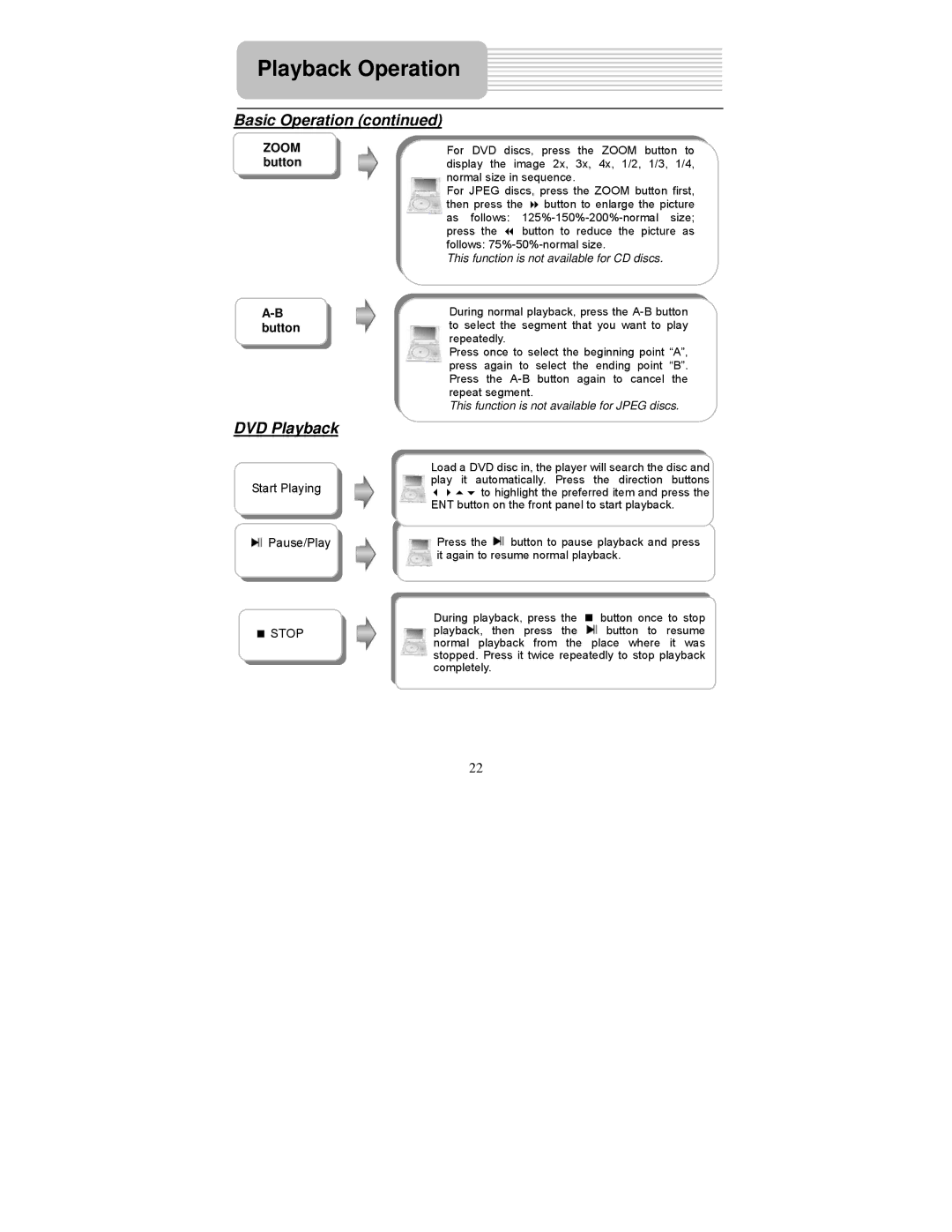Playback Operation
Basic Operation (continued)
ZOOM button
A-B button
DVD Playback
Start Playing
![]() Pause/Play
Pause/Play
STOP
For DVD discs, press the ZOOM button to display the image 2x, 3x, 4x, 1/2, 1/3, 1/4, normal size in sequence.
For JPEG discs, press the ZOOM button first, then press the button to enlarge the picture
as follows: | |
press the | button to reduce the picture as |
follows:
This function is not available for CD discs.
During normal playback, press the
Press once to select the beginning point “A”, press again to select the ending point “B”. Press the
This function is not available for JPEG discs.
Load a DVD disc in, the player will search the disc and play it automatically. Press the direction buttons to highlight the preferred item and press the
ENT button on the front panel to start playback.
Press the ![]() button to pause playback and press it again to resume normal playback.
button to pause playback and press it again to resume normal playback.
During playback, press the | button once to stop |
playback, then press the | button to resume |
normal playback from the place where it was stopped. Press it twice repeatedly to stop playback completely.
22