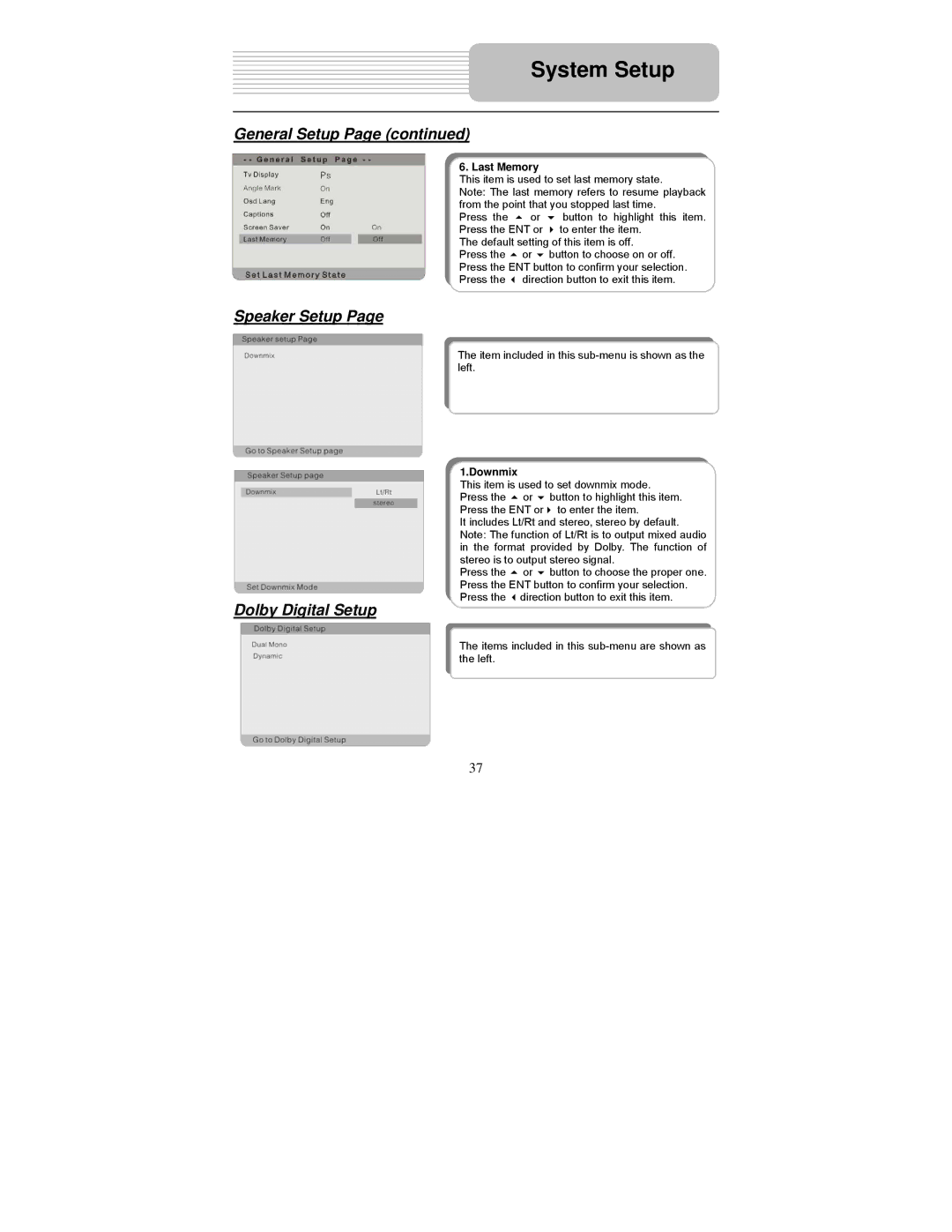System Setup
General Setup Page (continued)
6. Last Memory
This item is used to set last memory state.
Note: The last memory refers to resume playback from the point that you stopped last time.
Press the or button to highlight this item. Press the ENT or to enter the item.
The default setting of this item is off.
Press the or button to choose on or off. Press the ENT button to confirm your selection. Press the direction button to exit this item.
Speaker Setup Page
The item included in this
1.Downmix
This item is used to set downmix mode. Press the or button to highlight this item. Press the ENT or to enter the item.
It includes Lt/Rt and stereo, stereo by default. Note: The function of Lt/Rt is to output mixed audio in the format provided by Dolby. The function of stereo is to output stereo signal.
Press the or button to choose the proper one. Press the ENT button to confirm your selection. Press the direction button to exit this item.
Dolby Digital Setup
The items included in this
37