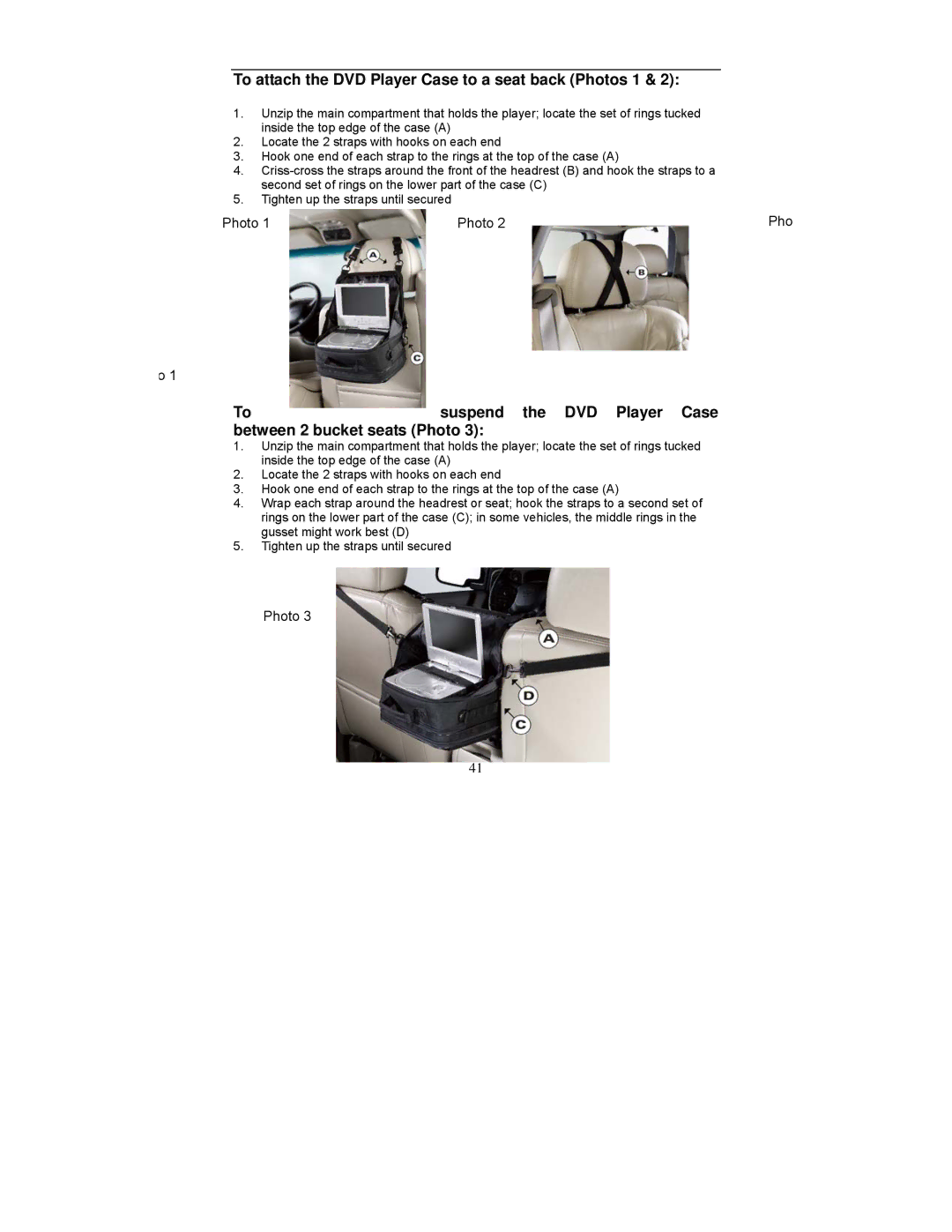To attach the DVD Player Case to a seat back (Photos 1 & 2):
1.Unzip the main compartment that holds the player; locate the set of rings tucked inside the top edge of the case (A)
2.Locate the 2 straps with hooks on each end
3.Hook one end of each strap to the rings at the top of the case (A)
4.
5.Tighten up the straps until secured
Photo 1 | Photo 2 | Pho |
o 1
Tosuspend the DVD Player Case between 2 bucket seats (Photo 3):
1.Unzip the main compartment that holds the player; locate the set of rings tucked inside the top edge of the case (A)
2.Locate the 2 straps with hooks on each end
3.Hook one end of each strap to the rings at the top of the case (A)
4.Wrap each strap around the headrest or seat; hook the straps to a second set of rings on the lower part of the case (C); in some vehicles, the middle rings in the gusset might work best (D)
5.Tighten up the straps until secured
Photo 3
41