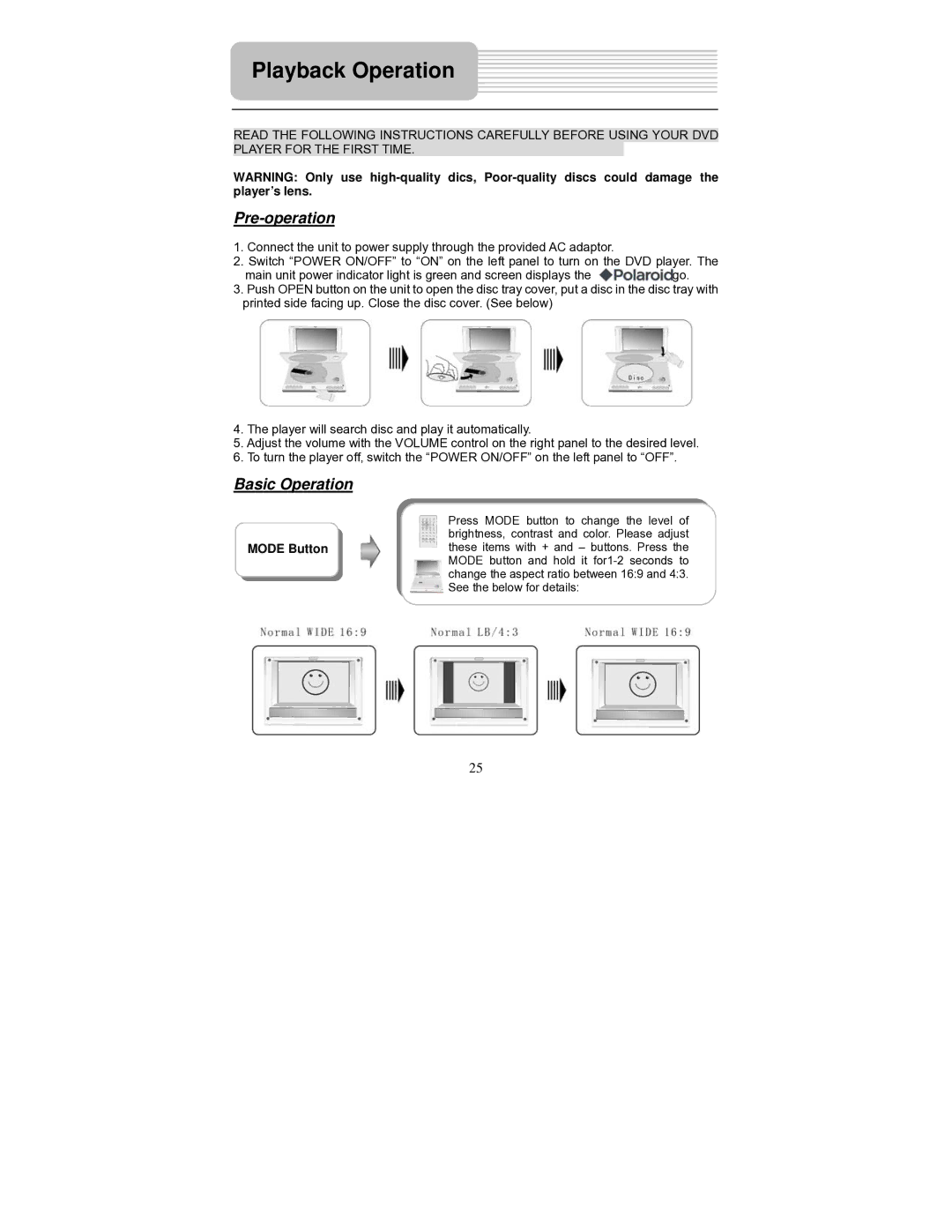PDM-1040 specifications
The Polaroid PDM-1040 is a unique blend of nostalgia and modern technology, designed for those who cherish the art of instant photography alongside the convenience of digital imaging. As a robust entry in Polaroid's line of instant cameras, the PDM-1040 showcases a variety of features and technologies that cater to both recreational and serious photographers.One of the main features of the PDM-1040 is its 10-megapixel resolution, which allows for crisp and high-quality images. This resolution is quite adequate for capturing detailed photographs while maintaining the classic instant photo charm. Additionally, the camera offers a 4-inch LCD display, enabling users to preview and review their shots directly on the device. The screen's size enhances usability, making it easier to frame shots and review images right after capture.
The PDM-1040 is equipped with a powerful built-in flash, making it ideal for low-light scenarios. This feature ensures that users can take pictures in various lighting conditions without compromising image quality. Furthermore, it includes multiple shooting modes, such as portrait, landscape, and night mode, providing photographers with the versatility needed to adapt to different environments.
In terms of connectivity, the camera features Wi-Fi capability, allowing users to share their instant images directly to social media platforms or email with ease. The PDM-1040 also supports smartphone integration via a dedicated app, enabling users to edit and enhance their images before sharing. This blend of instant photography and digital convenience appeals to a tech-savvy audience, merging traditional photo-taking methods with modern digital functionality.
The Polaroid PDM-1040 doesn't only focus on capturing moments; it also offers creative filters and effects that can be applied in real-time. Whether you’re looking to add a vintage touch or vibrant color effects, these enhancements inspire creativity and help personalize each photograph.
Portability is a significant characteristic of the PDM-1040. Weighing in at a relatively light weight, this camera is easy to carry around, making it a perfect companion for events, vacations, and casual outings.
In conclusion, the Polaroid PDM-1040 represents a harmonious intersection of classic instant photography and contemporary digital features. With its high resolution, versatile modes, connectivity options, creative enhancements, and portability, it caters to a diverse range of users, from photography enthusiasts to casual snapshot takers. The PDM-1040 stands as a modern artifact of personal moments, encapsulating memories in a way that is both instant and timeless.