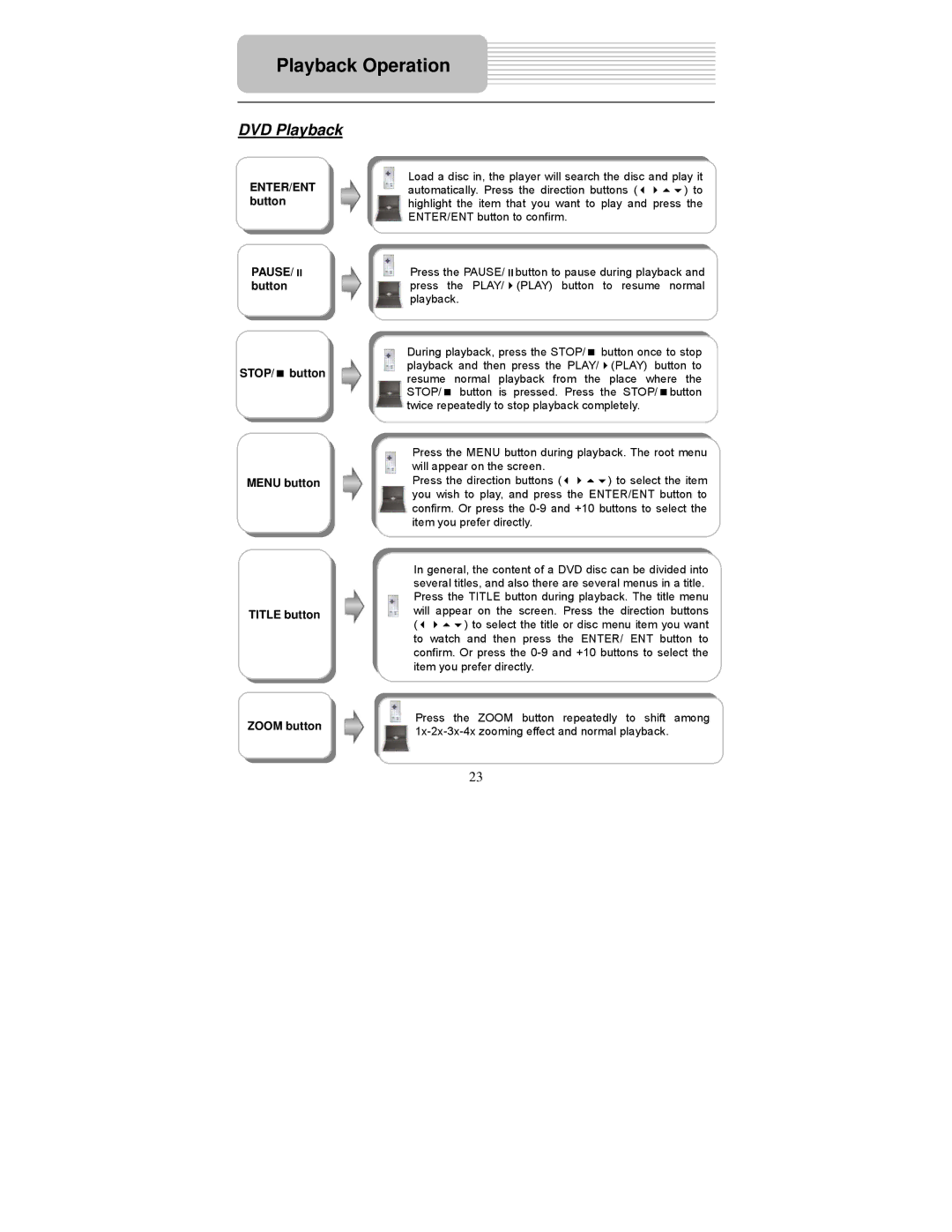Playback Operation
DVD Playback
ENTER/ENT button
PAUSE/ button
STOP/ button
MENU button
TITLE button
ZOOM button
Load a disc in, the player will search the disc and play it
automatically. Press the direction buttons ( ) to highlight the item that you want to play and press the ENTER/ENT button to confirm.
Press the PAUSE/ button to pause during playback and press the PLAY/ (PLAY) button to resume normal playback.
During playback, press the STOP/ button once to stop playback and then press the PLAY/ (PLAY) button to resume normal playback from the place where the STOP/ button is pressed. Press the STOP/ button twice repeatedly to stop playback completely.
Press the MENU button during playback. The root menu will appear on the screen.
Press the direction buttons ( ) to select the item you wish to play, and press the ENTER/ENT button to confirm. Or press the
In general, the content of a DVD disc can be divided into several titles, and also there are several menus in a title. Press the TITLE button during playback. The title menu will appear on the screen. Press the direction buttons
( ) to select the title or disc menu item you want to watch and then press the ENTER/ ENT button to confirm. Or press the
Press the ZOOM button repeatedly to shift among ![]()
23