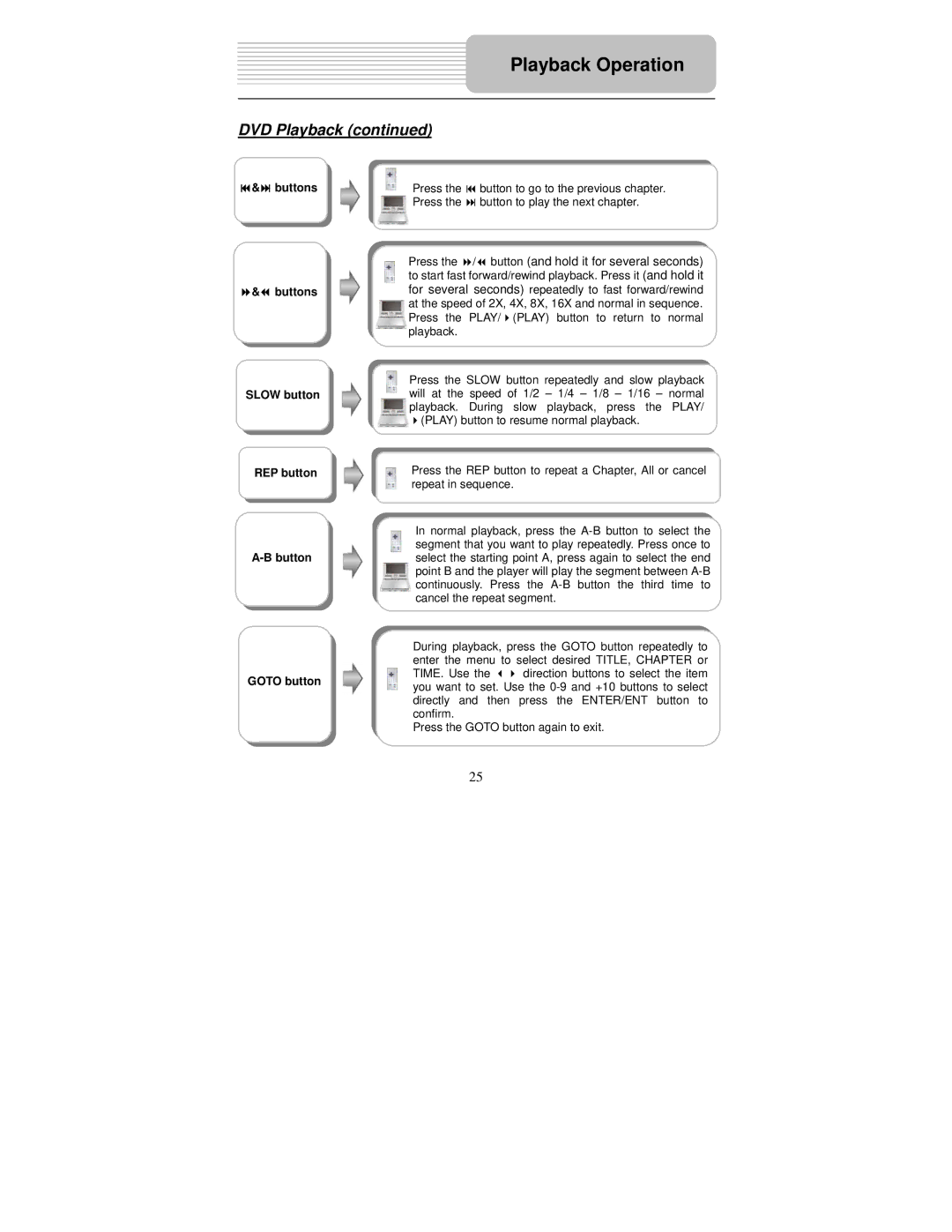Playback Operation
DVD Playback (continued)
&buttons
&buttons
Press the | button to go to the previous chapter. |
Press the | button to play the next chapter. |
Press the / button (and hold it for several seconds)
to start fast forward/rewind playback. Press it (and hold it for several seconds) repeatedly to fast forward/rewind at the speed of 2X, 4X, 8X, 16X and normal in sequence. Press the PLAY/ (PLAY) button to return to normal playback.
SLOW button
REP button
A-B button
Press the SLOW button repeatedly and slow playback will at the speed of 1/2 – 1/4 – 1/8 – 1/16 – normal playback. During slow playback, press the PLAY/
(PLAY) button to resume normal playback.
Press the REP button to repeat a Chapter, All or cancel repeat in sequence.
In normal playback, press the
| During playback, press the GOTO button repeatedly to | ||
| enter the menu to select desired TITLE, CHAPTER or | ||
GOTO button | TIME. Use the | direction buttons to select the item | |
you want to set. Use the | |||
| |||
| directly and then press the ENTER/ENT button to | ||
| confirm. |
| |
| Press the GOTO button again to exit. | ||
25