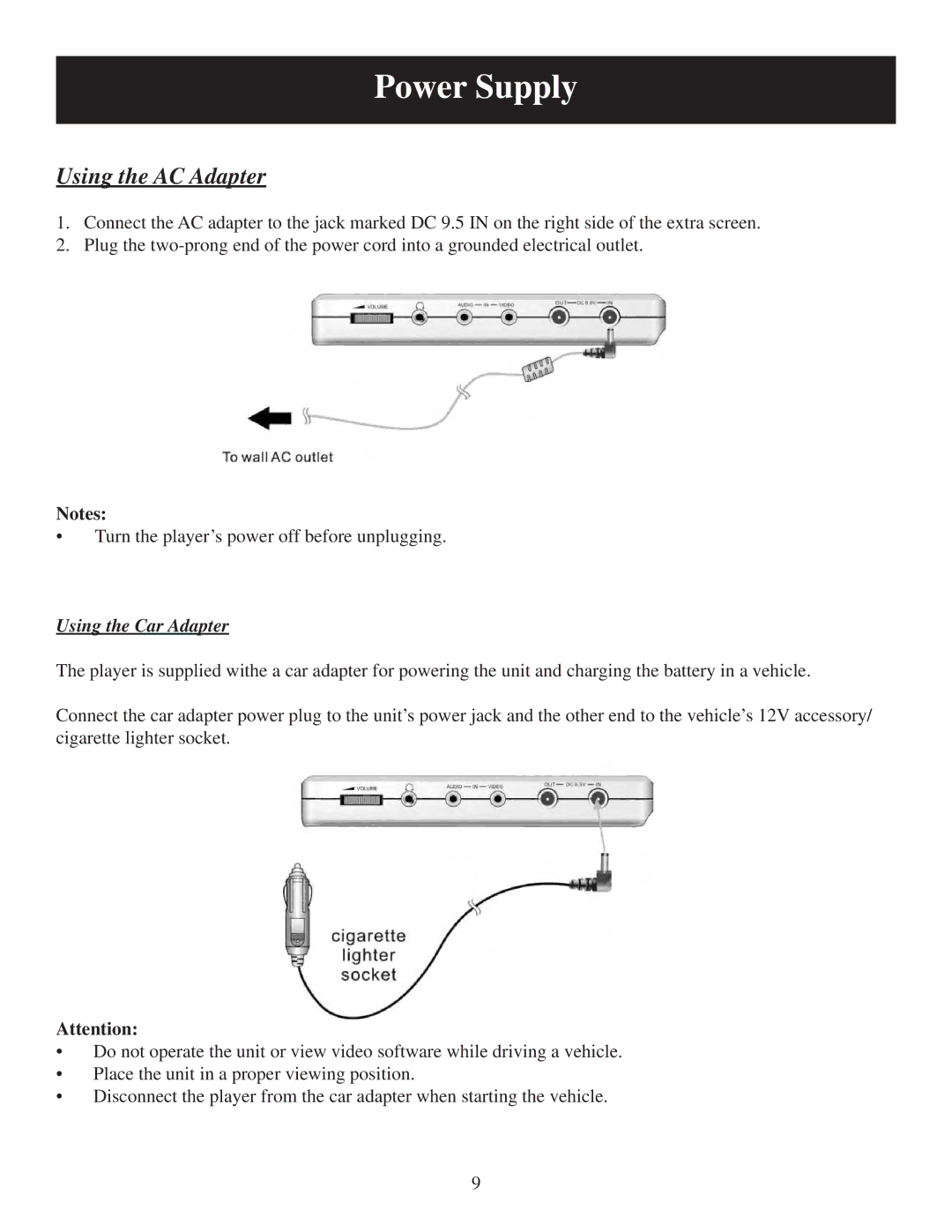Power Supply
Using the AC Adapter
1.Connect the AC adapter to the jack marked DC 9.5 IN on the right side of the extra screen.
2.Plug the
Notes:
•Turn the player’s power off before unplugging.
Using the Car Adapter
The player is supplied withe a car adapter for powering the unit and charging the battery in a vehicle.
Connect the car adapter power plug to the unit’s power jack and the other end to the vehicle’s 12V accessory/ cigarette lighter socket.
Attention:
•Do not operate the unit or view video software while driving a vehicle.
•Place the unit in a proper viewing position.
•Disconnect the player from the car adapter when starting the vehicle.
9