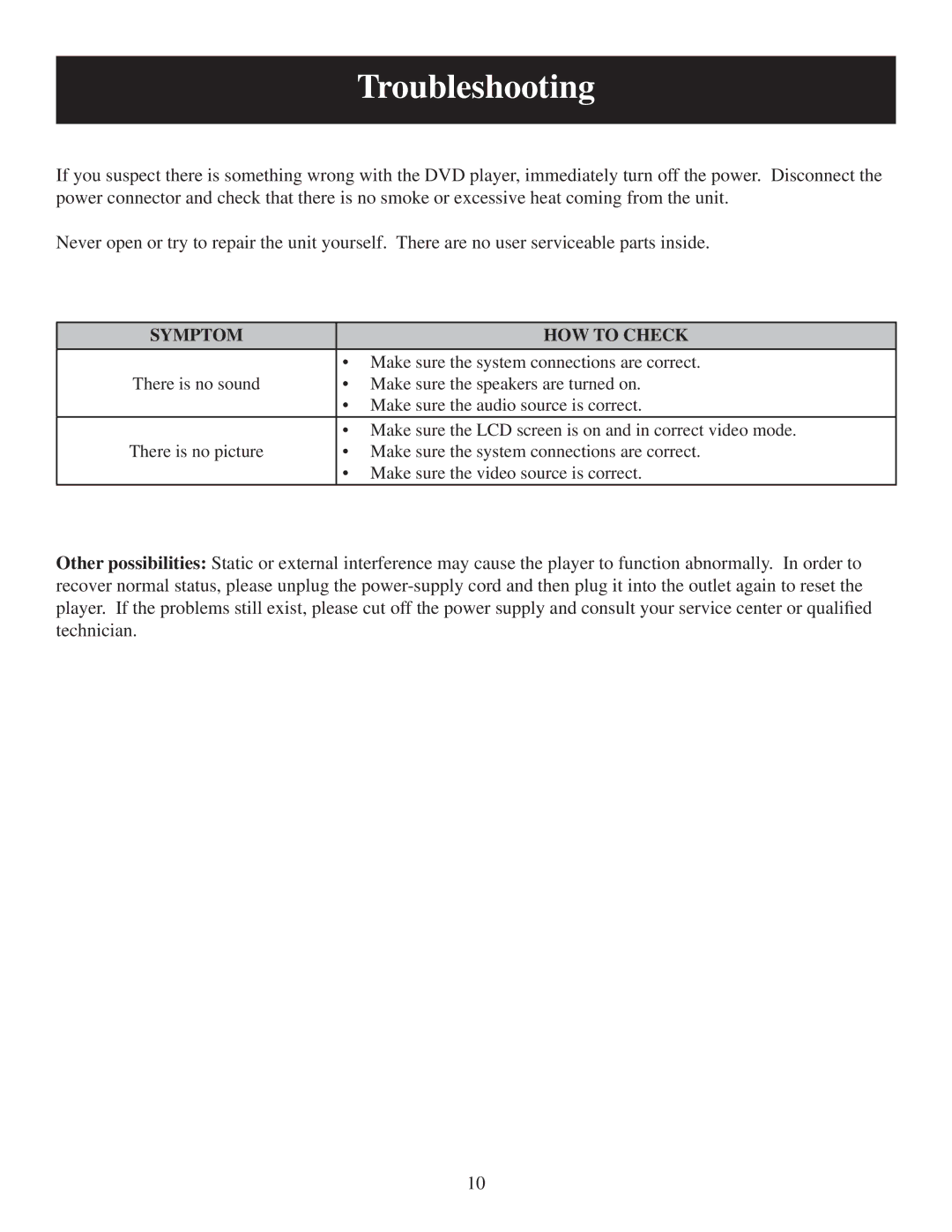Troubleshooting
If you suspect there is something wrong with the DVD player, immediately turn off the power. Disconnect the power connector and check that there is no smoke or excessive heat coming from the unit.
Never open or try to repair the unit yourself. There are no user serviceable parts inside.
SYMPTOM | HOW TO CHECK |
|
|
| • Make sure the system connections are correct. |
There is no sound | • Make sure the speakers are turned on. |
| • Make sure the audio source is correct. |
| • Make sure the LCD screen is on and in correct video mode. |
There is no picture | • Make sure the system connections are correct. |
| • Make sure the video source is correct. |
Other possibilities: Static or external interference may cause the player to function abnormally. In order to recover normal status, please unplug the
10