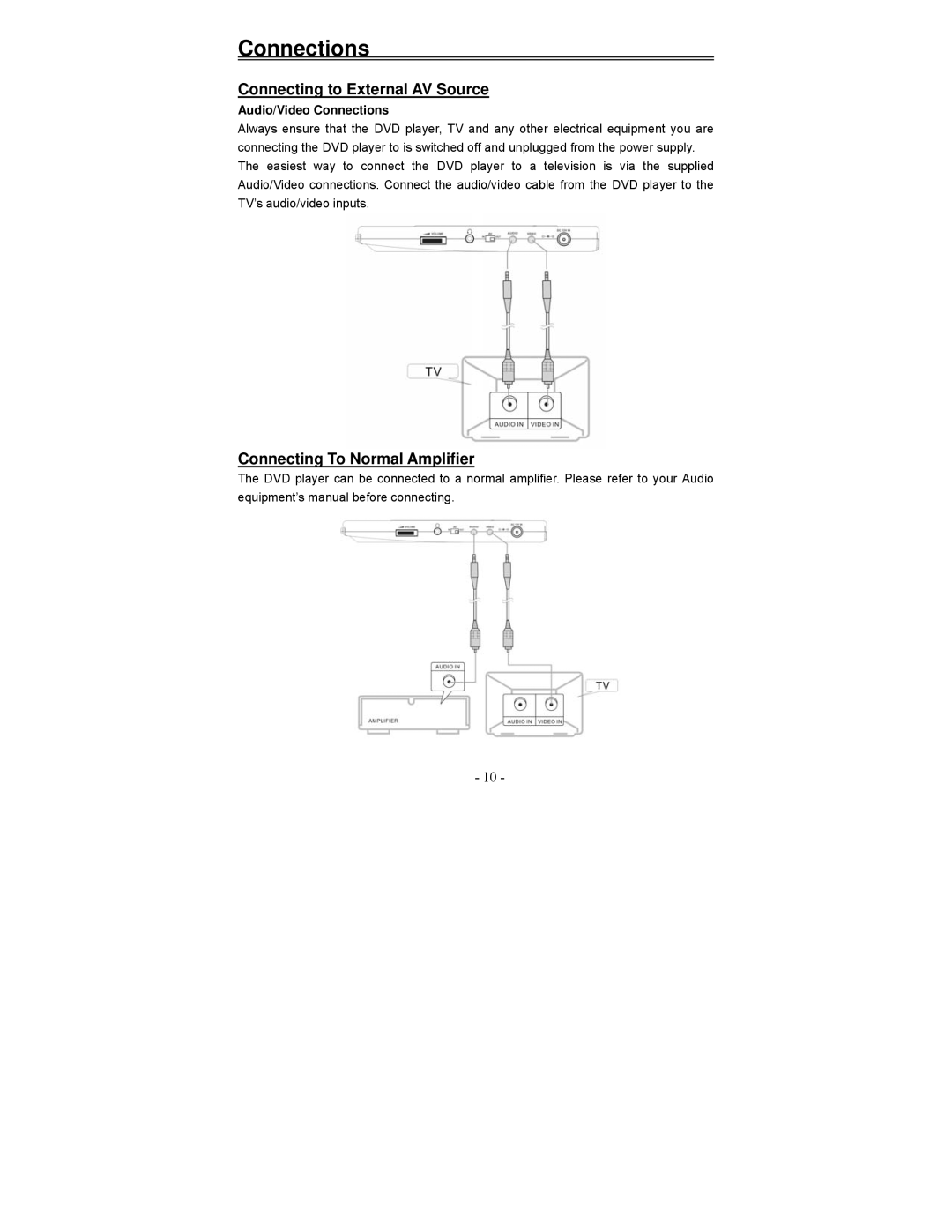Connections
Connecting to External AV Source
Audio/Video Connections
Always ensure that the DVD player, TV and any other electrical equipment you are connecting the DVD player to is switched off and unplugged from the power supply. The easiest way to connect the DVD player to a television is via the supplied Audio/Video connections. Connect the audio/video cable from the DVD player to the TV’s audio/video inputs.
Connecting To Normal Amplifier
The DVD player can be connected to a normal amplifier. Please refer to your Audio equipment’s manual before connecting.
- 10 -