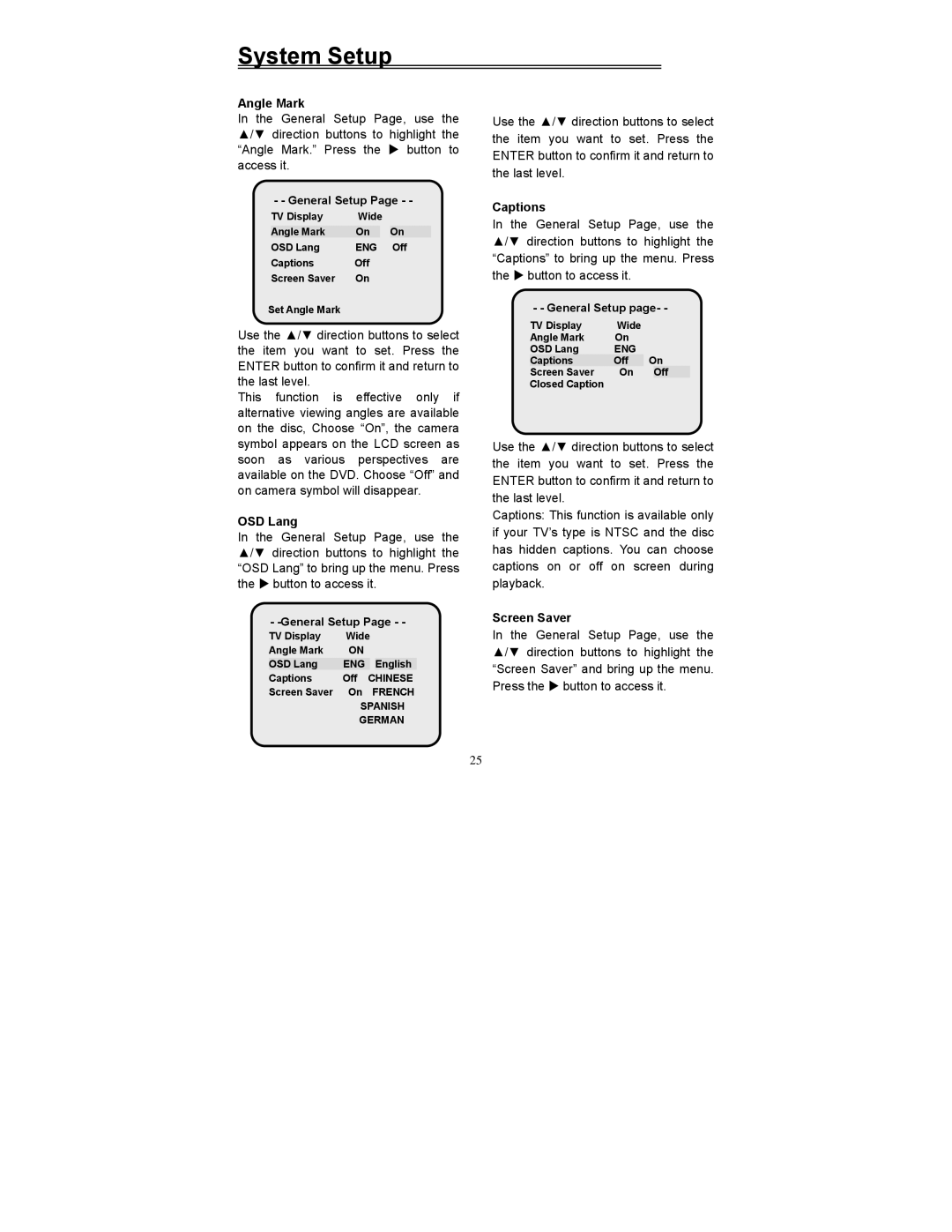System Setup
Angle Mark
In the General Setup Page, use the ▲/▼ direction buttons to highlight the “Angle Mark.” Press the X button to access it.
- - General Setup Page - -
TV Display | Wide |
| |
Angle Mark | On |
| On |
OSD Lang | ENG | Off | |
Captions | Off |
| |
Screen Saver | On |
| |
Set Angle Mark
Use the ▲/▼ direction buttons to select the item you want to set. Press the ENTER button to confirm it and return to the last level.
This function is effective only if alternative viewing angles are available on the disc, Choose “On”, the camera symbol appears on the LCD screen as soon as various perspectives are available on the DVD. Choose “Off” and on camera symbol will disappear.
OSD Lang
In the General Setup Page, use the ▲/▼ direction buttons to highlight the “OSD Lang” to bring up the menu. Press the X button to access it.
- -General Setup Page - -
TV Display | Wide | ||
Angle Mark | ON |
|
|
OSD Lang | ENG |
| English |
Captions | Off | CHINESE | |
Screen Saver | On | FRENCH | |
| SPANISH | ||
| GERMAN | ||
Use the ▲/▼ direction buttons to select the item you want to set. Press the ENTER button to confirm it and return to the last level.
Captions
In the General Setup Page, use the ▲/▼ direction buttons to highlight the “Captions” to bring up the menu. Press the X button to access it.
- - General Setup page- -
TV Display | Wide |
|
|
Angle Mark | On |
|
|
OSD Lang | ENG | On | |
Captions | Off | ||
Screen Saver | On |
| Off |
Closed Caption |
|
|
|
Use the ▲/▼ direction buttons to select the item you want to set. Press the ENTER button to confirm it and return to the last level.
Captions: This function is available only if your TV’s type is NTSC and the disc has hidden captions. You can choose captions on or off on screen during playback.
Screen Saver
In the General Setup Page, use the ▲/▼ direction buttons to highlight the “Screen Saver” and bring up the menu. Press the X button to access it.
25