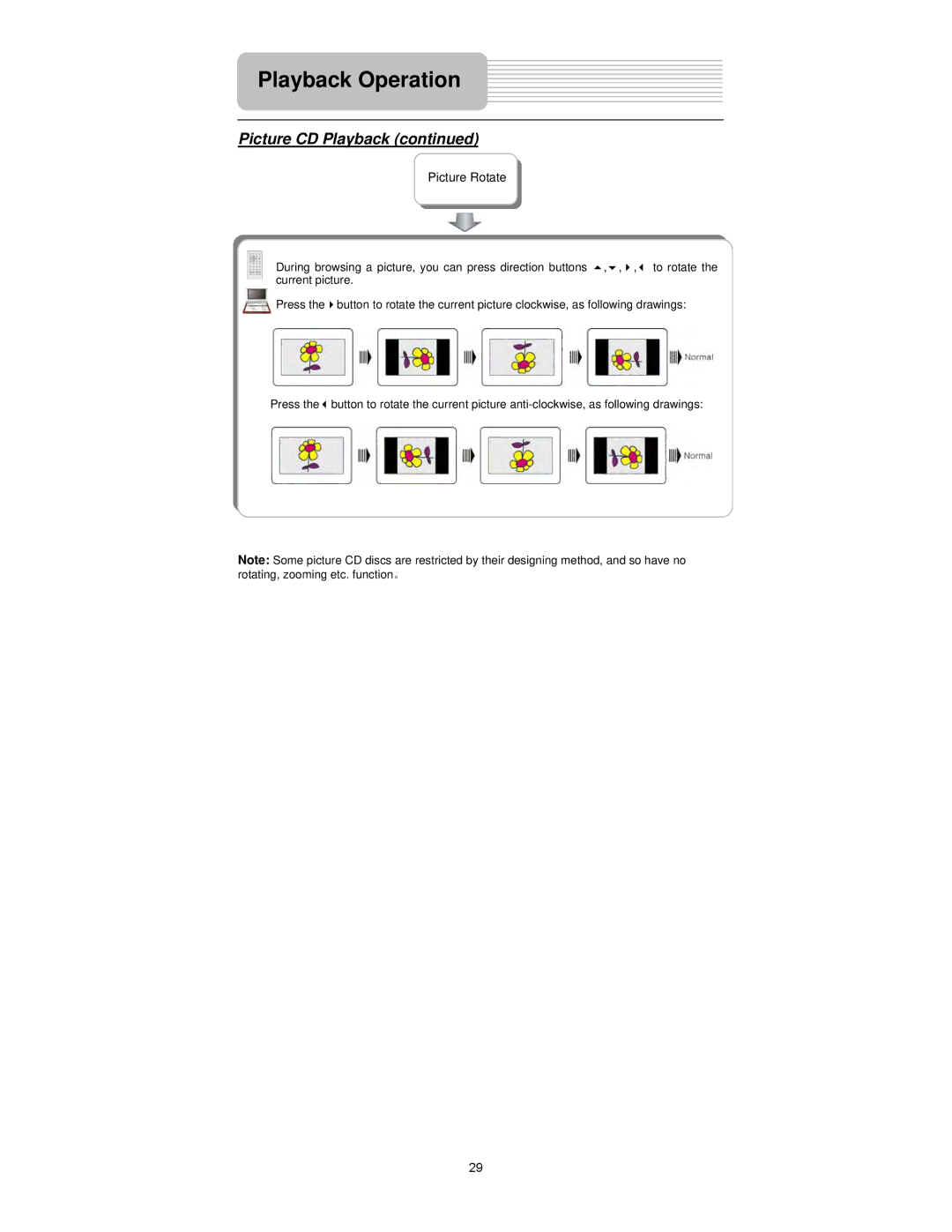Playback Operation
Picture CD Playback (continued)
Picture Rotate
During browsing a picture, you can press direction buttons , , , to rotate the current picture.
![]() Press the button to rotate the current picture clockwise, as following drawings:
Press the button to rotate the current picture clockwise, as following drawings:
Press the button to rotate the current picture
Note: Some picture CD discs are restricted by their designing method, and so have no rotating, zooming etc. function。
29