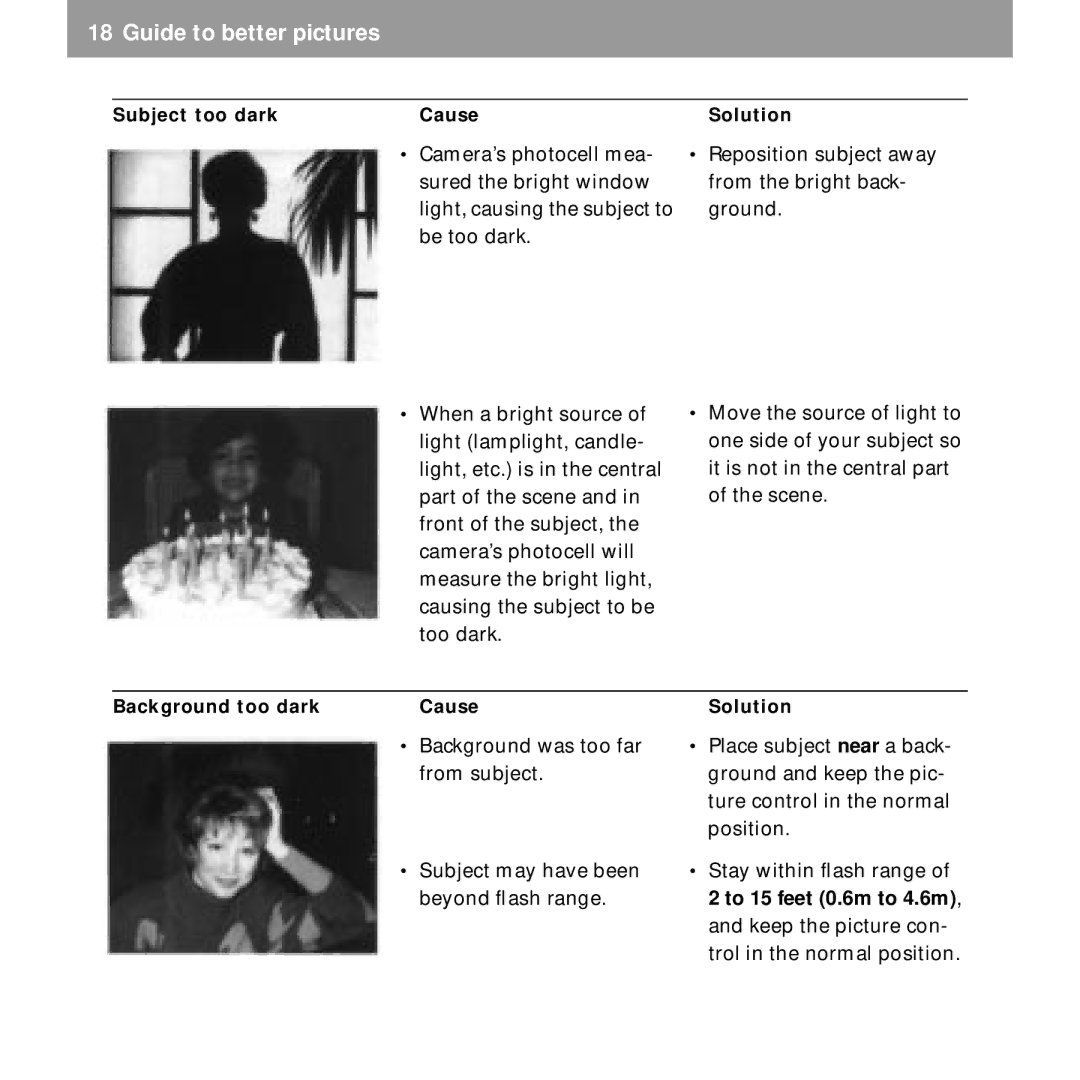18 Guide to better pictures
Subject too dark | Cause | Solution |
•Camera’s photocell mea- sured the bright window light, causing the subject to be too dark.
•When a bright source of light (lamplight, candle- light, etc.) is in the central part of the scene and in front of the subject, the camera’s photocell will measure the bright light, causing the subject to be too dark.
•Reposition subject away from the bright back- ground.
•Move the source of light to one side of your subject so it is not in the central part of the scene.
Background too dark | Cause | Solution |
•Background was too far from subject.
•Place subject near a back- ground and keep the pic- ture control in the normal position.
• Subject may have been | • Stay within flash range of |
beyond flash range. | 2 to 15 feet (0.6m to 4.6m), |
| and keep the picture con- |
| trol in the normal position. |