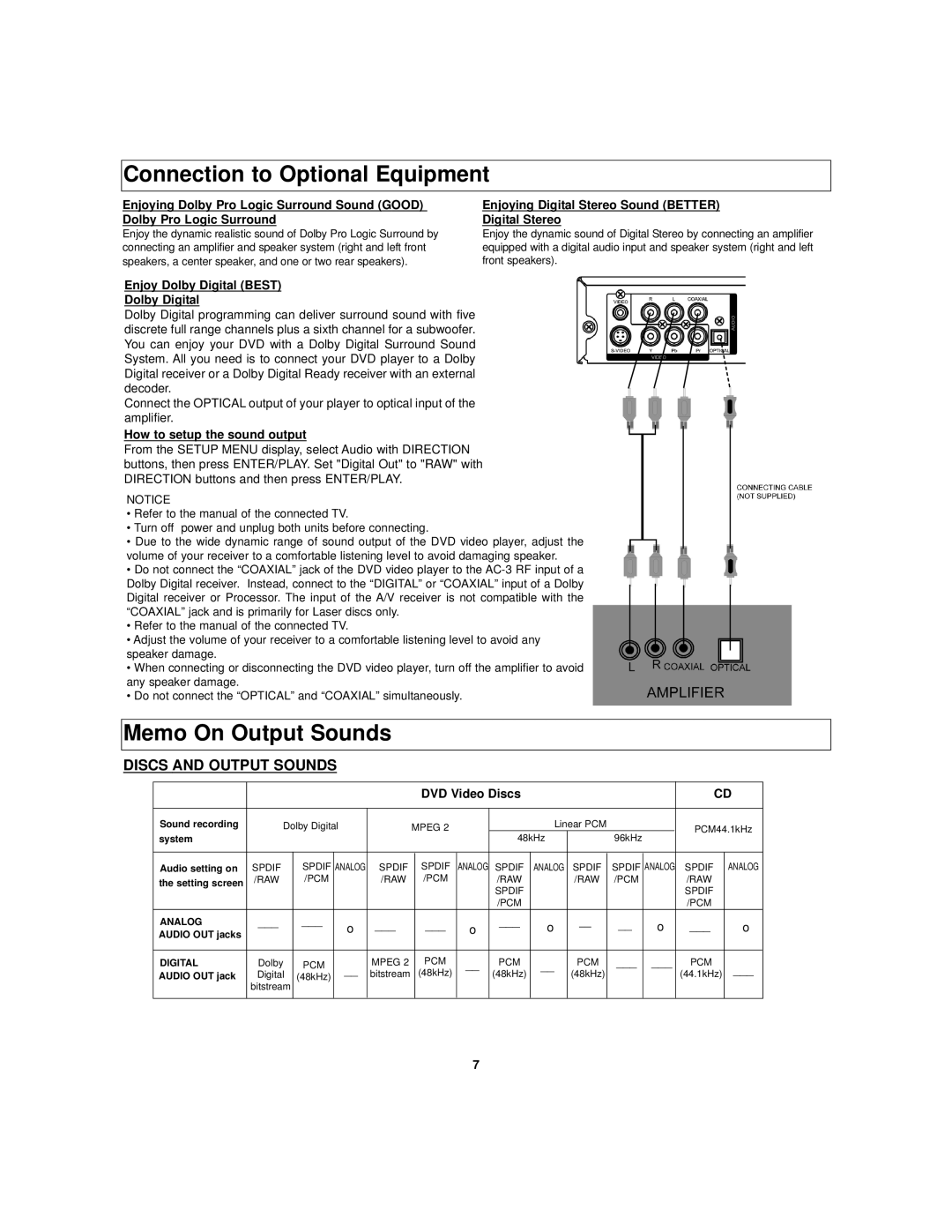Connection to Optional Equipment
Enjoying Dolby Pro Logic Surround Sound (GOOD) Dolby Pro Logic Surround
Enjoy the dynamic realistic sound of Dolby Pro Logic Surround by connecting an amplifier and speaker system (right and left front speakers, a center speaker, and one or two rear speakers).
Enjoying Digital Stereo Sound (BETTER)
Digital Stereo
Enjoy the dynamic sound of Digital Stereo by connecting an amplifier equipped with a digital audio input and speaker system (right and left front speakers).
Enjoy Dolby Digital (BEST)
Dolby Digital
Dolby Digital programming can deliver surround sound with five discrete full range channels plus a sixth channel for a subwoofer. You can enjoy your DVD with a Dolby Digital Surround Sound System. All you need is to connect your DVD player to a Dolby Digital receiver or a Dolby Digital Ready receiver with an external decoder.
Connect the OPTICAL output of your player to optical input of the amplifier.
How to setup the sound output
From the SETUP MENU display, select Audio with DIRECTION buttons, then press ENTER/PLAY. Set "Digital Out" to "RAW" with DIRECTION buttons and then press ENTER/PLAY.
NOTICE
•Refer to the manual of the connected TV.
•Turn off power and unplug both units before connecting.
•Due to the wide dynamic range of sound output of the DVD video player, adjust the volume of your receiver to a comfortable listening level to avoid damaging speaker.
•Do not connect the “COAXIAL” jack of the DVD video player to the
•Refer to the manual of the connected TV.
•Adjust the volume of your receiver to a comfortable listening level to avoid any speaker damage.
•When connecting or disconnecting the DVD video player, turn off the amplifier to avoid any speaker damage.
•Do not connect the “OPTICAL” and “COAXIAL” simultaneously.
Memo On Output Sounds
DISCS AND OUTPUT SOUNDS
|
|
|
|
|
|
| DVD Video Discs |
|
|
|
| CD | |||
|
|
|
|
|
|
|
|
|
|
|
|
|
|
|
|
Sound recording | Dolby Digital |
|
| MPEG 2 |
|
| Linear PCM |
|
| PCM44.1kHz | |||||
system |
|
|
|
|
|
|
|
| 48kHz |
| 96kHz |
|
|
| |
|
|
|
|
|
|
|
|
|
|
|
|
|
|
| |
Audio setting on | SPDIF | SPDIF | ANALOG | SPDIF |
| SPDIF | ANALOG | SPDIF | ANALOG | SPDIF | SPDIF | ANALOG | SPDIF | ANALOG | |
the setting screen | /RAW | /PCM |
|
| /RAW |
| /PCM |
| /RAW |
| /RAW | /PCM |
| /RAW |
|
|
|
|
|
|
|
|
| SPDIF |
|
|
|
| SPDIF |
| |
|
|
|
|
|
|
|
|
|
|
|
|
|
| ||
|
|
|
|
|
|
|
|
| /PCM |
|
|
|
| /PCM |
|
ANALOG | ___ | ___ |
| o | ___ |
| ___ | o | ___ | o | __ | __ | o | ___ | o |
AUDIO OUT jacks |
|
|
|
|
|
|
|
|
|
|
|
|
|
|
|
|
|
|
|
|
|
|
|
|
|
|
|
|
|
|
|
DIGITAL | Dolby | PCM |
| __ | MPEG 2 |
| PCM | __ | PCM | __ | PCM | ___ | ___ | PCM | ___ |
AUDIO OUT jack | Digital | (48kHz) |
| bitstream |
| (48kHz) |
| (48kHz) |
| (48kHz) |
|
| (44.1kHz) | ||
| bitstream |
|
|
|
|
|
|
|
|
|
|
|
|
|
|
|
|
|
|
|
|
|
|
|
|
|
|
|
|
|
|
7