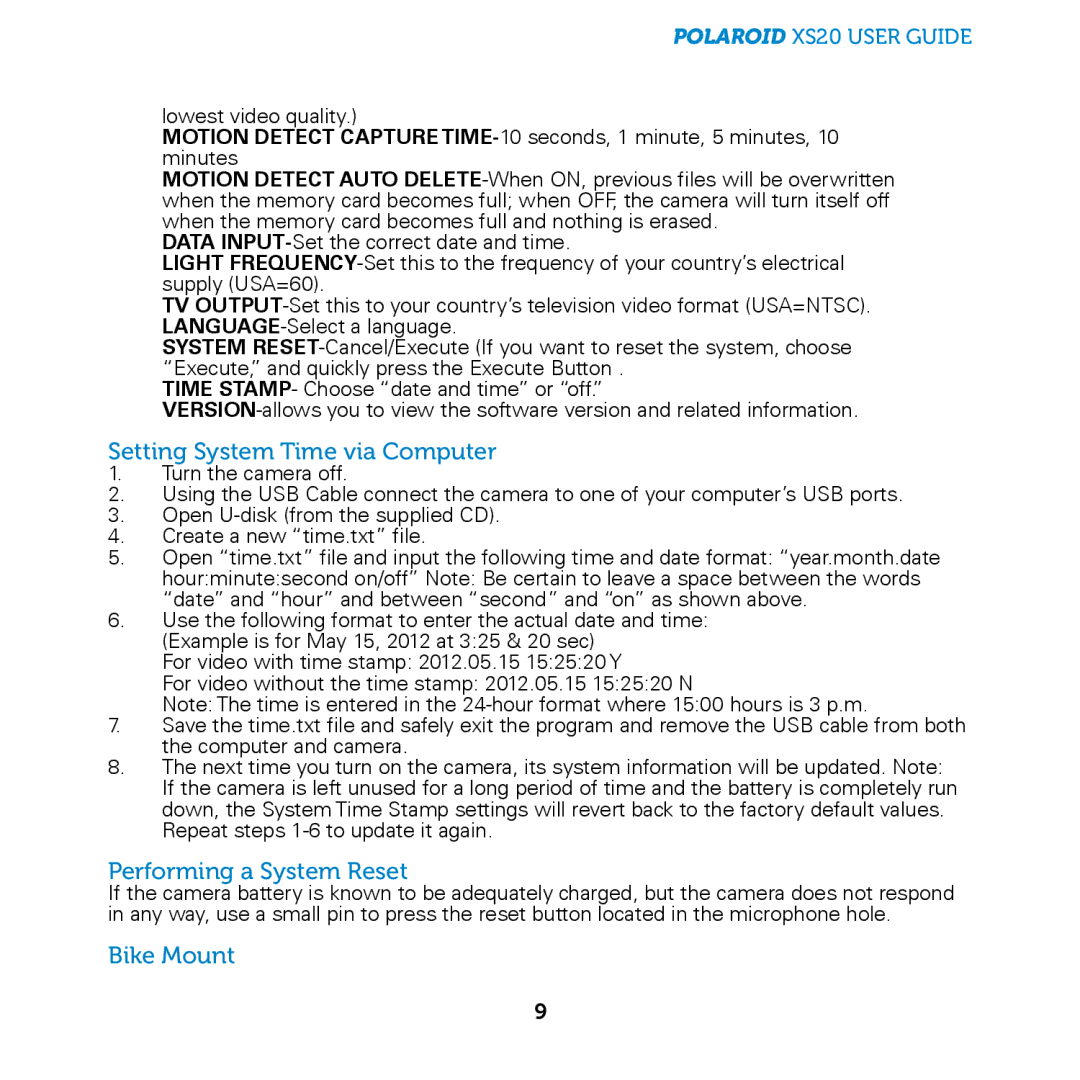POLAROID XS20 USER GUIDE
lowest video quality.)
MOTION DETECT CAPTURE
MOTION DETECT AUTO
DATA
LIGHT
TV
SYSTEM
TIME STAMP- Choose “date and time” or “off.”
Setting System Time via Computer
1.Turn the camera off.
2.Using the USB Cable connect the camera to one of your computer’s USB ports.
3.Open
4.Create a new “time.txt” file.
5.Open “time.txt” file and input the following time and date format: “year.month.date
hour:minute:second on/off” Note: Be certain to leave a space between the words “date” and “hour” and between “second” and “on” as shown above.
6.Use the following format to enter the actual date and time: (Example is for May 15, 2012 at 3:25 & 20 sec)
For video with time stamp: 2012.05.15 15:25:20 Y
For video without the time stamp: 2012.05.15 15:25:20 N
Note: The time is entered in the
7.Save the time.txt file and safely exit the program and remove the USB cable from both the computer and camera.
8.The next time you turn on the camera, its system information will be updated. Note: If the camera is left unused for a long period of time and the battery is completely run down, the System Time Stamp settings will revert back to the factory default values. Repeat steps
Performing a System Reset
If the camera battery is known to be adequately charged, but the camera does not respond in any way, use a small pin to press the reset button located in the microphone hole.
Bike Mount
9