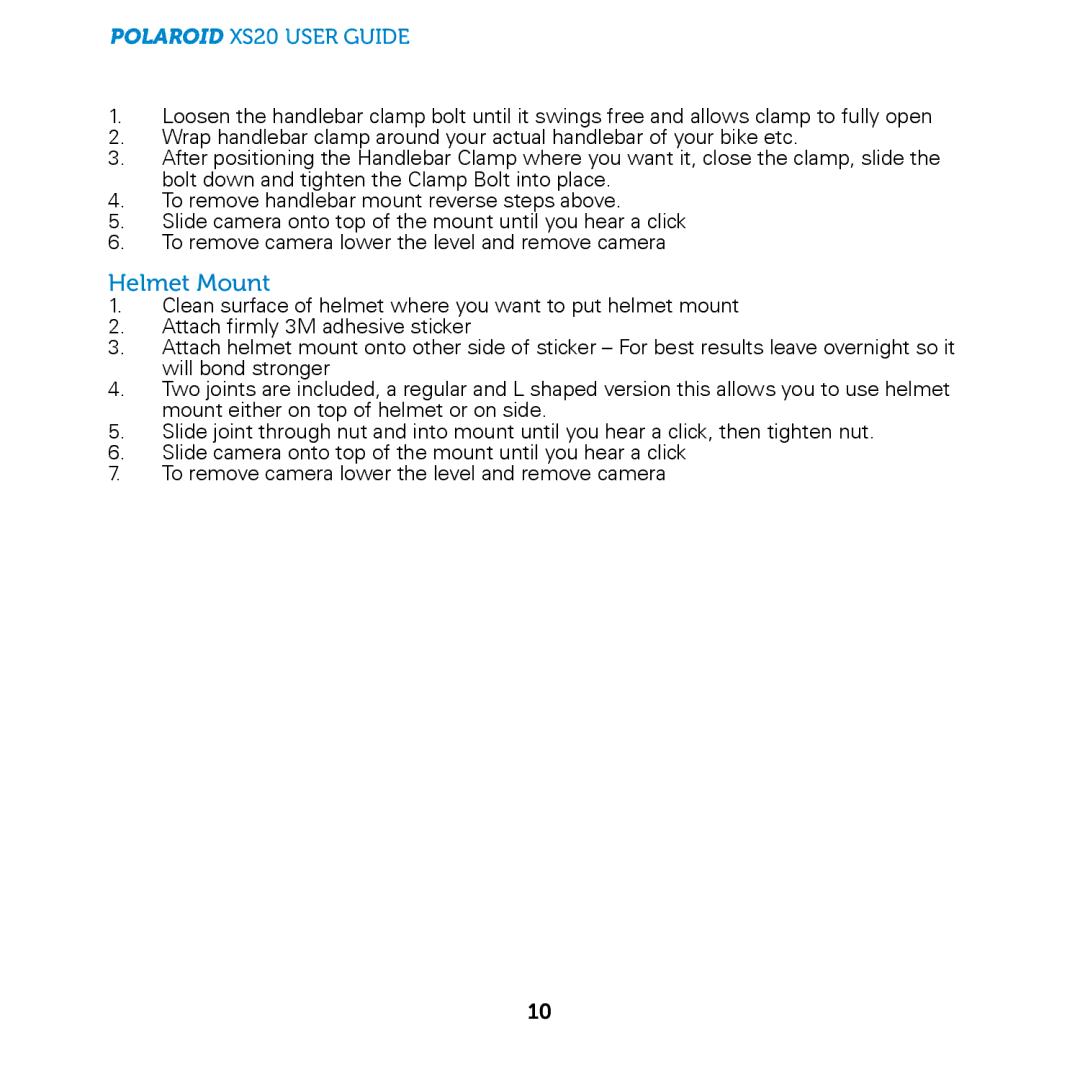POLAROID XS20 USER GUIDE
1.Loosen the handlebar clamp bolt until it swings free and allows clamp to fully open
2.Wrap handlebar clamp around your actual handlebar of your bike etc.
3.After positioning the Handlebar Clamp where you want it, close the clamp, slide the bolt down and tighten the Clamp Bolt into place.
4.To remove handlebar mount reverse steps above.
5.Slide camera onto top of the mount until you hear a click
6.To remove camera lower the level and remove camera
Helmet Mount
1.Clean surface of helmet where you want to put helmet mount
2.Attach firmly 3M adhesive sticker
3.Attach helmet mount onto other side of sticker – For best results leave overnight so it will bond stronger
4.Two joints are included, a regular and L shaped version this allows you to use helmet mount either on top of helmet or on side.
5.Slide joint through nut and into mount until you hear a click, then tighten nut.
6.Slide camera onto top of the mount until you hear a click
7.To remove camera lower the level and remove camera
10